Managing local replicas
Use the Replication page to replicate all local replicas of an application or a specific one. Also use this page to delete a local replica.
About this task
Note: Scheduled replication is not available.
Procedure
-
To open the Replication page, select the menu button and then select
Replication.
A list of your local replicas is shown that includes the last replication time and replication summary for each one.
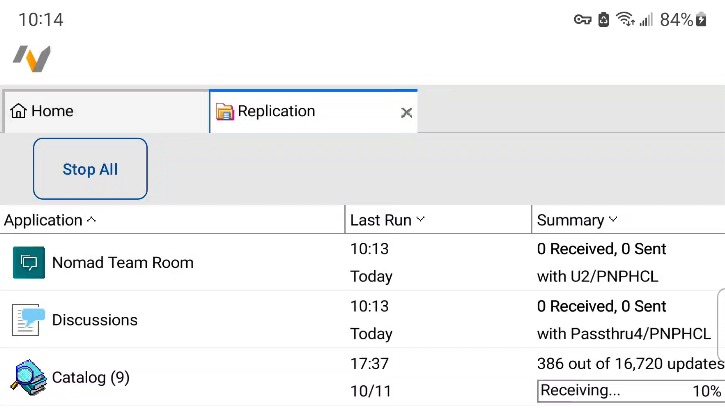
-
Choose an action:
- To replicate all local replicas, select Replicate All.
- To replicate one local replica, long press it and select Replicate Selected Application.
- To delete a local replica, long press it and select Remove.