Event Approval and Deployment
Maker Permissions
A maker is a user with the permissions to create an event and submit it for approval once ready. A maker follows the steps outlined above in event creation and then does the following for event submission, with the ability to edit upon event decline. A maker can edit events created by any user.
Submitting an event for approval can be done after reviewing the event. The image below shows how.
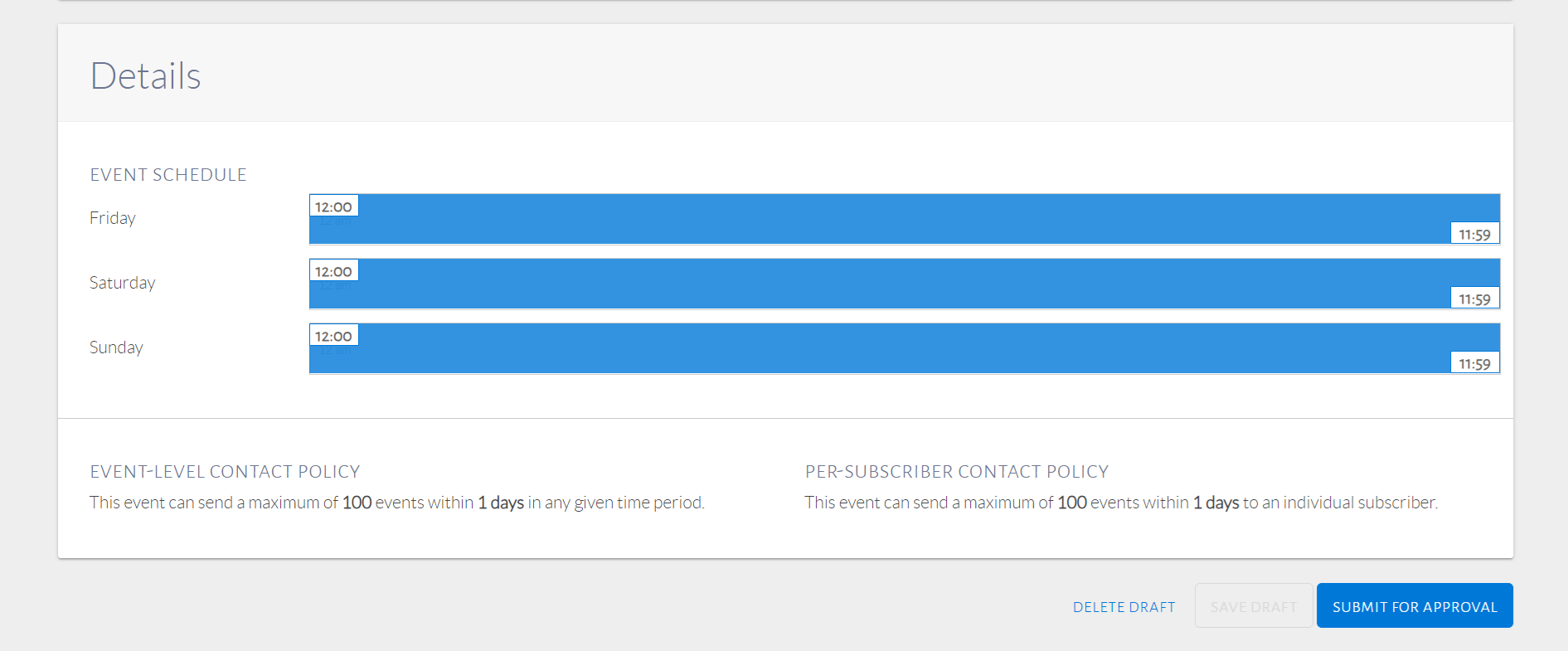
Submit event for approval
Once submitted, the event status will change as indicated in the image below.
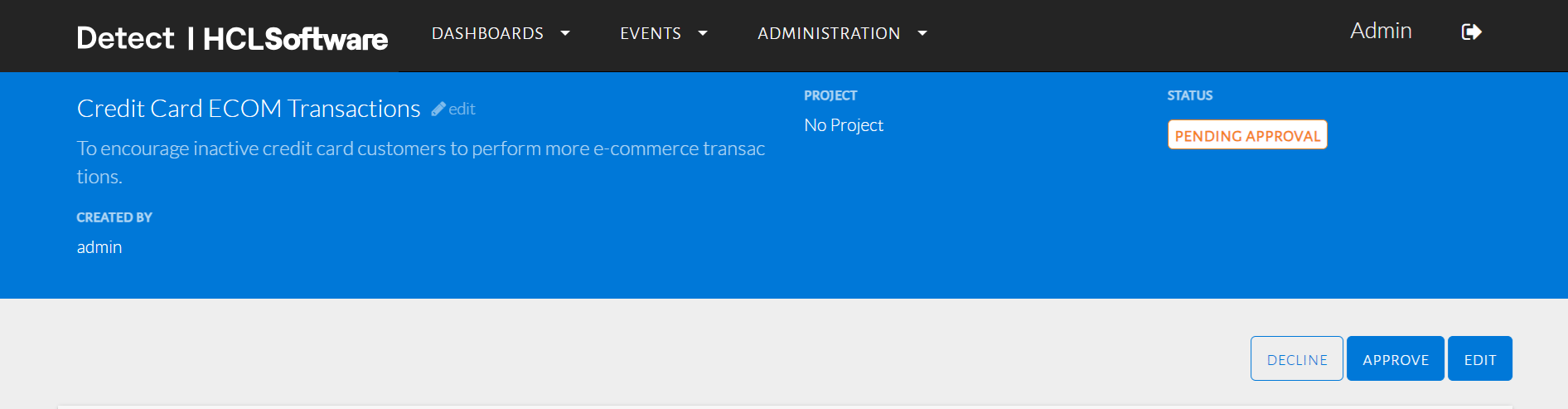
Pending approval of event
The same event can be found under My Events, Pending while it is still Pending Approval. If the checker declines the event, the maker can find it under My Events, Pending tab with the status declined. The same applies for approved events and pending approval events. An example is shown in the image below.
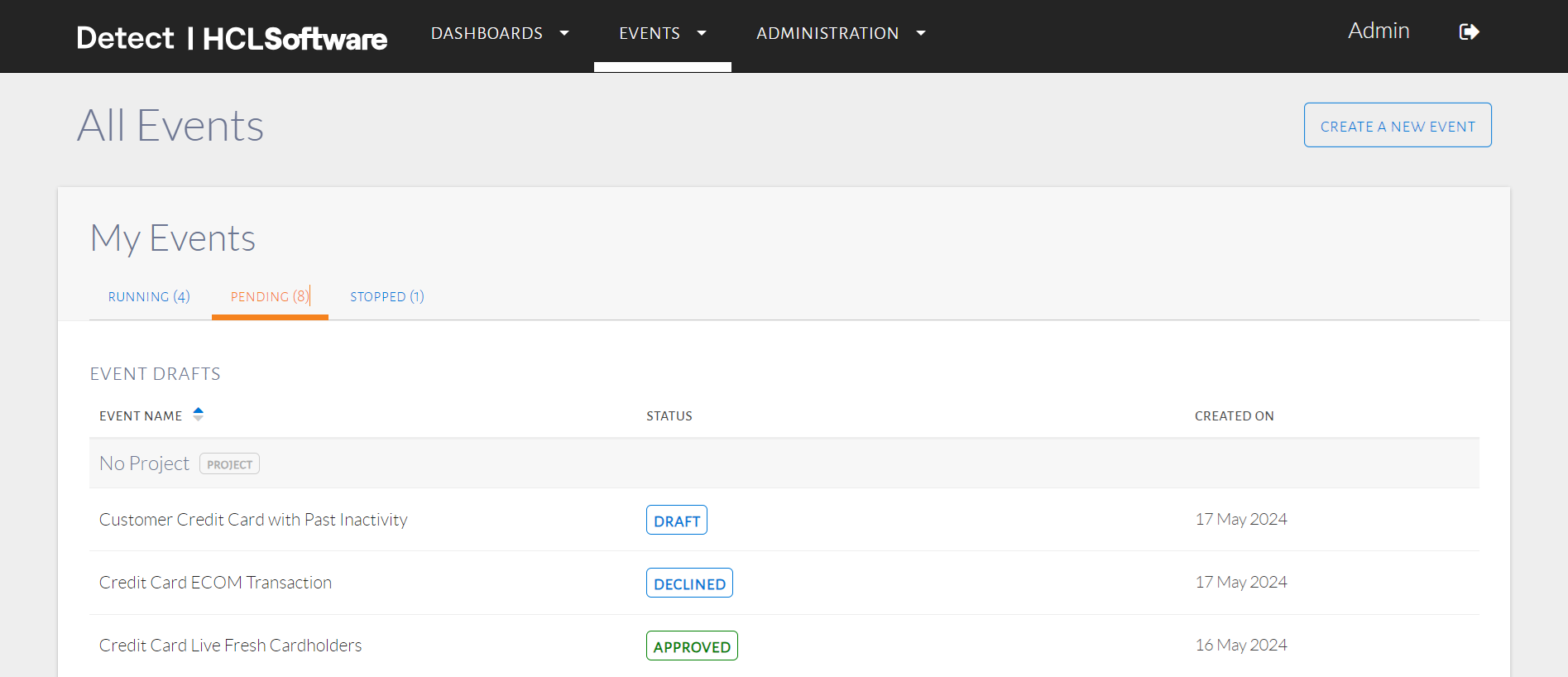
Approved or Declined events
The My Events page, Running tab shows events that have been approved and deployed by the checker.
Checker Permissions
The checker can find events for approval under Events, Events By Others. The Pending tab shows all events pending approval. The checker has permissions to approve or decline submitted events, shown in the image below.
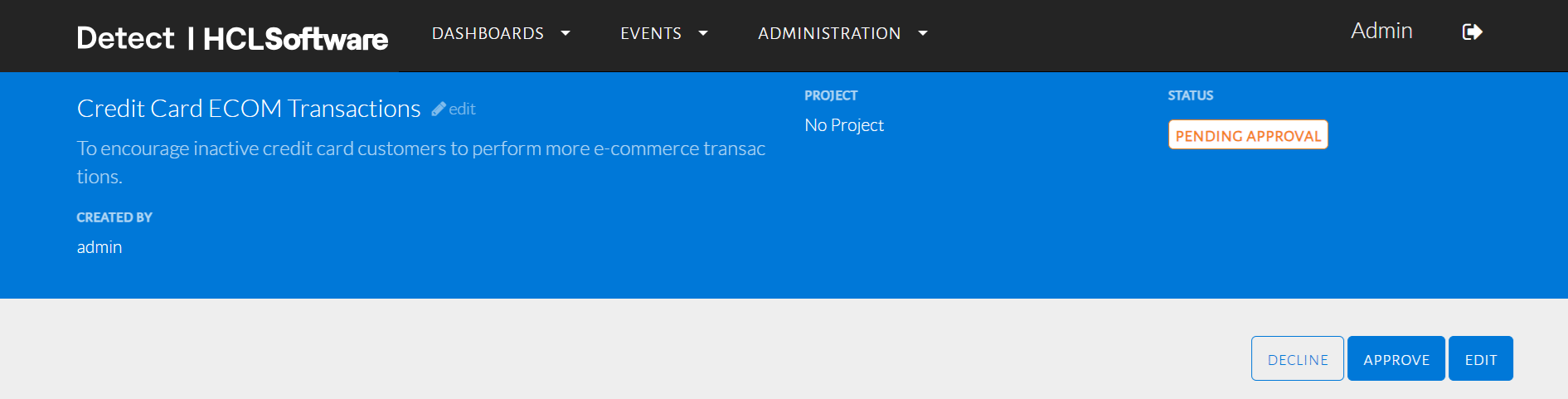
Checker event review options
If the checker decides to approve, the following options are available, in the image below.
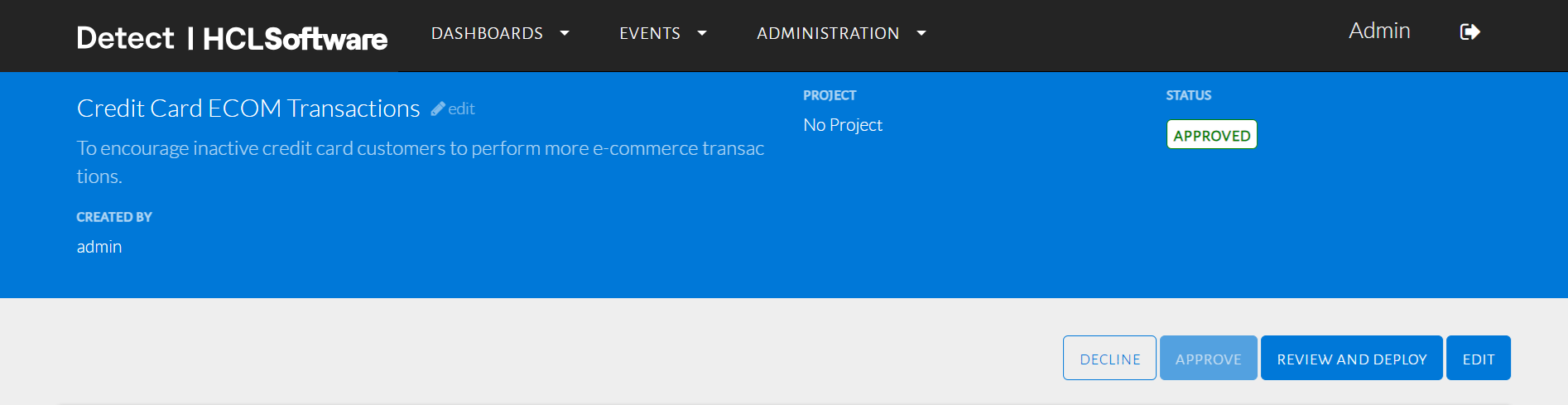
Checker event approve options
Upon choosing Review and Deploy the event status changes and the next steps are outlined in the image below. These are present at the bottom of the page, after taking one last look at the event setup.
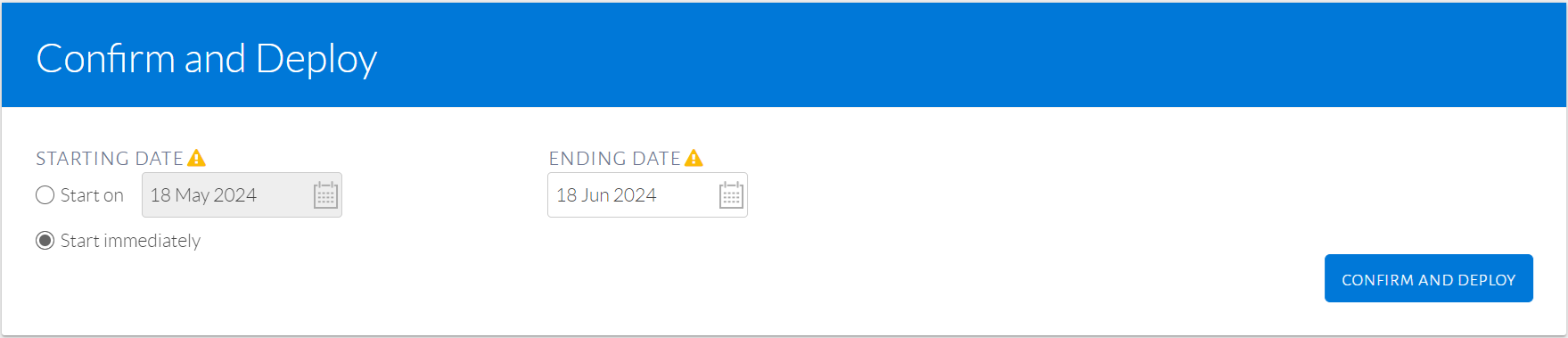
Deploying an event
Following this, the checker can choose the start and end event dates before they Confirm and Deploy. In the case of a declined event, similar steps are to be followed. If the checker selects Decline from above, the image below shows the available options and event status.
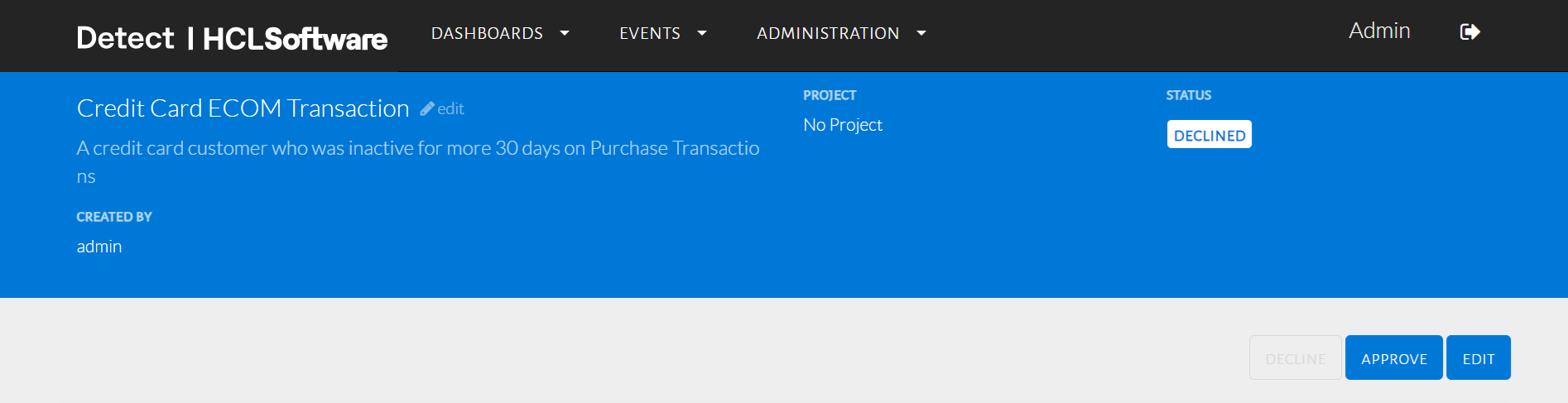
Declined Event
The checker can still Approve the event or the maker can edit the event and resubmit for approval. Outside of approving/declining and deploying events, a checker can create events too, following the same steps as a maker.