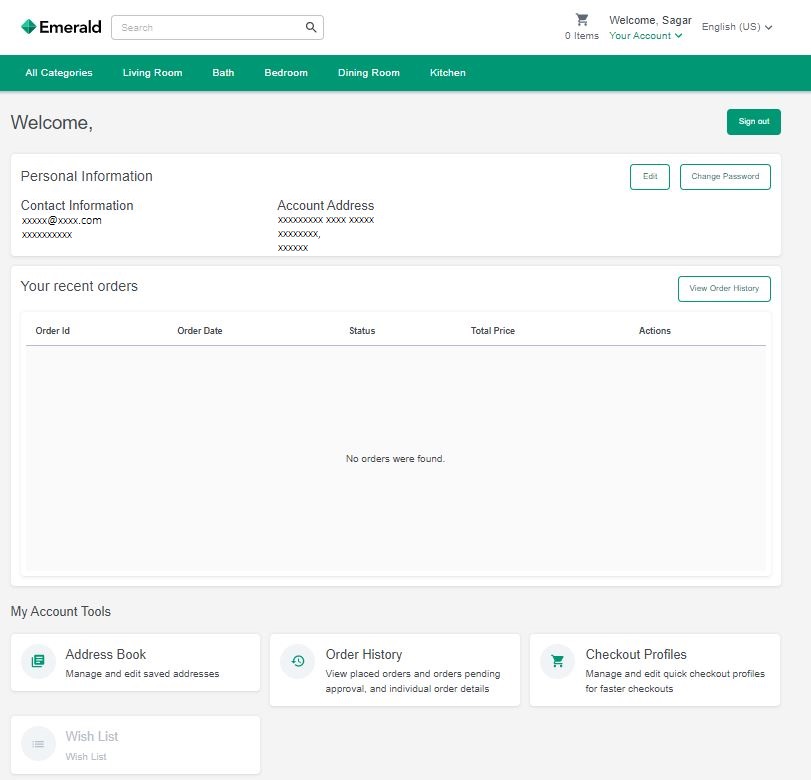My account page
The My Account page displays the personal details, recent order details and other account tools of the registered shoppers and enables them to edit their personal information page and reorder their past orders items.
This page contains a summary of account details of the shopper, such as personal
information, and their recent orders along with the My Account Tools section, as shown
in the following Emerald React Store image.
The Personal Information section displays their contact information.
This includes personal email address and phone number (optional). Shoppers can also change the personal details by clicking the
Edit button on the top-right side of the screen and then
click Save Changes to save the newly edited personal
information. Similarly, they can change the login password for a React Store by
clicking the Change Password button on the top-right side of
the screen.
Shoppers can also change the personal details by clicking the
Edit button on the top-right side of the screen and then
click Save Changes to save the newly edited personal
information. Similarly, they can change the login password for a React Store by
clicking the Change Password button on the top-right side of
the screen.
 The Your recent orders section displays the last
two orders placed using the logged in user account. In order to view the complete list
of the past orders, shoppers must click the View Order History
button. They can reorder the same items from the recently ordered items by clicking the
Re-order button corresponding to that item. This will
directly add the item to their shopping cart. They can also view the list of item
included in a particular order by clicking the particular Order Id
in the Your recent orders section.
The Your recent orders section displays the last
two orders placed using the logged in user account. In order to view the complete list
of the past orders, shoppers must click the View Order History
button. They can reorder the same items from the recently ordered items by clicking the
Re-order button corresponding to that item. This will
directly add the item to their shopping cart. They can also view the list of item
included in a particular order by clicking the particular Order Id
in the Your recent orders section.