Testing the storefront link to the new demographics page
In this lesson, you test your storefront customizations, including the My Account Navigation widget, to find the link to the new page
Procedure
-
Open a web browser and go to your custom store at the following URL:
- https://localhost:8443/shop/en/myesite
-
Click Sign In / Register in the header and sign in to the store using
the wcsadmin user.
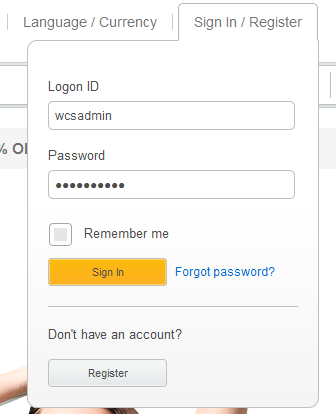
-
Once you are logged in to the store, click My Account in the
header.
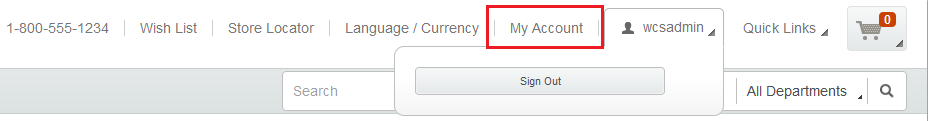
The My Account page is displayed, with your new link located in the Settings section: Additional Profile Information.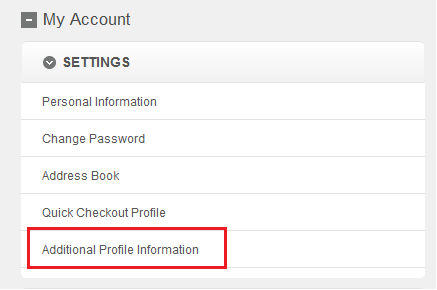 Note: An error page is displayed if you click on the link to the new page, since the view called ExtProfileFormView does not yet exist. The view will be created in the next tutorial task.
Note: An error page is displayed if you click on the link to the new page, since the view called ExtProfileFormView does not yet exist. The view will be created in the next tutorial task.
Results
In the next lesson, you will create the new store page.