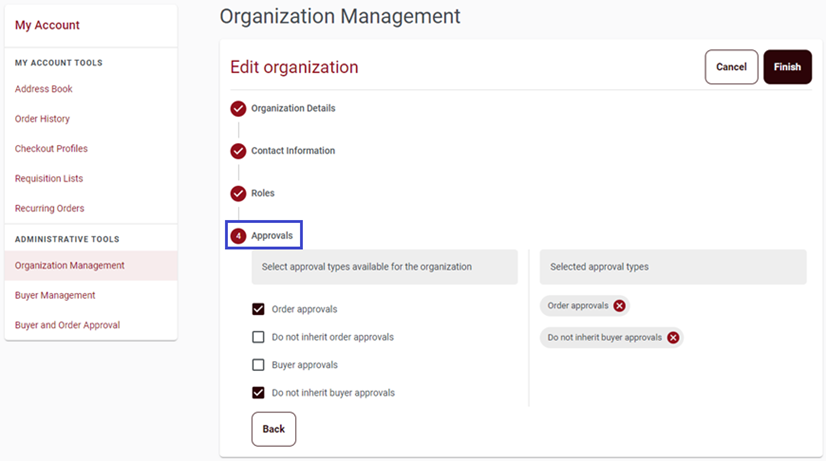Editing Organization details
Buyer Administrators for the Ruby B2B organization can use the Edit organization page to view and edit organization details.
About this task
Note: The
Cancel button redirects Buyer Administrators to the Organization
Management page.
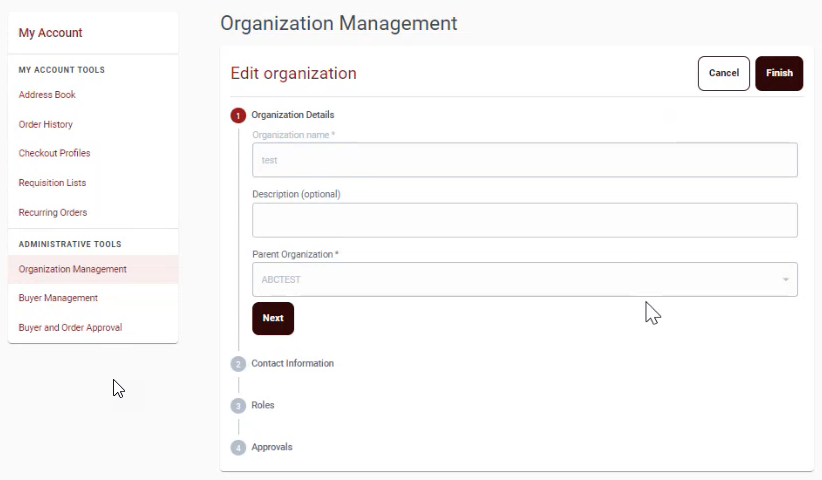
Approvals: This section allows Buyer Administrator to enable or disable order approvals and buyer approvals. Approval types are inherited from the parent organization by default. The selected approval settings also determine the individuals authorized to approve orders or buyer registrants within the current organization.
- Order approvals: Users who belong to the current organizations order approval group can approve orders.
- Do not inherit order approvals: Select Do not
inherit order approvals if the parent organization has order
approval roles, and the child organization no longer requires them.Note: The organization is assigned the role of Order approvals to approve new orders in the store. A Buyer Administrator has an edit role of the organization set to Do not inherit order approvals. Pending orders should be either approved or rejected first. Failing to do so will prevent the approval or rejection of pending orders at a later stage. Once the Do not inherit order approvals role is assigned, the organization cannot view pending orders for approval.
- Buyer approvals: Users who belong to the current organizations buyer approval group can approve orders.
- Do not inherit buyer approvals: Select Do not
inherit buyer approvals if the parent organization has buyer
approval roles, and the child organization no longer requires them.Note: The organization is assigned the role of Buyer approvals to approve new buyers in the store. A Buyer Administrator has an edit role of the organization set to Do not inherit buyer approvals. Pending buyer approval requests should be either approved or rejected first. Failing to do so will prevent the approval or rejection of pending buyer requests at a later stage. Once the Do not inherit buyer approvals role is assigned, the organization cannot view pending buyer requests for approval.