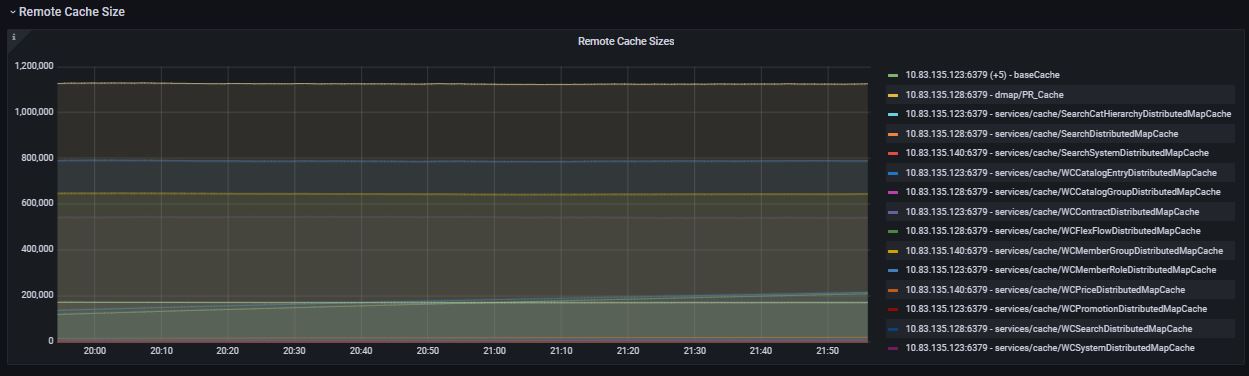HCL Cache Manager
The HCL Cache Manager provides a set of REST interfaces to interact with the cache, additional monitoring metrics, and a set of utilities.
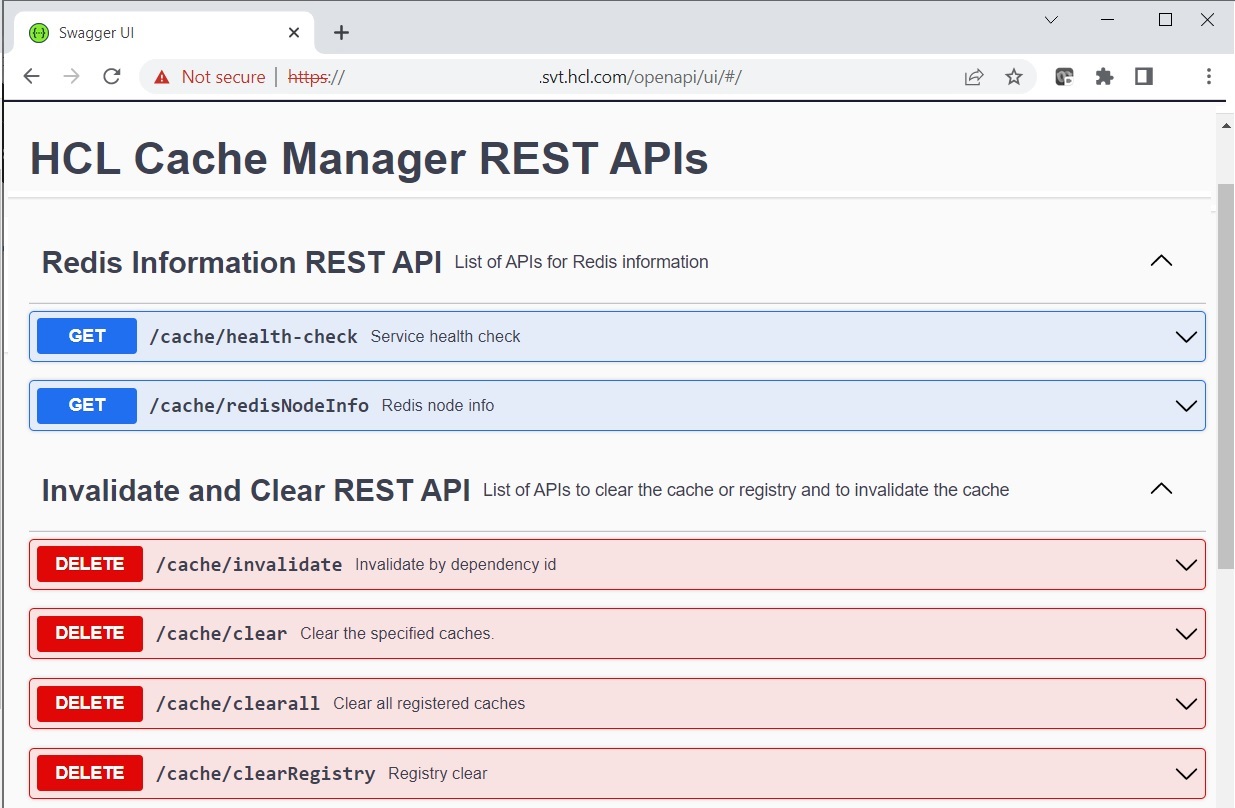
REST interfaces
In addition to APIs to clear and invalidate cached data, the Cache Manager includes APIs that can be used to retrieve cache entry and dependency details for debugging information.
Issuing a cache clear on baseCache:
curl -X 'DELETE' 'https://cache.demoqalive.hcl.com/cm/cache/clear?cache=baseCache' | Method | Path | Description |
|---|---|---|
GET |
/cache/health-check | Service health check. |
GET |
/cache/redisNodeInfo | Redis topology information. |
| Method | Path | Description |
|---|---|---|
DELETE |
/cache/invalidate | Invalidates by dependency ID. |
DELETE |
/cache/clear | Clears the specified caches. |
DELETE |
/cache/clearall | Clears all registered caches. |
DELETE |
/cache/clearRegistry | Registry clear. |
DELETE |
/cache/publishInvalidation | Issues a invalidation id (PUBSUB) to local caches but does not clear the remote cache (for debugging purposes). |
| Method | Path | Description |
|---|---|---|
GET |
/cache | Returns a list of all the registered caches and current sizes. |
GET |
/cache/size | Remote size for cache. |
GET |
/cache/id/byDependency | Returns a list of cache IDs associated to a dependency ID (for debugging). |
GET |
/cache/id/byIds | Returns cache entry details for the specified ID (for debugging). |
Installing Cache Manager
The Cache Manager pod must be enabled during installation in values.yaml by configuring with enabled:
true.
cacheApp:
name: cache-app
enabled: trueFor high availability, you might choose to run redundant cache manager pods.
Accessing Cache Manager
Cache Manager can be accessed with port-forwarding or by enabling Ingress.
The Swagger API is available under the path /openapi/ui/#/.
- Port forwarding
-
- Start port forwarding to the Cache Manager
service.
kubectl port-forward -n commerce service/demoqalivecache-app 40901:40901 - Access the HCL Cache Manager Swagger/ API using localhost and
path
/openapi/ui/#/.
https://localhost:40901/openapi/ui/#/
- Start port forwarding to the Cache Manager
service.
- Ingress
- Ingress access can optionally be enabled in values.yaml for both authoring and live environments. The
cache manager endpoints do not implement authentication. Only enable access through
ingress definitions that are internal and restricted.
cache: auth: enabled: true domain: cache.{{ $.Values.common.tenant }}{{ $.Values.common.environmentName }}auth{{ $.Values.common.externalDomain }} live: enabled: true domain: cache.{{ $.Values.common.tenant }}{{ $.Values.common.environmentName }}live{{ $.Values.common.externalDomain }}
Monitoring
The HCL Cache Manager makes available additional remote-only APIs, which are used from the HCL Cache - Remote dashboard:
| Metric | Use |
|---|---|
| hclcache_cache_size_current{ scope="remote" } | Size of remote cache in entries. |
| hclcache_cache_size_maintenance | Number of expired keys pending maintenance. |
| hclcache_cache_remote_node_mapping | Mapping between HCL Cache caches and Redis nodes. |
Utilities
The Cache Manager pod also makes available a number of cache utilities for benchmarking, debugging, and configuration. They are available under the /SETUP/hcl-cache/utilities/ directory. For more information, see HCL Cache utilities.