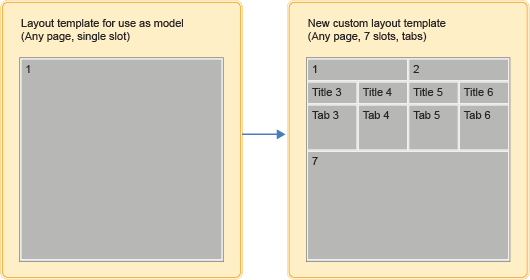Creating Commerce Composer layout templates
You can create layout templates and update the Commerce Composer framework to include the new layout template for use within the Store Management tool. A layout template is a reusable starting point that can be used when a user creates a layout. A layout template is a wireframe that includes a specific arrangement of slots. When a user creates a layout in the Store Management tool, layout widgets are assigned to these slots.
By default, the Aurora starter store provides a number of layout templates within the Store Management tool. Management Center users can use these templates to compose page layouts. If your store requires layout templates other than the templates provided with HCL Commerce, you can create your own layout templates.
Before you begin
- Pages and page creation
- Layouts, layout templates, and default layouts
- Developing Commerce Composer assets
- Commerce Composer layout template architecture
Best Practices
When you are creating a layout template, ensure that you follow the best practices for creating Commerce Composer assets. For more information about these tips and guidelines, see Best practices for developing Commerce Composer assets.
About this task
To create a layout template, you must define the storefront and data components for the layout template. You must use the Data Load utility to load the data components for the layout template to register the template. The storefront components for the template define the container for the widget and the configurable slots within the container. The storefront components consist of the definition of the template container, the placement of the template slots, and the environment setup file. A container is a specialized widget. Both containers and widgets are defined and registered within the same database tables. A slot is a conceptual place holder within a container. The positional placements of the slots are defined with x and y coordinates to represent the rectangular slots. The positional properties are used for displaying the slots within the grid that display in Management Center. For more information about the components that comprise a layout template, see Commerce Composer layout template architecture.
After you create your custom template, the Commerce Composer framework uses the layout authoring services to enable Management Center users to access and use the template to compose a layout. Templates are device-specific. Your template definition must set whether the template can be used to create layouts for use on a mobile or desktop device. The definition can also define a template to be responsive. For more information, see Creating responsive layout templates.