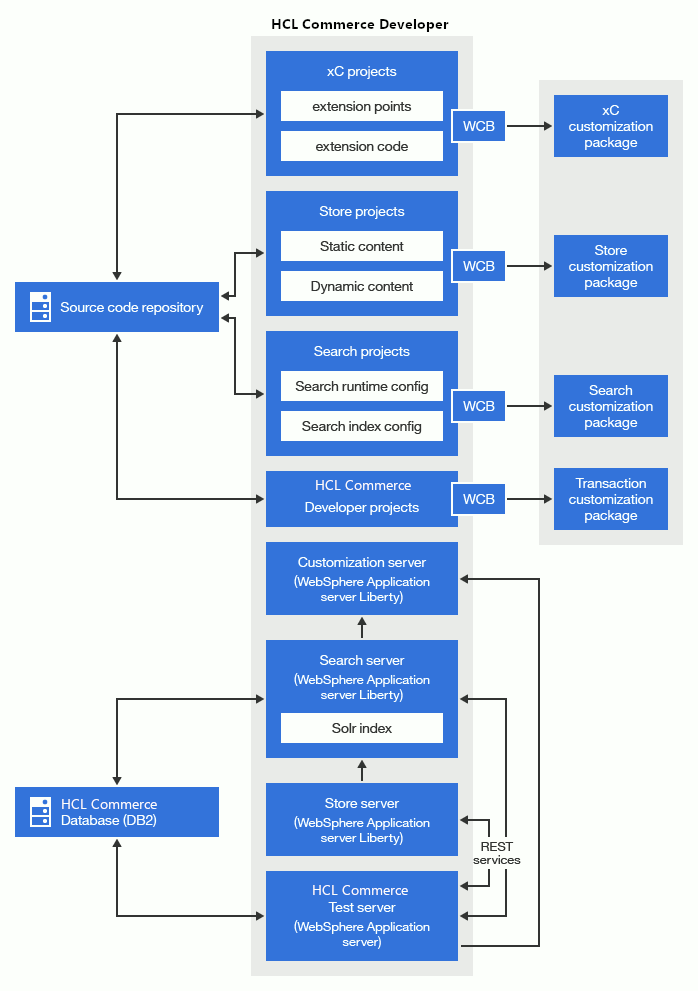HCL Commerce development environment
HCL Commerce Developer is the development toolkit for customizing a HCL Commerce application.
You should use the edition of HCL Commerce Developer that matches your edition of HCL Commerce:
 HCL Commerce Enterprise and HCL Commerce Developer Enterprise
HCL Commerce Enterprise and HCL Commerce Developer Enterprise HCL Commerce Professional and HCL Commerce Developer
Professional
HCL Commerce Professional and HCL Commerce Developer
Professional
All of the HCL Commerce Developer editions include the tools that you need to create customized code and perform Web development tasks. In general, this documentation set refers to these products collectively as the HCL Commerce development environment.
The HCL Commerce development environment builds on top of Rational Application Developer, which is the core development environment from IBM. It helps you optimize and simplify Java 2 Platform Enterprise Edition and Web services development by offering best practices, templates, code generation, and the most comprehensive development environment in its class. This integrated development environment (IDE) includes integrated support for Java components, enterprise beans, servlets, JSP files, HTML, XML, and Web services all in one development environment.
- The HCL Commerce workspace that is used within Rational Application Developer
- The development database
- HCL Commerce tools and plug-ins for Rational Application Developer
- File system assets, such as HCL Commerce XML configuration and properties files