Site map page
The responsive site map page lists all categories in your catalog. The categories are organized by top category (department). Customers can see a comprehensive view of the catalog without having to navigate through the catalog hierarchy.
The Site Map page is managed in the Commerce Composer tool.
Screen captures
The following screen captures show the responsive search results page on desktop, tablet, and mobile devices.
Note: To reduce scrolling, the following screen capture is cropped. To see full-sized
screen captures, see the link after the mobile screen capture.
Desktop screen capture
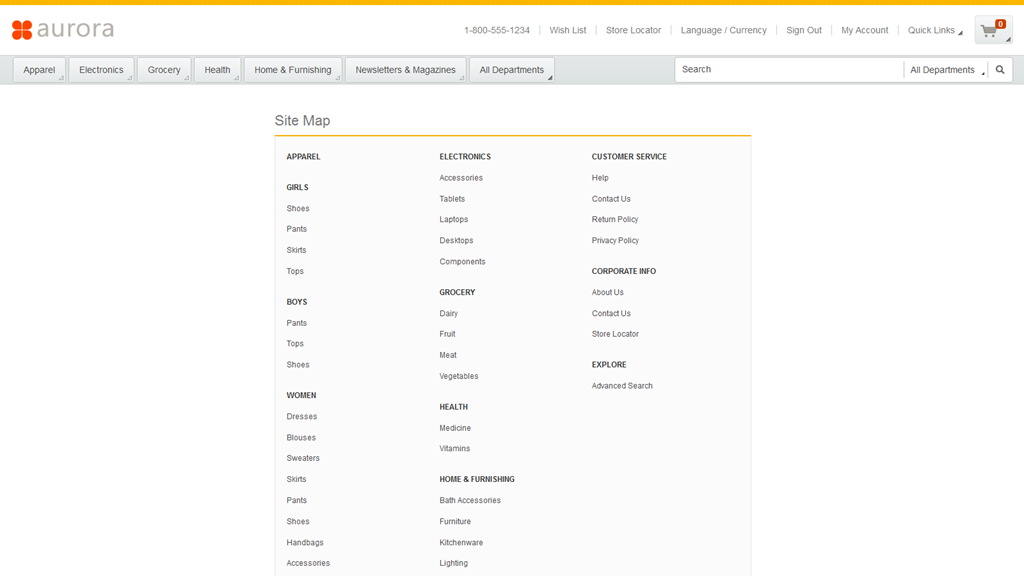
Tablet screen capture
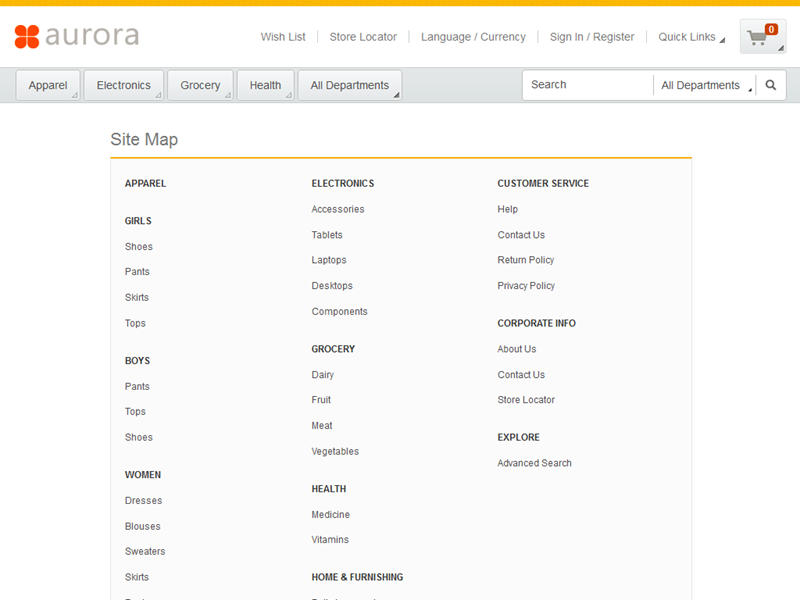
Mobile screen capture
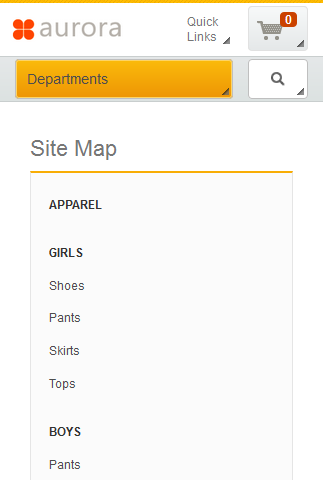
Page, layout, and template information
| Page name | SiteMapPage |
| Page type | Content page |
| Layout name | SiteMapPageLayout |
| Template name | Any page, single slot |
| Template type | Responsive Templates |
| Assigned pages | This layout applies to the following content page by default:
|
Wireframe
The following wireframe is used by default for the responsive
site map page in the Commerce Composer tool:
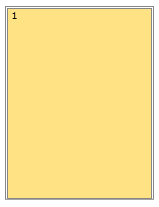
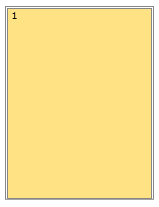
Widget information
| Slot | Widget Name | Widget Type | E-Marketing Spot or Content Name |
|---|---|---|---|
| 1 | SiteMapWidget | Site Map Widget | (not applicable) |