Content pages
The term content page refers to a store page that is managed in
the Commerce Composer tool but that is not a catalog page. An example is the About Dress
Designer page.
Screen captures
The following screen shows how a responsive content page adapts to desktop, tablet, and mobile devices:
Desktop screen capture
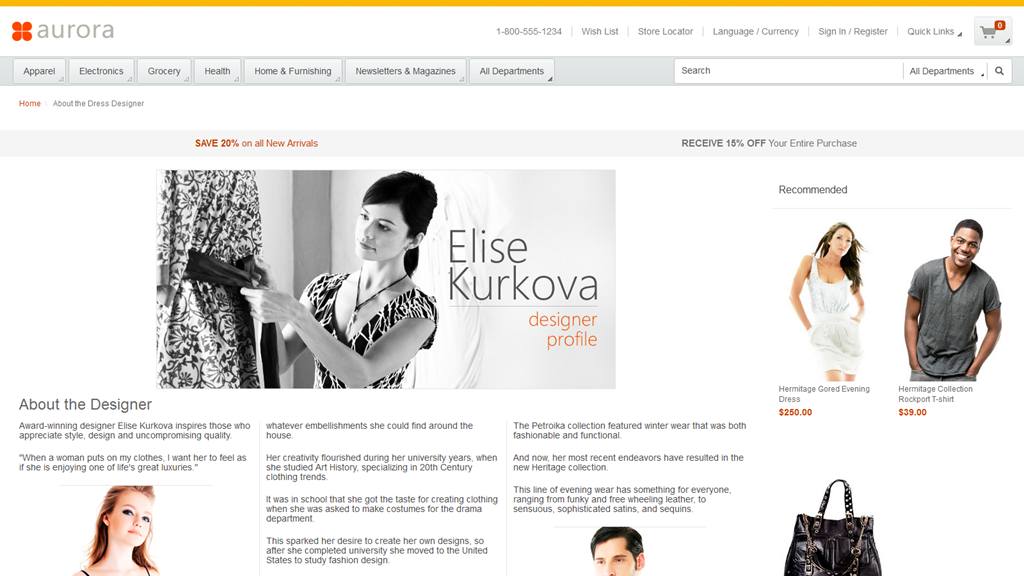
Tablet screen capture
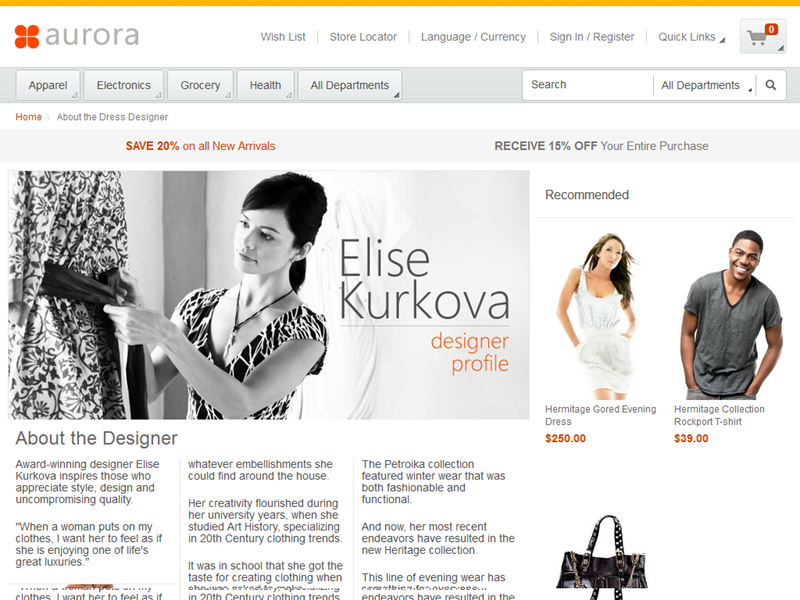
Mobile screen capture
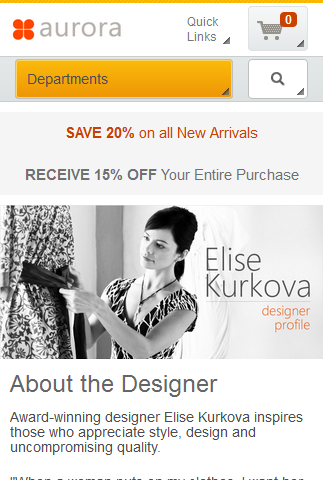
Page, layout, and template information
| Page name | The name of the assigned page. For example, AboutDressDesigner. |
| Page type | Content page |
| Layout name | StaticContentLayout |
| Template name | Any page, five slots, right sidebar |
| Template type | Responsive Templates |
| Assigned pages | This layout applies to the following content pages by default:
|
Wireframe
The following wireframe is used by default for the responsive
content pages in the Commerce Composer tool:
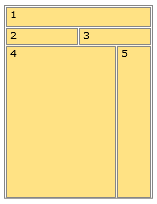
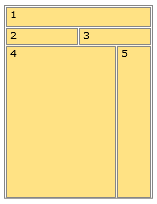
Widget information
| Slot | Widget Name | Widget Type | E-Marketing Spot or Content Name |
|---|---|---|---|
| 1 | BreadcrumbTrailWidget | Breadcrumb Trail Widget | Breadcrumb Trail Widget |
| 2 | HeaderLeftBannerContentWidget | E-Marketing Spot Widget (Common) | HeaderBanner_Content_Left |
| 3 | HeaderRightBannerContentWidget | E-Marketing Spot Widget (Common) | HeaderBanner_Content_Right |
| 4 | ContentRecommendationWidget | E-Marketing Spot Widget (Page-specific) | PageMainAd |
| 5 | CatalogEntryRecommendationWidget | E-Marketing Spot Widget (Common) | ShoppingCartRight_CatEntries |