
File format for uploading price list data
The load file that you use to upload a price list must follow a specific format
so that the data loads correctly into the WebSphere Commerce database tables. A sample CSV file
is provided.
The following screen capture shows the data contained in a sample CSV file for price list data (note that the image is split into two rows to fit on this page):
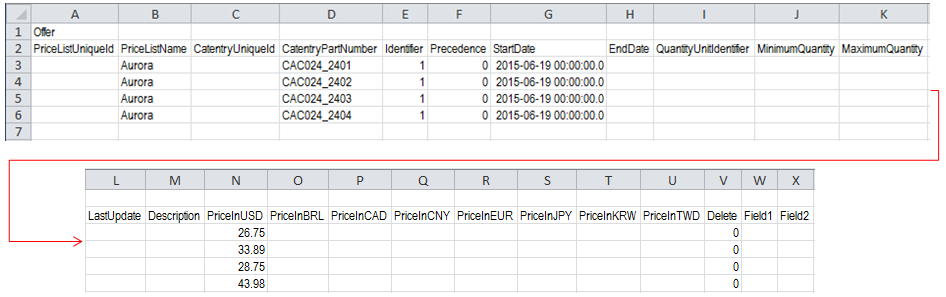
In the CSV file:
- The first row must contain the keyword Offer.
- The second row must contain the column headings.
- The remaining rows contain price list data for each catalog entry.
Price list object keyword and column definitions
All price list uploads must use the object keyword Offer. You can download a sample CSV file here:The following are column definitions for price list CSV files:
- PriceListUniqueId
- (Optional, String) The identifier of the price list. When there is a data mapping for price list UniqueID in the price list data load configuration file, then the uniqueID is mandatory in the CSV file.
- PriceListName
- (Optional, String) The name of the price list that contains this offer. When loading an offer, you can provide either the PriceListName or the PriceListUniqueId, or both. If both of them are provided in the CSV file, the PriceListUniqueId is used to load. If neither of them are provided in the CSV file, the store's default price list name is used to load.
- CatentryUniqueId
- (Optional, String) The unique identifier of the catalog entry that this offer is for. When loading an offer, you must provide either the CatentryPartNumber or CatentryUniqueID. If both of them are provided in CSV file, the CatentryUniqueID is used to load. If neither of them are provided in the CSV file, the offer will not load.
- CatentryPartNumber
- (Optional, String) The part number of the catalog entry that this offer is for. When loading an offer, you must provide either the CatentryPartNumber or CatentryUniqueID. If both of them are provided in CSV file, the CatentryUniqueID is used to load. If neither of them are provided in the CSV file, the offer will not load.
- Identifier
- (Optional, String) The identifier of the offer. If the identifier is not provided in the CSV file, a random identifier is generated for the offer.
- Precedence
- (Optional, Double) When more than one offer is effective at a particular time, the one with the
highest precedence is used. If the precedence value is not provided in the CSV file, the default
value of
0.0is used. - StartDate
- (Optional, Timestamp) The start of the time range during which this offer is effective. Use this format: yyyy-mm-dd hh:mm:ss.millis
- EndDate
- (Optional, Timestamp) The end of the time range during which this offer is effective. Use this format: yyyy-mm-dd hh:mm:ss.millis
- QuantityUnitIdentifier
- (Optional, String) The unit of measure for Minimum Quantity and Maximum Quantity.
- MinimumQuantity
- (Optional, Double) The minimum quantity that can be purchased in a single order under this offer.
- MaximumQuantity
- (Optional, Double) The maximum quantity that can be purchased in a single order under this offer.
- LastUpdate
- (Optional, Timestamp) The last time that the offer is updated. Use the format yyyy-mm-dd hh:mm:ss.millis
- Description
- (Optional, String) The description for this offer.
- PriceInUSD
- (Optional, Decimal) The price in US Dollars.
- PriceInBRL
- (Optional, Decimal) The price in Brazilian Reais.
- PriceInCAD
- (Optional, Decimal) The price in Canadian dollars.
- PriceInCNY
- (Optional, Decimal) The price in Chinese Yuan Renminbi.
- PriceInEUR
- (Optional, Decimal) The price in Euros.
- PriceInJPY
- (Optional, Decimal) The price in Japanese Yen.
- PriceInKRW
- (Optional, Decimal) The price in (South) Korean Won.
- PriceInTWD
- (Optional, Decimal) The price in Taiwanese New Dollars.
- Delete
- (String) Indicates whether to delete this offer. The value 0 means do not delete. The value 1 means delete.