Email activity statistics
The Marketing tool displays statistics for email activities. For a given email activity, you can review statistics related to both email delivery and email effectiveness. This data can help you evaluate the effectiveness of your email activities while they are in progress and when they are complete.
Here is an example of the statistics for an email activity:
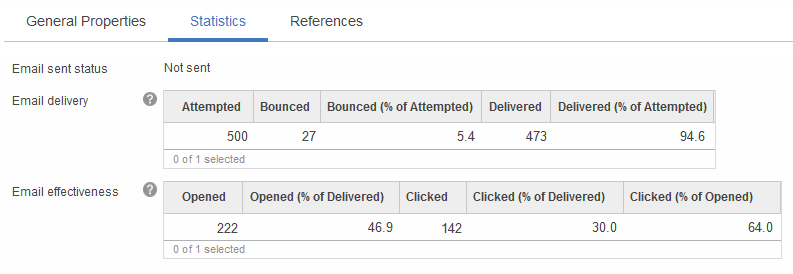
The Email sent status field can show the following statuses:
- Not sent
- The email associated with the activity has not been sent yet.
- Scheduled but not sent
- The email associated with the activity is scheduled to be sent in the next daily delivery, but it has not been sent yet.
- Sent
- The email associated with the activity has been sent.
The following describes the columns in the Email delivery table:
- Attempted
- The number of email addresses to which the server has attempted to send the email for this activity. This number corresponds to the number of customers in the target customer segment who were part of the customer segment at the send time for the email activity and who opted in to receive emails from your store.
- Bounced
- The number of attempted emails that have resulted in a delivery failure. Delivery can fail for various reasons, for example, because a customer's email address is not valid or because the customer's email server rejected the email.
- Bounced (% of Attempted)
- The percentage of attempted emails that resulted in a delivery failure.
- Delivered
- The number of emails that have been successfully delivered to customers' email addresses. This is the Attempted number minus the Bounced number.
- Delivered (% of Attempted)
- The percentage of attempted emails that have been successfully delivered to customers' email addresses.
The following describes the columns in the Email effectiveness table:
- Opened
- The number of emails that customers have opened. If the same customer opens the same email multiple times, only the first time is counted.
- Opened (% of Delivered)
- The percentage of delivered emails that customers have opened.
- Clicked
- The number of emails containing a link that a customer clicked. If the email contains multiple links and a customer clicks more than one, only the first click is counted. If the same customer clicks the same link multiple times, only the first click is counted.
- Clicked (% of Delivered)
- The percentage of delivered emails containing a link that a customer clicked.
- Clicked (% of Opened)
- The percentage of opened emails containing a link that a customer clicked. This percentage measures how effective your email message was in motivating recipients who opened the email to click a link in it.
These statistics are gathered and updated immediately as the email activity is running and as users respond to the email. Email activity statistics can be viewed only on the production server.