Top Search Misses report
This report provides statistical data about keywords your customers used to search your site that did not return any matching search results. In this case, customers either saw no search results at all, or the search engine used a suggested keyword to return results.
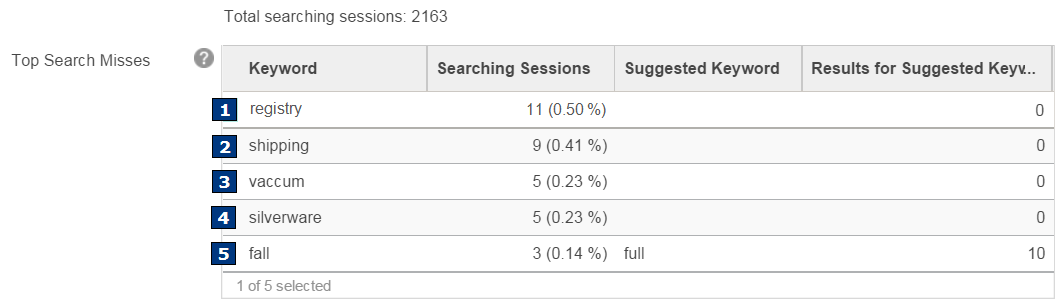
The display field and columns in this report are:
- Total searching sessions
- The total number of searching sessions for the reporting period. A searching session is a browser session during which a customer searches the site by using a keyword. If the customer uses the same keyword to search multiple times during a session, only one searching session is counted. This value includes searching sessions for keywords that were either search hits or search misses. If you change the reporting period, the total searching sessions value also changes. The reporting period is the only report option that affects the total searching sessions value.
- Keyword
- The keyword that customers typed in the search field on your site.
- Searching Sessions
- The total number of unique sessions in which customers searched by using the keyword during the reporting period. The percentage value in parentheses represents the frequency at which this keyword was used relative to all searching sessions in the reporting period. For example, if the Searching Sessions value for this keyword is 10, and the Total searching sessions value for the report is 100, then the relative frequency is 10%.
- Suggested Keyword
- The keyword that the search engine used to display results because there were no matches for the customer's keyword. If this column is empty, then the search engine did not generate any suggested keywords and the customer did not see any search results.
- Results for Suggested Keyword
- The number of search results returned for the suggested keyword for the most recent search performed within the reporting period. For example, if the reporting period is for the month of January, this number comes from the most recent search performed in January.
Actions to consider
The following table describes some typical problems that this statistical report highlights and suggests some potential actions you might take to resolve the problem:| Search problem highlighted by this report | Potential actions to take |
|---|---|
| Customers are searching for a product keyword that returns no results and no
suggested keyword; however, your store sells a suitable product indexed under a different
keyword. Example: See the "silverware" search miss in row 4. |
Perhaps your store sells silverware, but they are indexed as "cutlery." If
so, you can:
|
| Customers are misspelling a product keyword and getting no results and no
suggested keyword. Example: See the "vaccum" search miss in row 3. |
Again, you can add a replacement term so that a search for the misspelled
keyword "vaccum" returns a list of all your matching "vacuum" products. Note: In some cases, a
misspelled word is listed in this report, but you can see from the Suggested
Keyword column that the search engine provides a suggested keyword that corrects the
error and returns relevant search results (for example, see "fall" in row
5). In this case, you would need to take any action because the search
engine is mishandling the error, and might not be recommending the best results for
customers. |
| Customers are searching for site content that is available on the site, but
they are not finding it through search. Example: See the "shipping" search miss in row 2. |
Ask yourself why customers are having trouble
locating shipping information using navigation and are forced to search
for it. To make shipping information easier for customers to locate,
you might:
|
| Customers are searching for site content that is not available, but perhaps it
should be. Example: See the "registry" search miss in row 1. |
Perhaps you offer an in-store gift registry service but the registry is not yet available on your online store. This row might indicate that customers are interested in an online gift registry and that you should consider investing the time to provide one. |
Note that you cannot view site search statistics for an asset store because customers do not search asset stores directly.