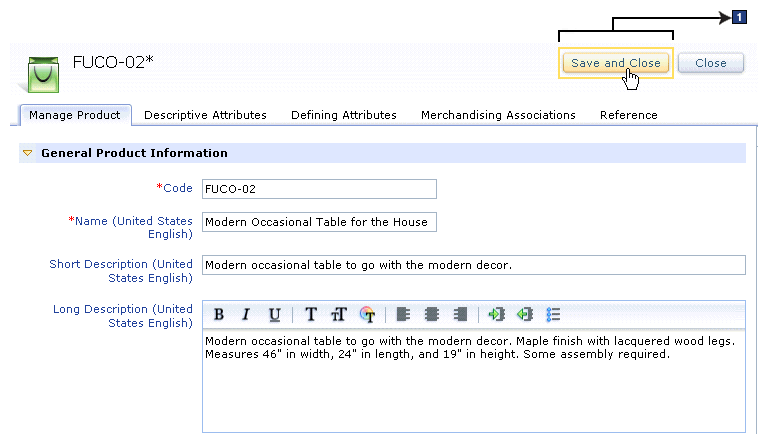Properties view flow
After a business user selects an object from the explorer view and opens it, they can edit the properties of the object in the properties view.
The following screen capture illustrates how a business user makes changes to an object:
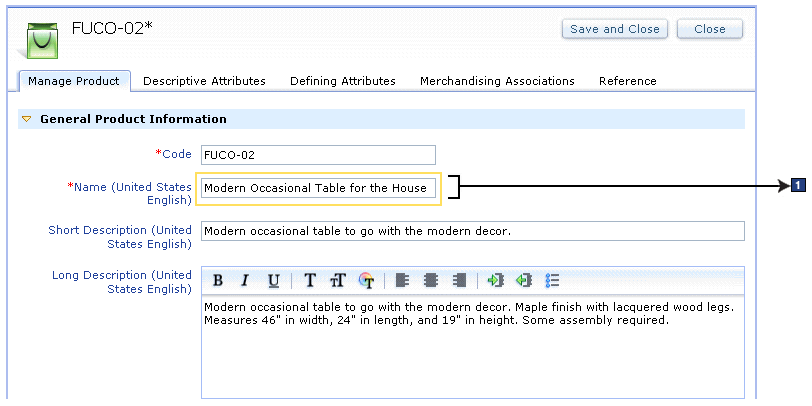
The flow illustrates that the object (product FUCO-02) includes a name as an object property. The business user can change "Modern Occasional Table" to "Modern Occasional Table for the House". The Management Center framework validates that the changed property is a valid change (for example, the name is a required property and cannot be blank). The changed property value is stored in the client side model and will be persisted to the server when the business user clicks Save.
wcfPropertyDefinition describes a single object property and wcfUpdateService is called to persist the changed property value.
The following screen capture shows the business user selecting to save their changes: