Security Warning
The Security Warning dialog alerts you about scripting or relevance statements embedded in text.
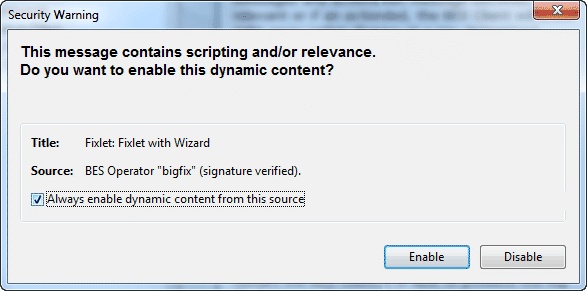
Whenever the Console detects that an embedded Relevance clause or a script is about to be displayed, this warning pops up. Unlike Action scripts, which require a password before they can be run, embedded scripts are run automatically and thus require scrutiny. In general, if you created these scripts from a custom site, you can click the checkbox to allow dynamic scripting to always be enabled.
If you are uncertain about the source of the embedded script, click Disable.
This dialog is displayed whenever content containing a Relevance statement or a script is about to be displayed.
