Console Operator: Details Tab
The Details tab of the Operators window lets you define the permissions
for each operator in your purview. Select an operator from a list
and then click the Details tab.
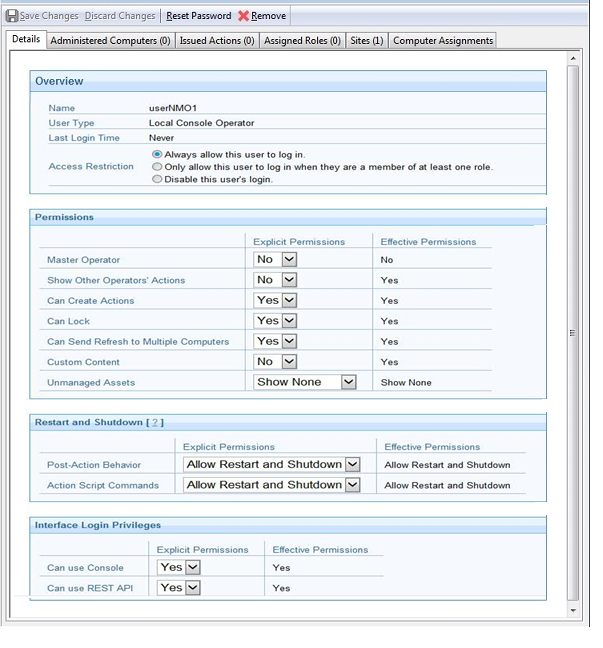
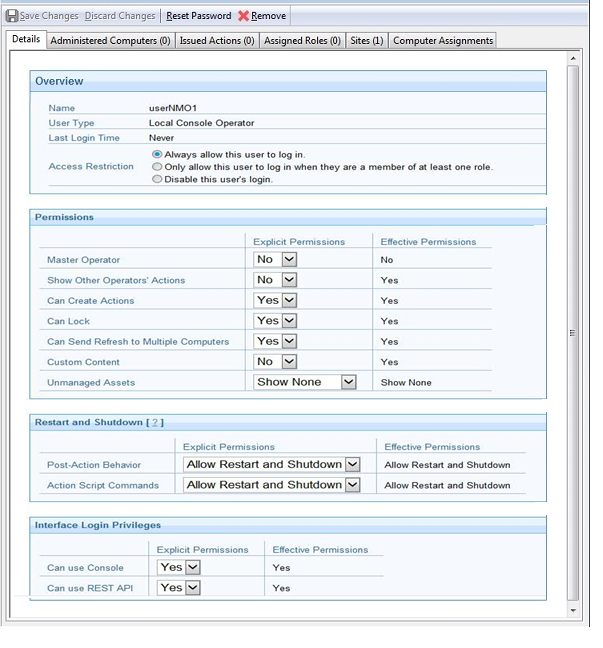
From this interface, you can grant a user Master Operator permissions. You can also determine whether or not you want to show this operator the issued actions of other operators, whether you want this operator to run actions or reboot on computers, create custom content, and see unmanaged assets. You can also set permissions to access the BigFix Console and REST API.
Make sure to click Save Changes before you dismiss this window.
This dialog is presented when you select someone from the Operator list or when you create an operator from scratch with one of the Operator creation commands available in the Tools menu.
