Change Private Key Password
The BigFix Console allows you to change your private key password.
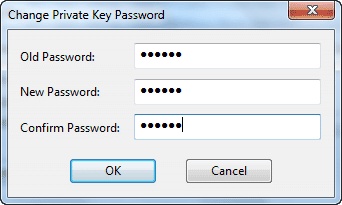
Enter your current password, then enter and validate the new password.
The value assigned to the password is encrypted, if the server is a Windows system, or obfuscated, if the server is a Linux system, immediately after you click the OK button.
This dialog is available when you select Tools > Manage Signing Key > Change Password.
