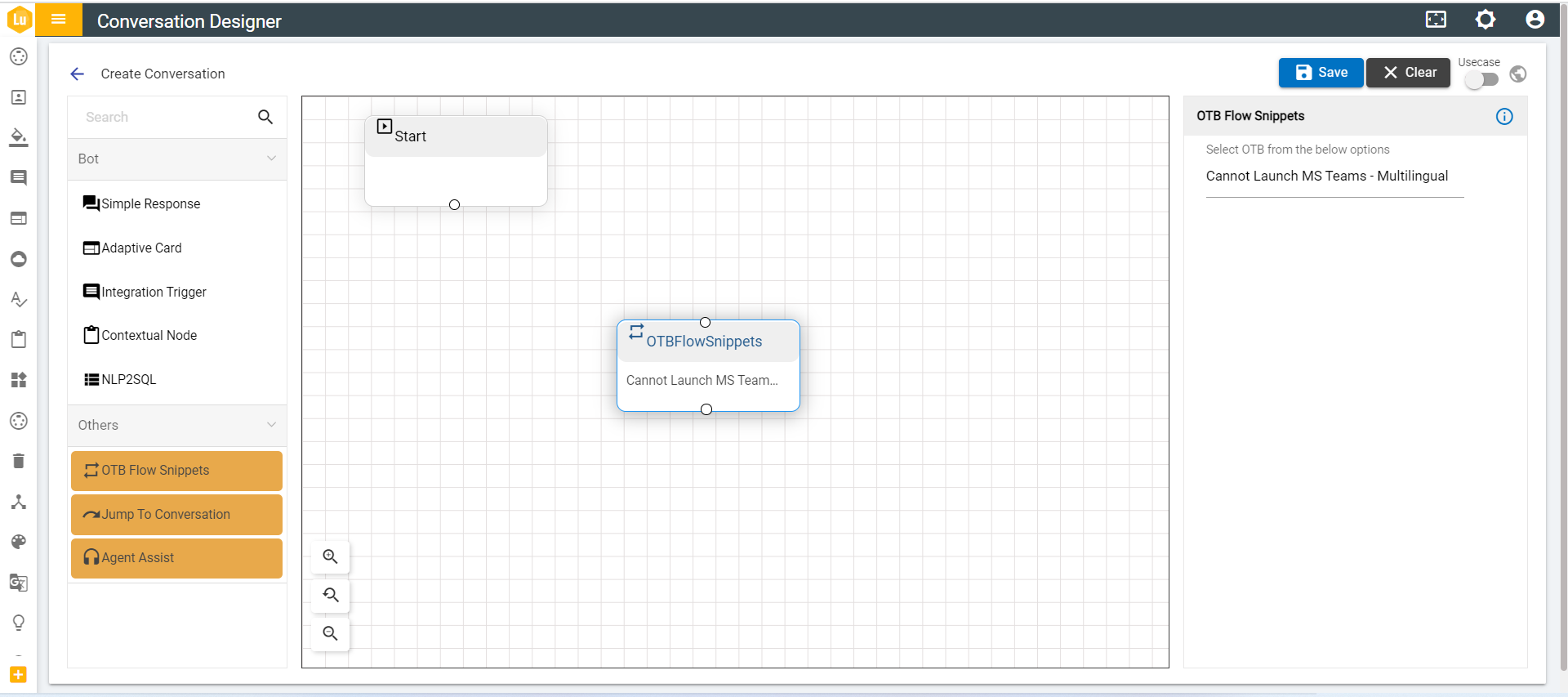OTB Flow Snippet
These are all the nodes that the user can use to create any conversation flow that is intended. Other than these nodes, the console has one other node, that is, OTB Flow Snippet node.
This node is used to tell the team which flow snippets the user wants to add for its conversation. As soon as this type of node is dropped in the conversation section. The conversation section appears below:
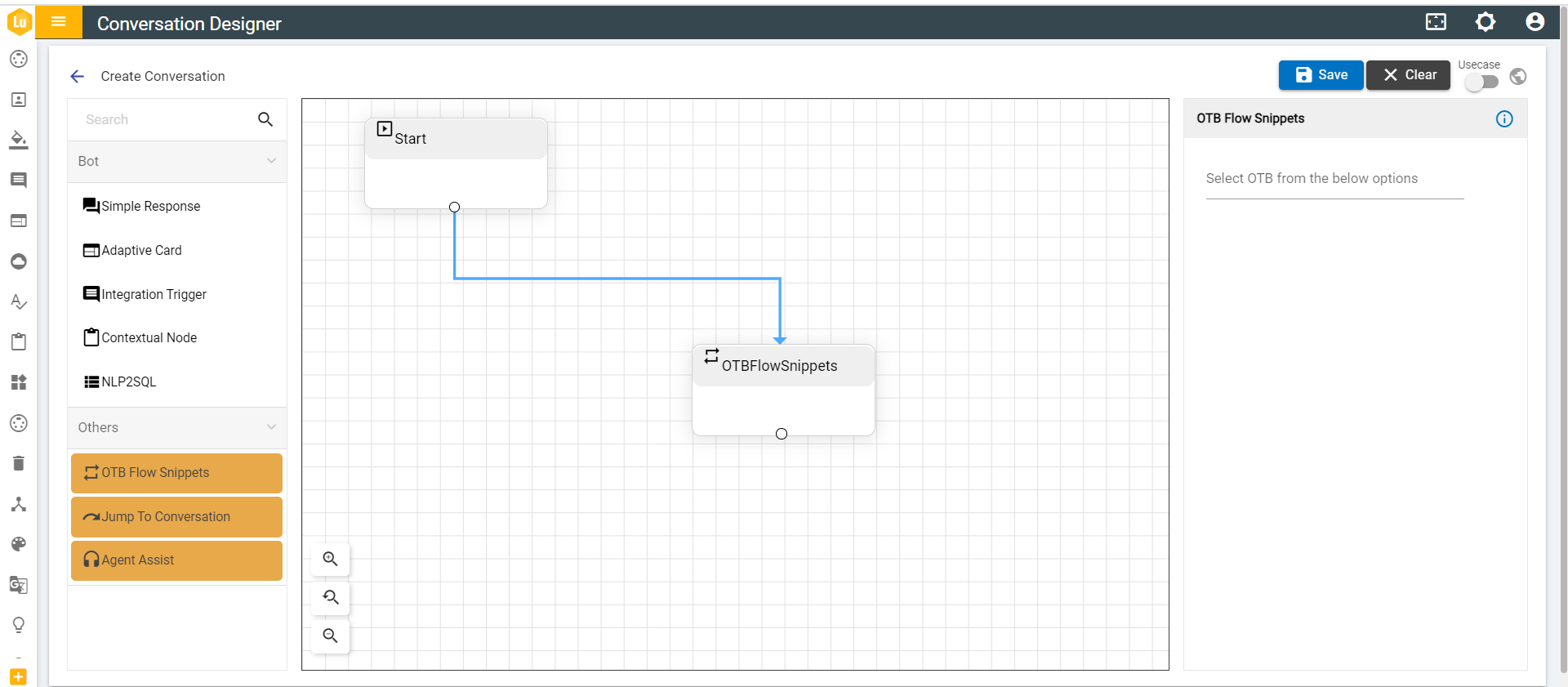
On dropping the OTB response, the conversation form changes to the following:
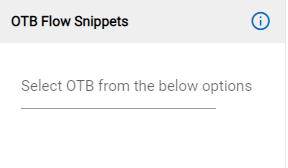
The user creating a conversation must note that if there are some response type nodes already existing in conversation section, while adding OTB Flow snippet the following validations are applied:
- If the conversation section has node or series of nodes (response type User Response, Simple Response, User Option Response, Integration Trigger) then, if end user tries to add OTB Flow Snippets, a confirmation is required by the end user stating if he wants to add OTB Flow Snippets. Then the existing conversation is removed.
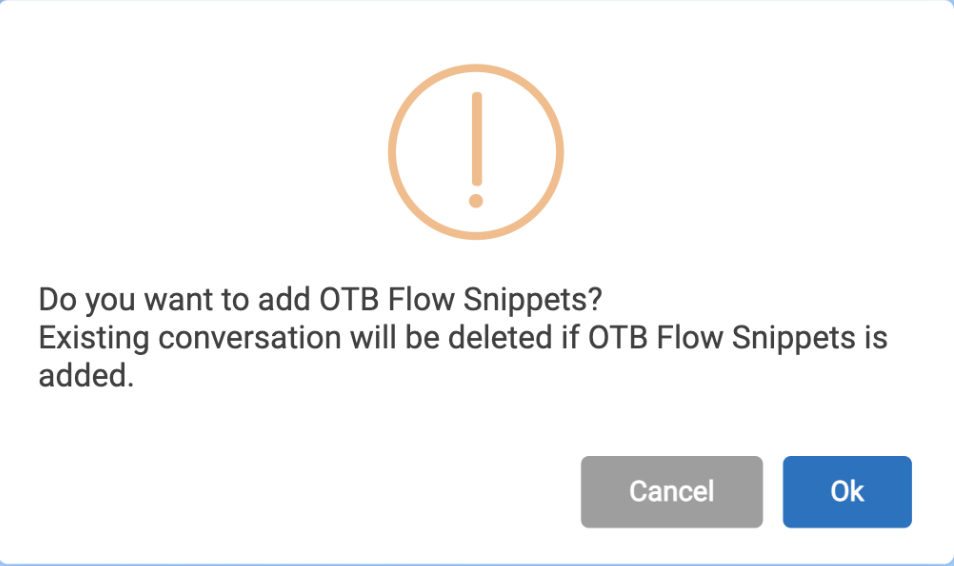
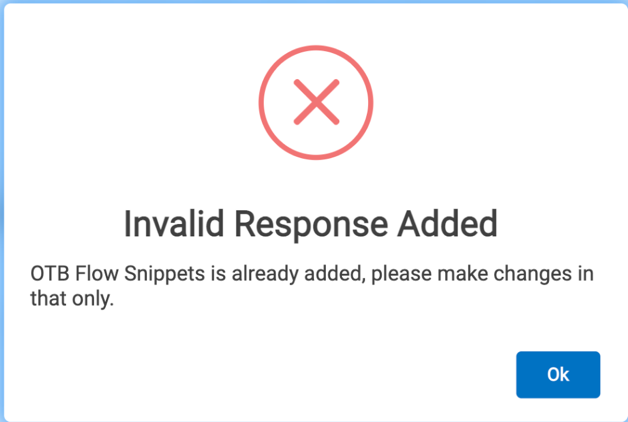
- If the conversation section has OTB Flow snippets as a part of it, one more OTB Flow snippet cannot be added.
- If the conversation section has OTB Flow snippets as a part of it, and user tries to add any other response type (other than OTB flow snippets) then the user is prompted to confirm the action. Confirming the action removes the OTB Flow snippet response type.
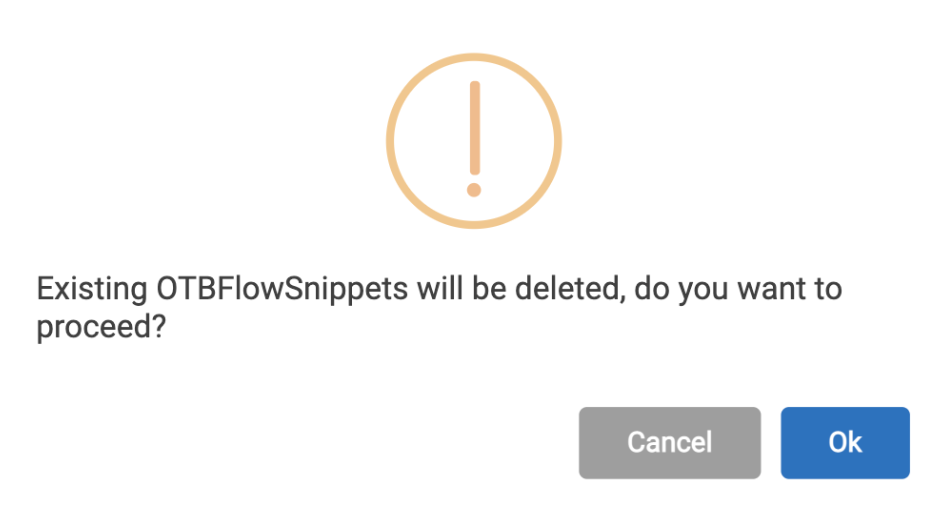
When the user drags the OTB flow snippet, if any of the existing nodes are there (user response, simple response, user option response integration trigger) then a confirmation is asked to the end user, if they still want to add the flow snippet or not. After his confirmation the user can add flow snippets according to their use case.
This node is used to tell the team which flow snippets the user wants to add for its conversation. He can select flow snippets with the help of auto-complete form.
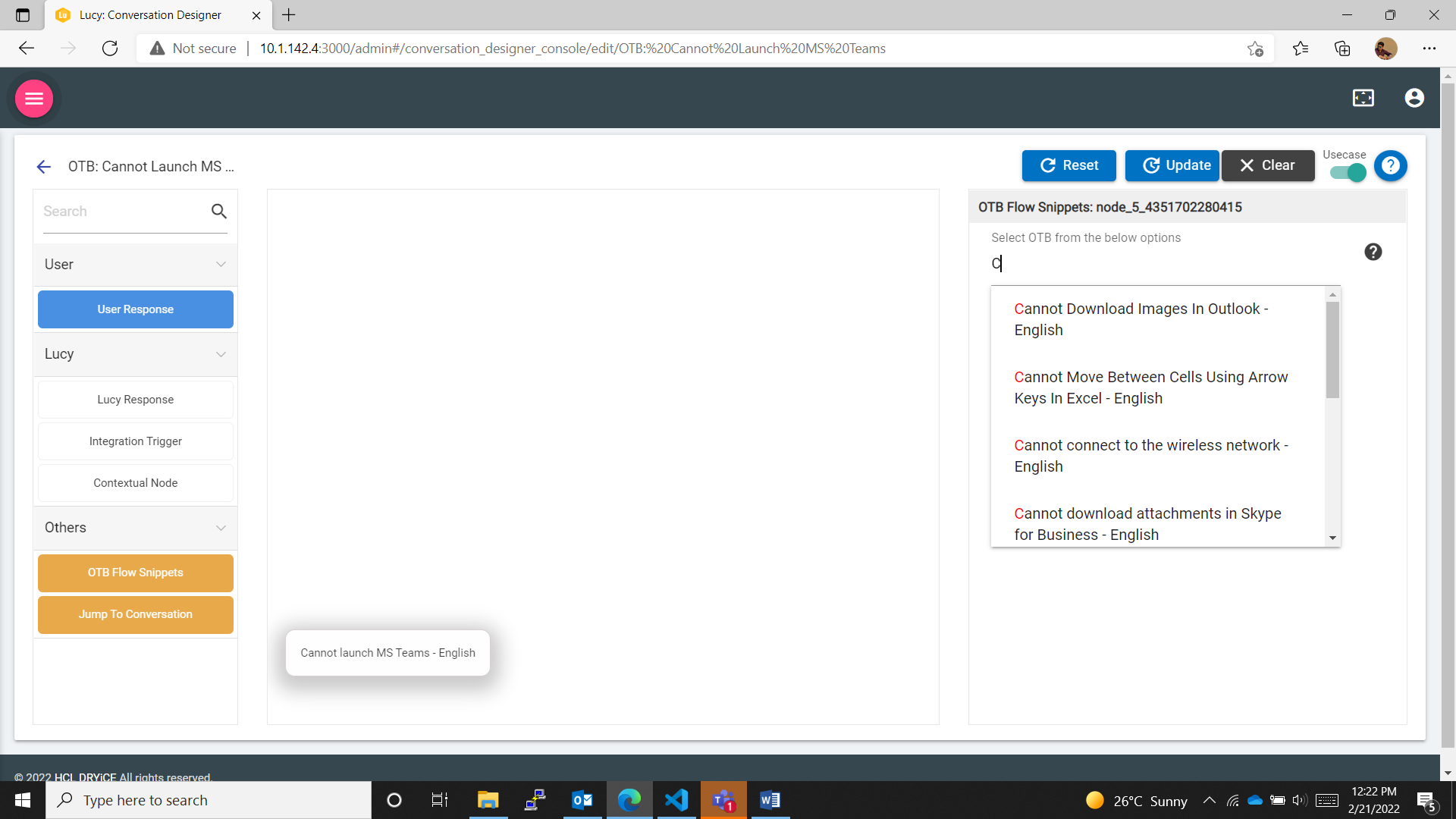
Once the user selects the flow snippets, then the end user can see the applied flow snippet in the conversation section. The conversation also has a start node with OTB response, where utterance of start node is added in the OTB flow utterance.