ServiceNow Connect Chat Transfer Openwhisk Rule
Connect is not supported in Next Experience. If you turn on Next Experience, the Connect functionality will no longer work. See Next Experience.
API for chat initiation with respective ServiceNow Chat Transfer instance. Following are the pre-requisites for a successful ServiceNow Chat transfer integration:
- BigFix AEX Global Admin URL: <BIGFIX AEX GLOBAL ADMIN URL >
- Username: <SNOW portal’s username>
- Password: <SNOW portal’s password>
- Base URL: <URL FOR SNOW CHAT TRANSFER>
- Chat Queue (Optional): <Unique id used by snow chat team to create the chat queue>
- Message (Optional): <Message to ad in connector>
- Publish API Key: <API KEY FOR SNOW CHAT TRANSFER>
These details will be needed while enabling connector from Global admin console.
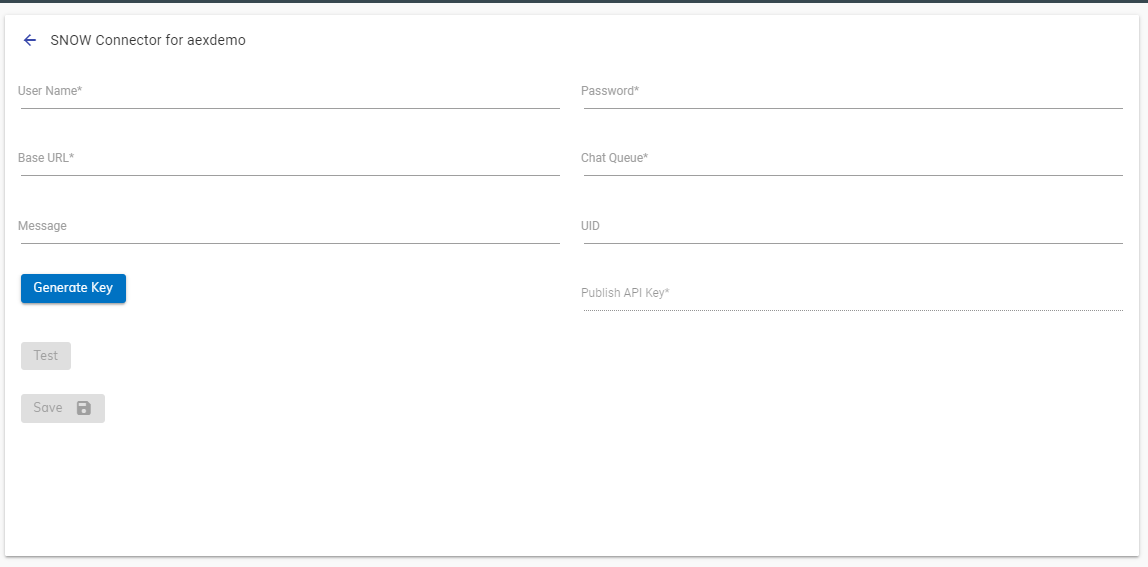
API for Chat Initiation
- Endpoint:
https://<SNOW-TENANT>.service-now.com/api/hclte/BigFix AEX_va
- Method: Post
- QueryParameters: chatQueue, message, UID, user
- ChatQueue: sys_id for the chatQueue
- Message: Message for the support group.
- UID: Primary field from BigFix AEX
- User: UserID of the user for whom chat is getting initiated.
- Example:
- POST Request
- Endpoint: https://<SNOW-TENANT>.service-now.com/api/hclte/BigFix AEX_va?chatQueue=ede6ef4bdb07cf0047fc7db33c96199b&message=Hello&UID=1234tyuiofdfe&user=varunna%40hcl.com
- API for Chat Update
-
Endpoint: https://
<SNOW-TENANT>.service-now.com/api/hclte/BigFix AEX_va/update
- Method: Post
- QueryParameters: message,UID,user
- Message: Message for the support group
- UID: Primary field from BigFix AEX
- User: UserID of the user for whom chat is getting initiated.
- Example:
- POST Request
- https://<SNOW-TENANT>.service-now.com/api/hclte/BigFix AEX_va/update?UID=1234567&user=mumtazrzaa%40hcl.com&message=Testing%20for%20updation
ServiceNow Configuration Required for Connect Chat Live Transfer to Operate:
- ServiceNow Connect Chat feature should be enabled
- ServiceNow version should be Quebec and above
- An update set for Connect Chat to work with BigFix AEX needs to
be added which would need the following from BigFix AEX Tenant
which is going to carry out live chat with ServiceNow
- Base URL – BigFix AEX Tenant URL which would be sending live transfer chat requests to ServiceNow in the format of <BigFix AEX-tenant>/api/livechat/v1/agentmessage/publish
- Published API Token – Token generated from the BigFix AEX tenant
- Sample Update set which needs to be added for Connect chat:
-