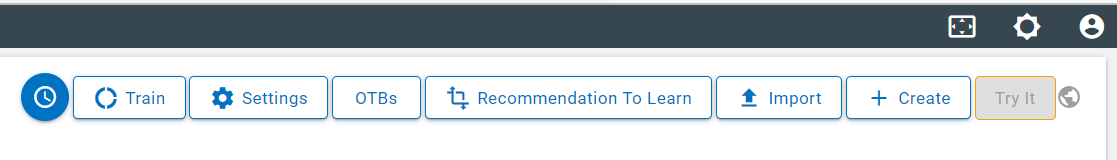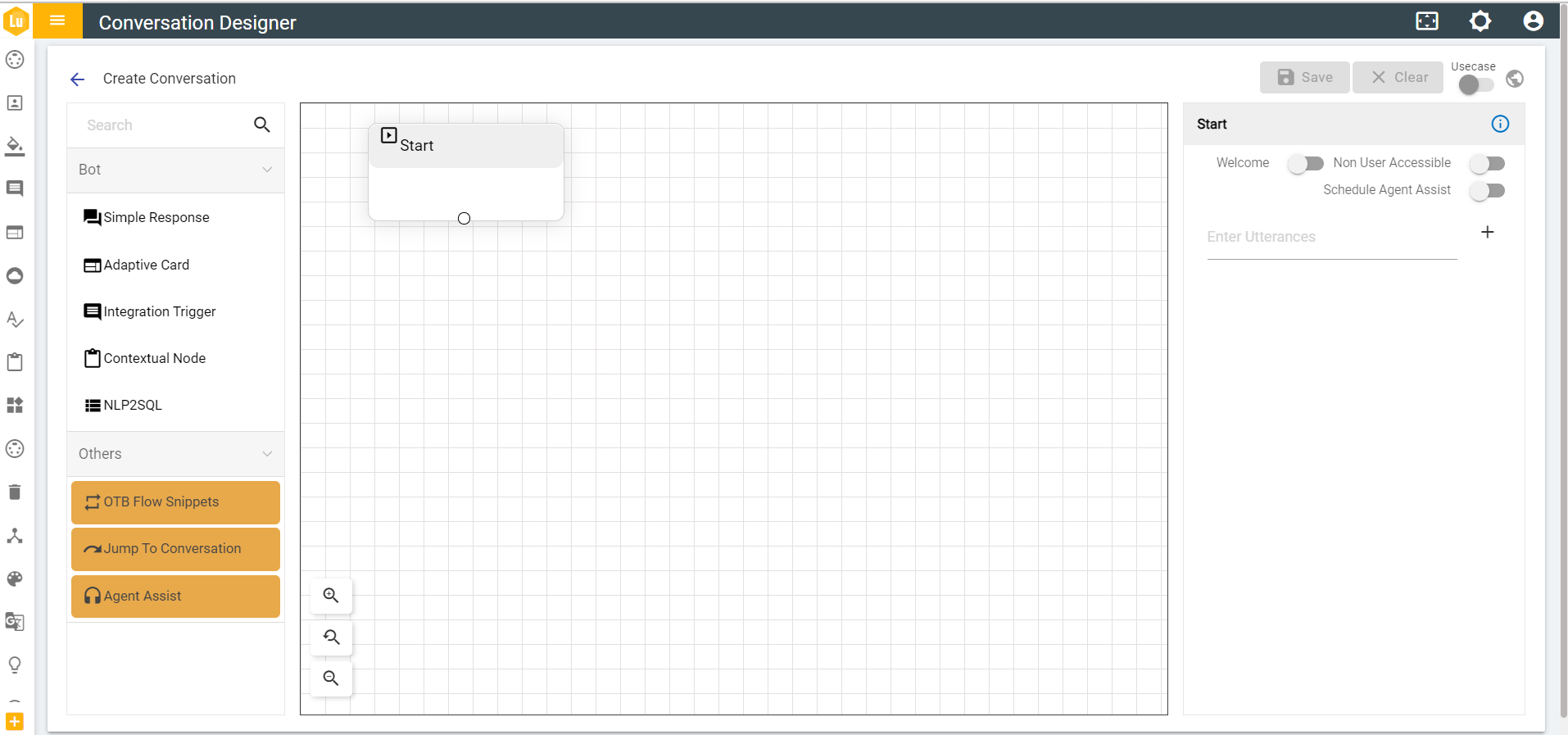Getting Started
When the user lands on BigFix AEX Next Dashboard, a card for Conversation Designer Console appears as follows:
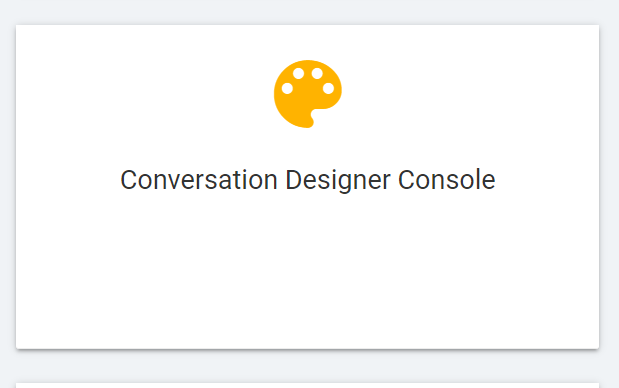
- Click on the Conversation Designer Console
Card. The user is redirected to a list of existing use
cases. This page contains the cards of the existing/created flows,
much like Use Case Design Console.
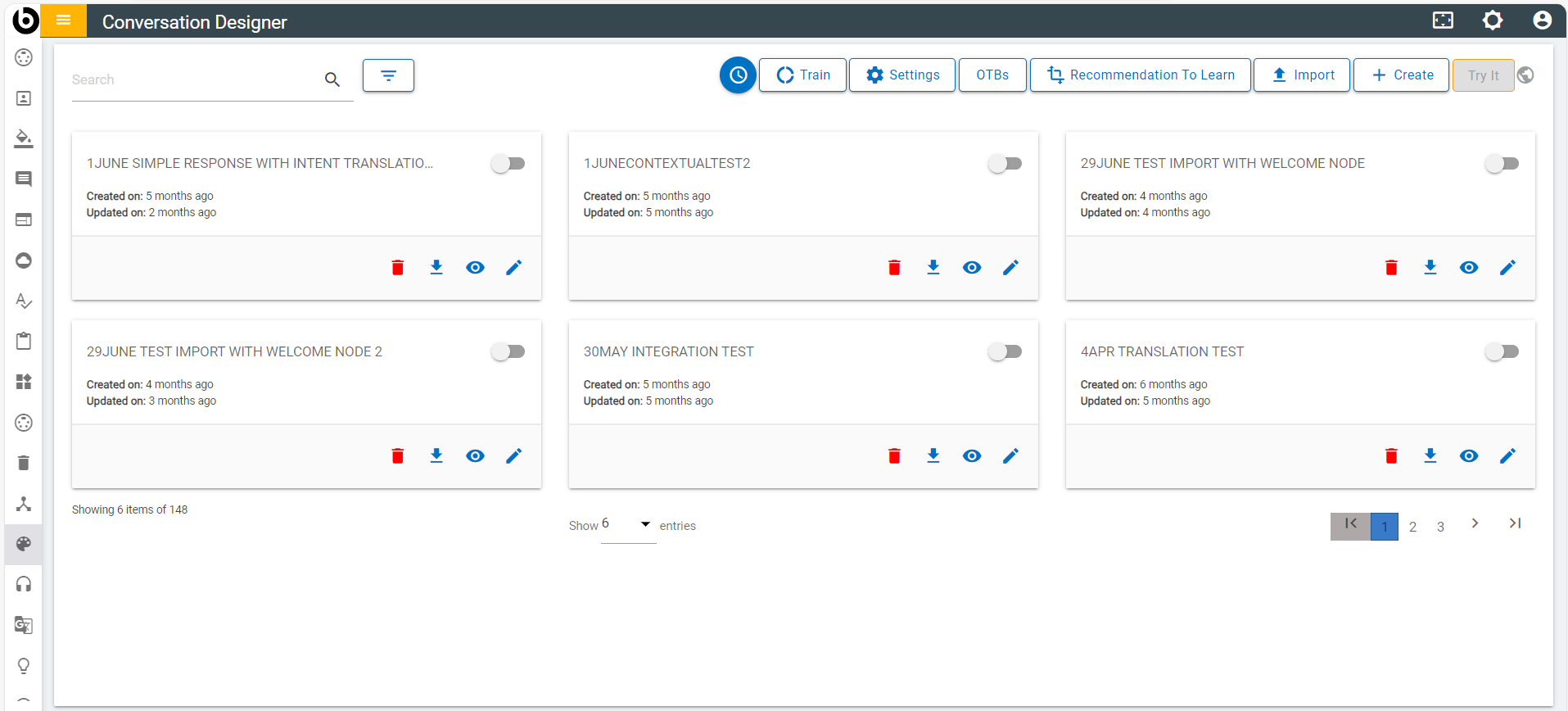
Figure 2 - Conversation List Page with list of Conversations
Figure 2. Figure 3 - Conversation List page when Conversation list is loading 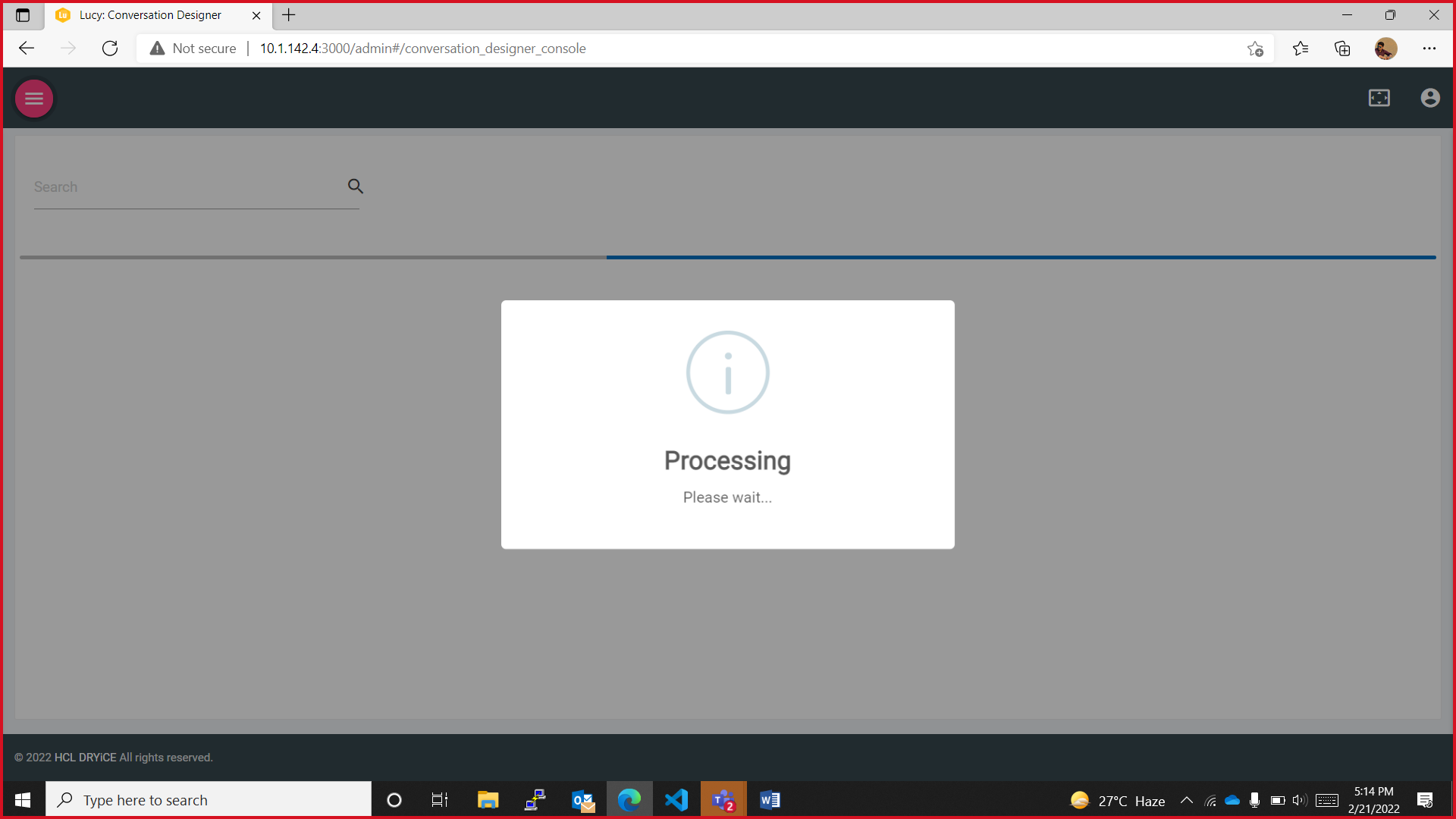
Figure 3. Figure 4 - Conversation List page with No Conversations created 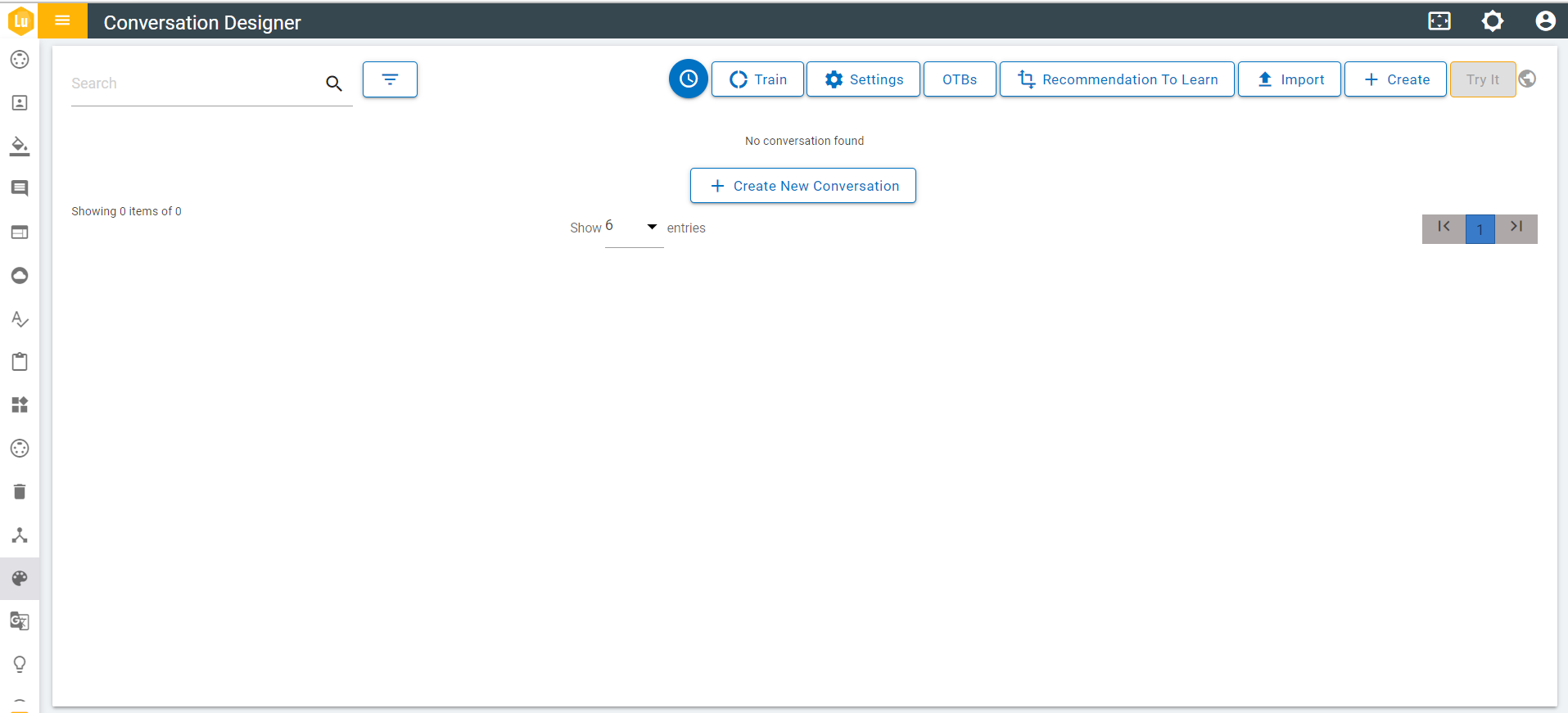
In the list page, users can see the Create button at the top right corner.
- Click on the Create button.
- The user is redirected to the conversation creation page.