Update Page
The section explains how to update a conversation. To update a conversation user simply needs to click on the “Edit” button on the conversation card present on the bottom section of each card, which has already been discussed. On clicking the button, the user is redirected to the edit page of that conversation flow.
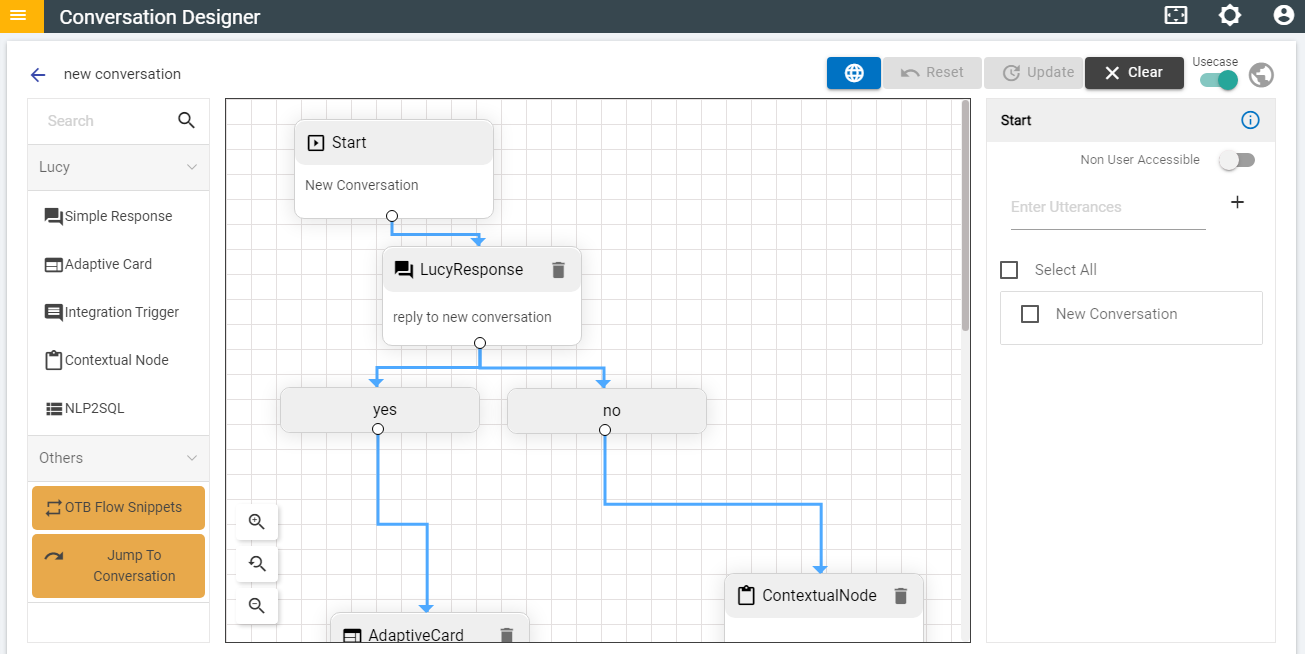
This page has the same buttons as create page, such as Clear, Enable Usecase toggle, Conversation Designer Tour, Back button, Change Language dropdown with the same functionalities, as well as a collection of new buttons to help the user update the conversation.