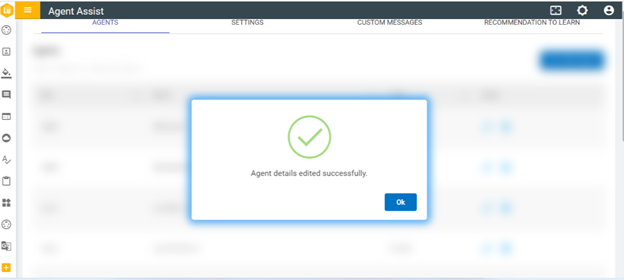Edit Agent
To edit the details of an agent, the supervisor needs to follow the below steps:
- On the Agent Assist page, click on the edit icon corresponding to the agent whose details are to be edited.
- Fill out the required information and click on the "Edit" button.
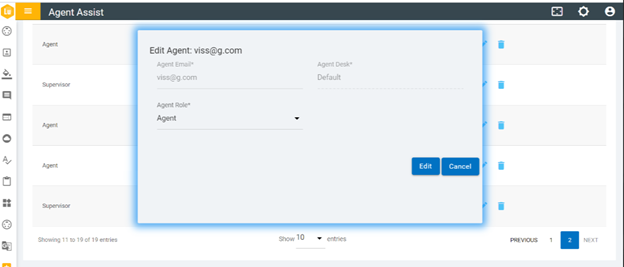
- User gets a success message as follows: