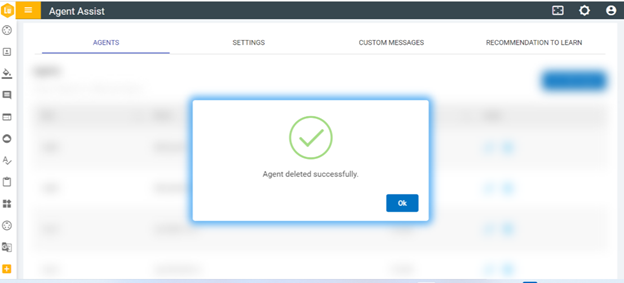Delete Agent
To delete an agent, the supervisor needs to follow the below steps:
- On the Agent Assist page, click on the delete icon corresponding to the agent to be deleted.
- When prompted, click OK to confirm or click Cancel to cancel the delete action.
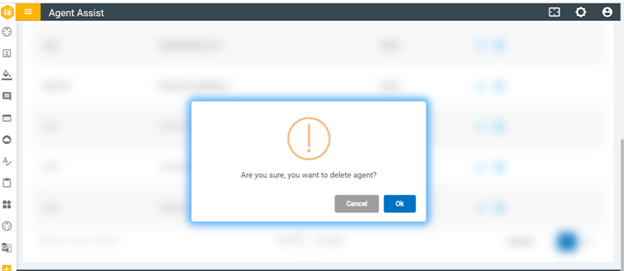
- On selecting OK, the following success message pops up. Click Ok to complete: