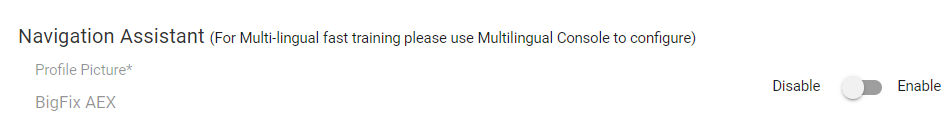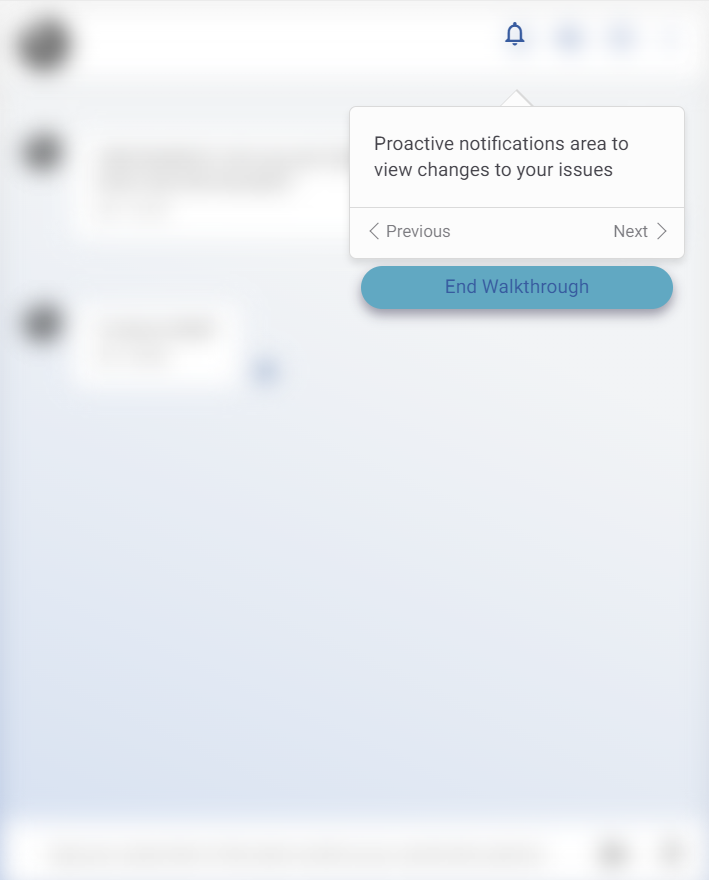Enable & Disable
This feature allows users to enable or disable each of the customized indications. This simply means that if an indication is enabled, it will appear in the Web-Tour guide on the chat console as shown below:
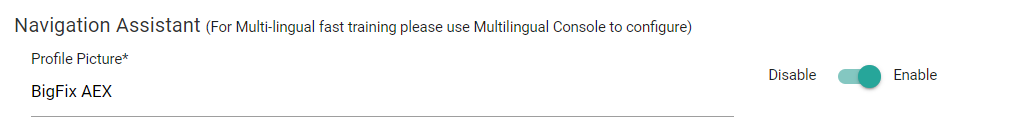
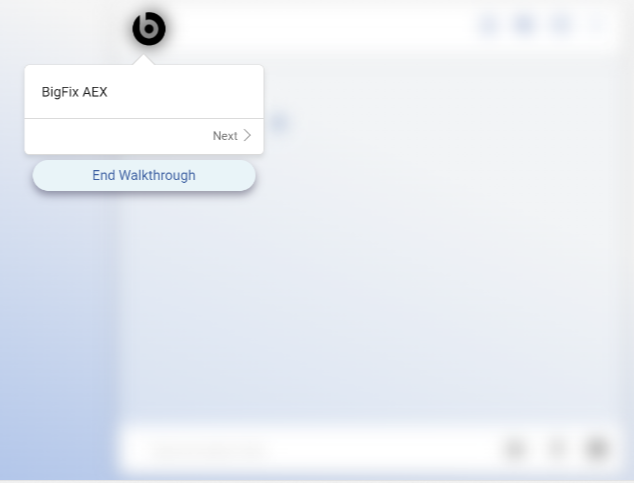
Disabled indications don’t appear in the Web-Tour guide on the chat console, and the next enabled indication appears.