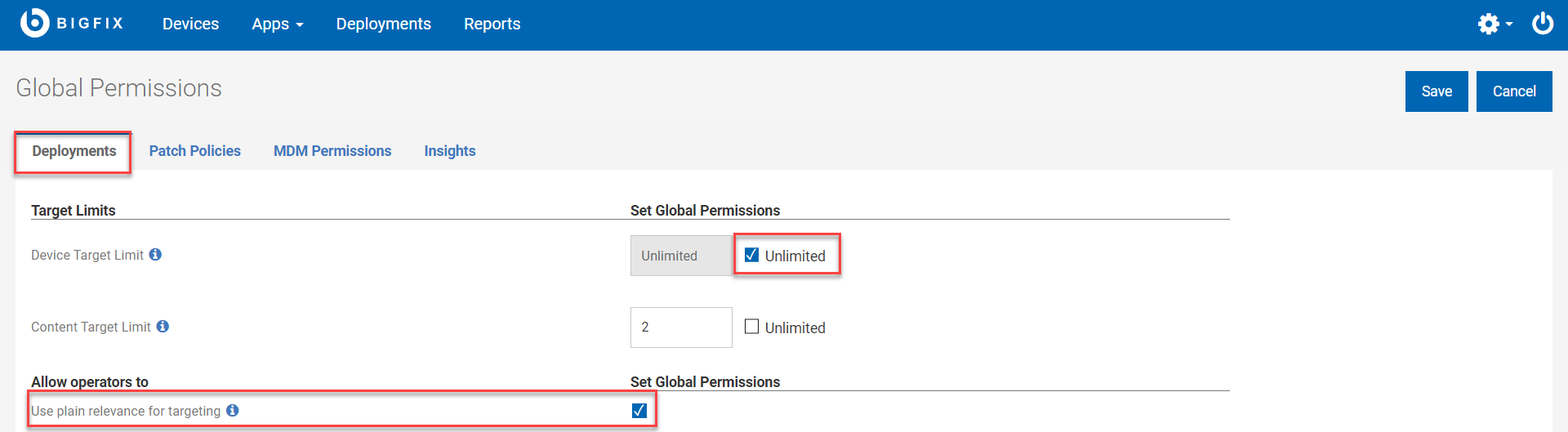Selecting targets
You can select targets in several ways to deploy patches or content through WebUI.
In the Deployment sequence wizard, when your current action is Select targets, the following tabs are displayed that correspond to target selection methods:
- Target by device. Select target devices from the device grid.
- Target by group. Select one or more groups of target devices.
- Target by properties. Dynamically filter and select only
a specific set of target devices that satisfy one or more conditions defined
based on their BigFix properties. For the procedure, see Targeting devices by properties.Important: This tab is visible only for users who have the Permission
Device Target Limitset tounlimitedin the Global Permissions or in the Permissions of user's assigned role.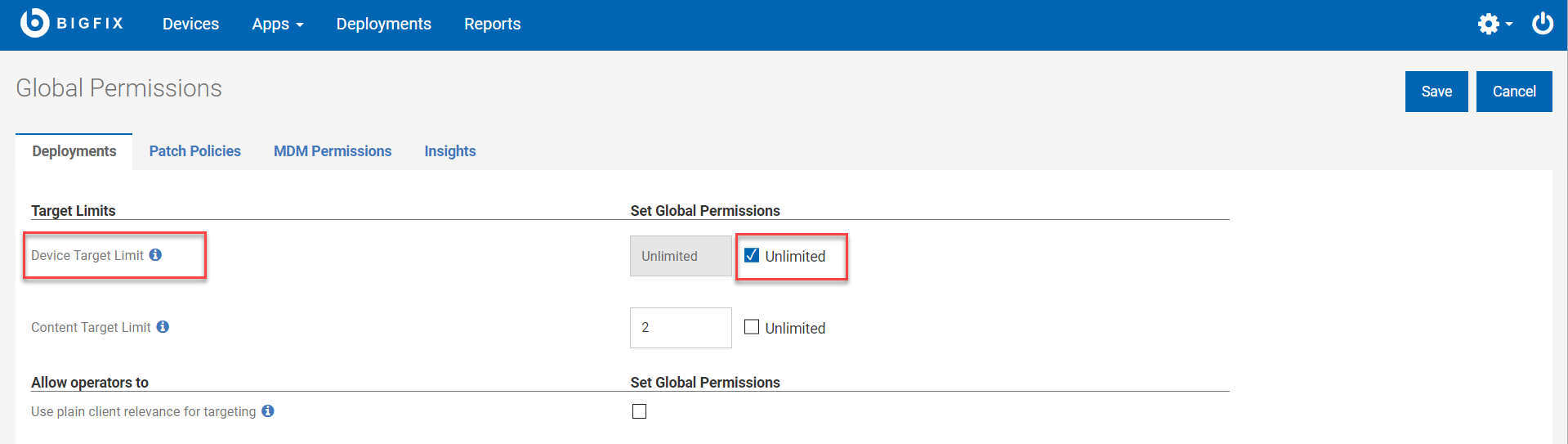
- Target by relevance. Use a plain client relevance that
you trust for your targeting. For the procedure, see Targeting devices by relevance.Important: This tab is visible only for users who have the following permissions enabled in the Global Permissions or in the Permissions of user's assigned role:
Device Target Limitset toUnlimited.- Allow operators to
Use plain relevance for targeting