Deploy Sequence Summary
Deploy Sequence changes as per the entry point.
For example, if you start your deployment from the devices list, the sequence is as follows:
- Select target devices.
- Select content such as custom content, MDM action or policy, patch, software, or profile
- Select action
- Configure deployment options
- Review and deploy
If you start your deployment from a content page, for example the Patch page, the
sequence is as follows: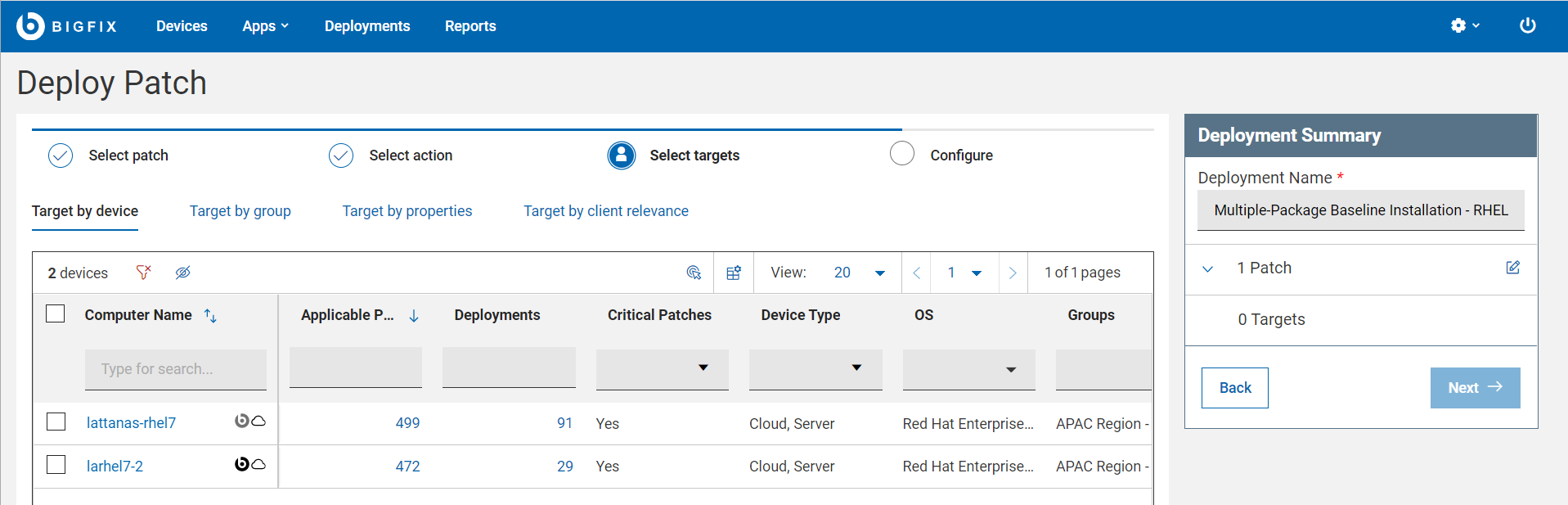
- Select patch (or any other content)
- Select action
- Select target devices
- Configure deployment options
- Review and deploy
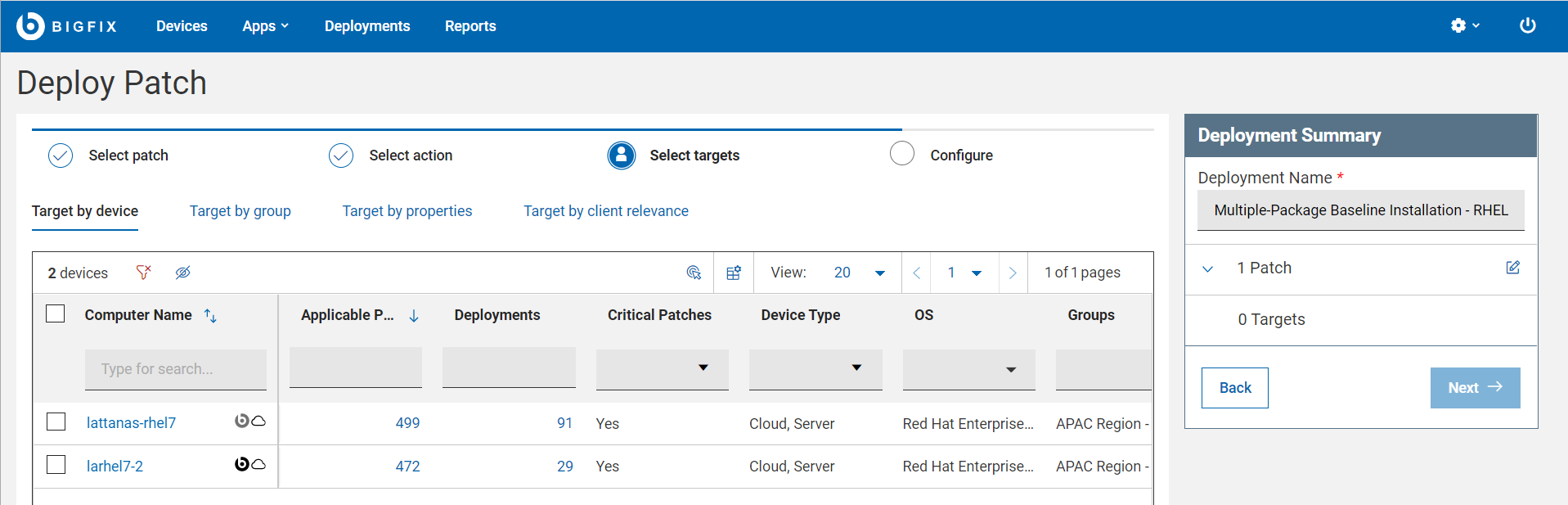
- The deploy sequence wizard consists of all the actions in different tabs. You
can navigate between tabs at any point in time.
 indicates the current action
indicates the current action indicates the completed actions
indicates the completed actions indicates the actions that are yet to be
completed.
indicates the actions that are yet to be
completed.
Prompts, status information, and selection tallies are shown in the Deployment Summary section. The status bar reflects your progress in the deploy sequence. Embedded help (question mark icon) is available for some options.
- Target Limits. An administrator can limit the amount of content that can be deployed at
one time, and the number of devices you can deploy to or query at the same time. If
you exceed it, a message displays until you reduce your selections to within the
acceptable range. The message includes the target limit, for example,
You have exceeded the maximum of 3 devices per deployment.
Note: If there is a target limit defined, the Non-Master Operators (NMOs) affected cannot deploy actions using the Target by Group option. - Not all content can be deployed. If non-deployable content (such as an audit action) is selected, you will be prompted to remove it from the deployment.
- No Default Action – If content without a default action is selected, you will be prompted to choose one.
- Action Parameters Required – If content that requires a parameter is selected, you will be prompted to supply one.