Manage User
User management involves managing users and user details. From the Users page, admin can manage user profile and send invites to users to access Intelliservice. By default, tenant account comes with an admin account. Using admin account, create user profile, send user invitations, create user groups and roles.
Add/Update Users
Access the users page from Settings > User Management > Users. In this Users page, add users details like username, email address, alternate email address, and user group to send invitation to user email address with temporary password to access the IntelliService.
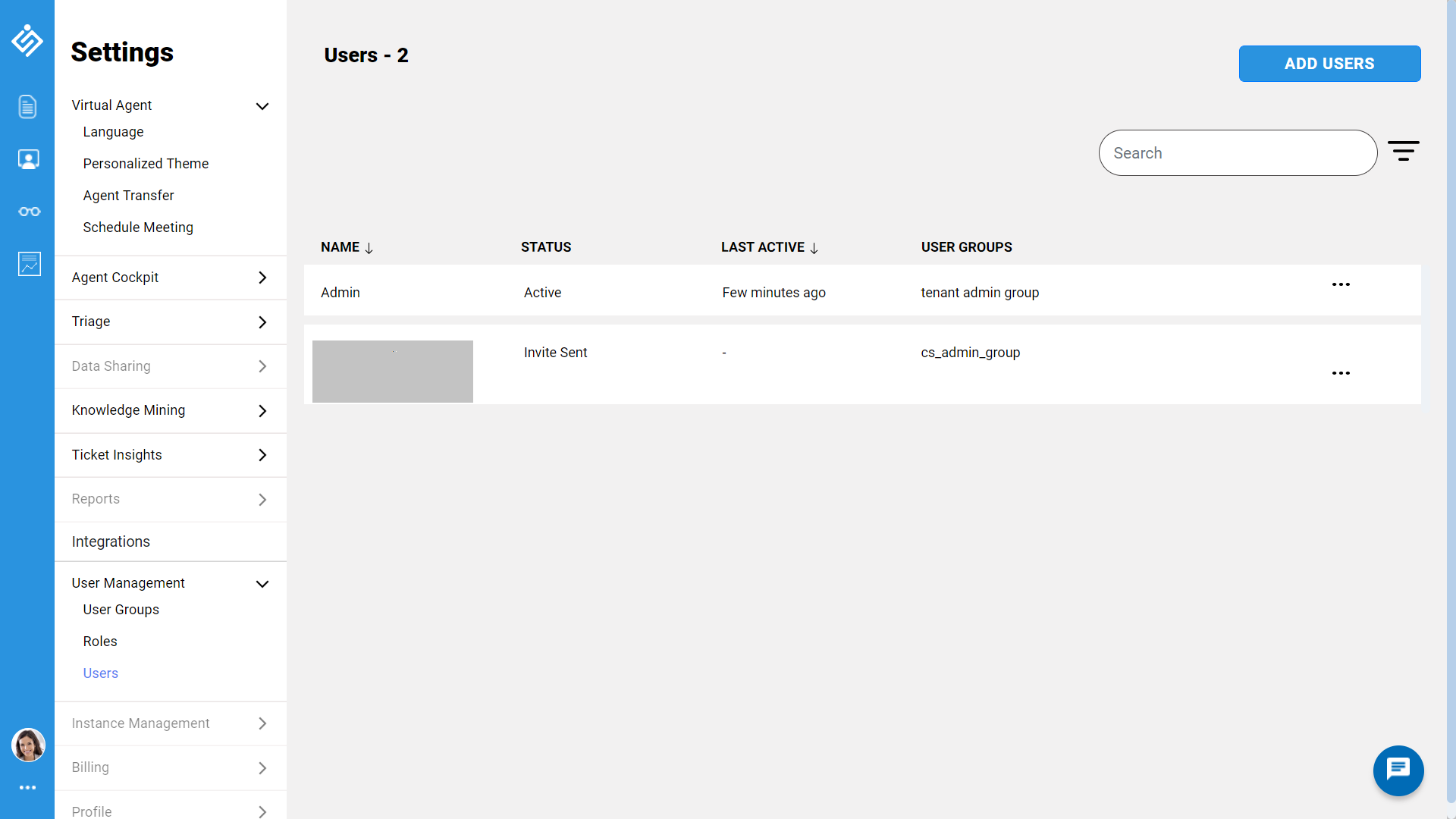
To sent invite to user, follow the steps below:
- In the Users page, click ADD USERS. As a result, the Invite User page will be displayed.
-
In the Invite User page, enter user name, email address, alternate email address, customized invitation message, and user group.
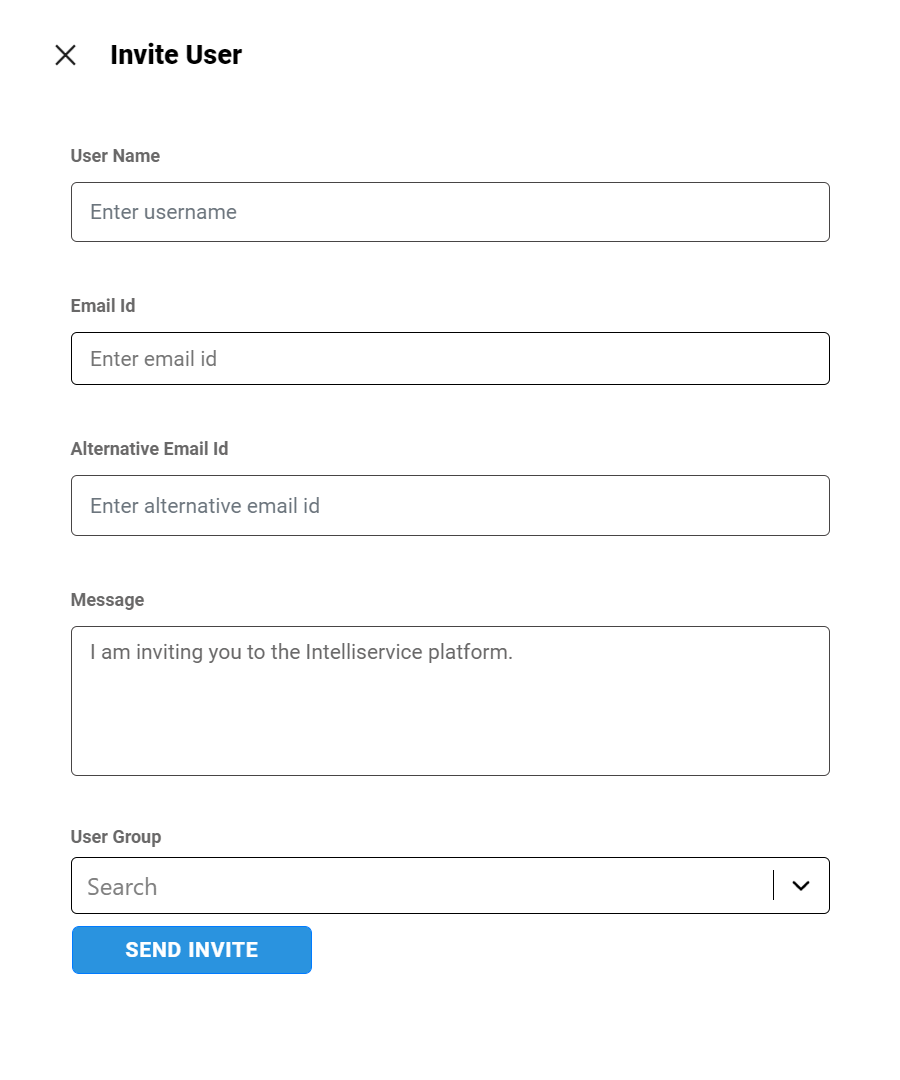
- Click SEND INVITE to send the email invitation to the user. Upon logging into the user account using temporary password. For the first time, you will be prompted to change the temporary password, while logging into the IntelliService.
- In the Users page, click the three dots icon of the user to resend invite, remove user or to view user details.