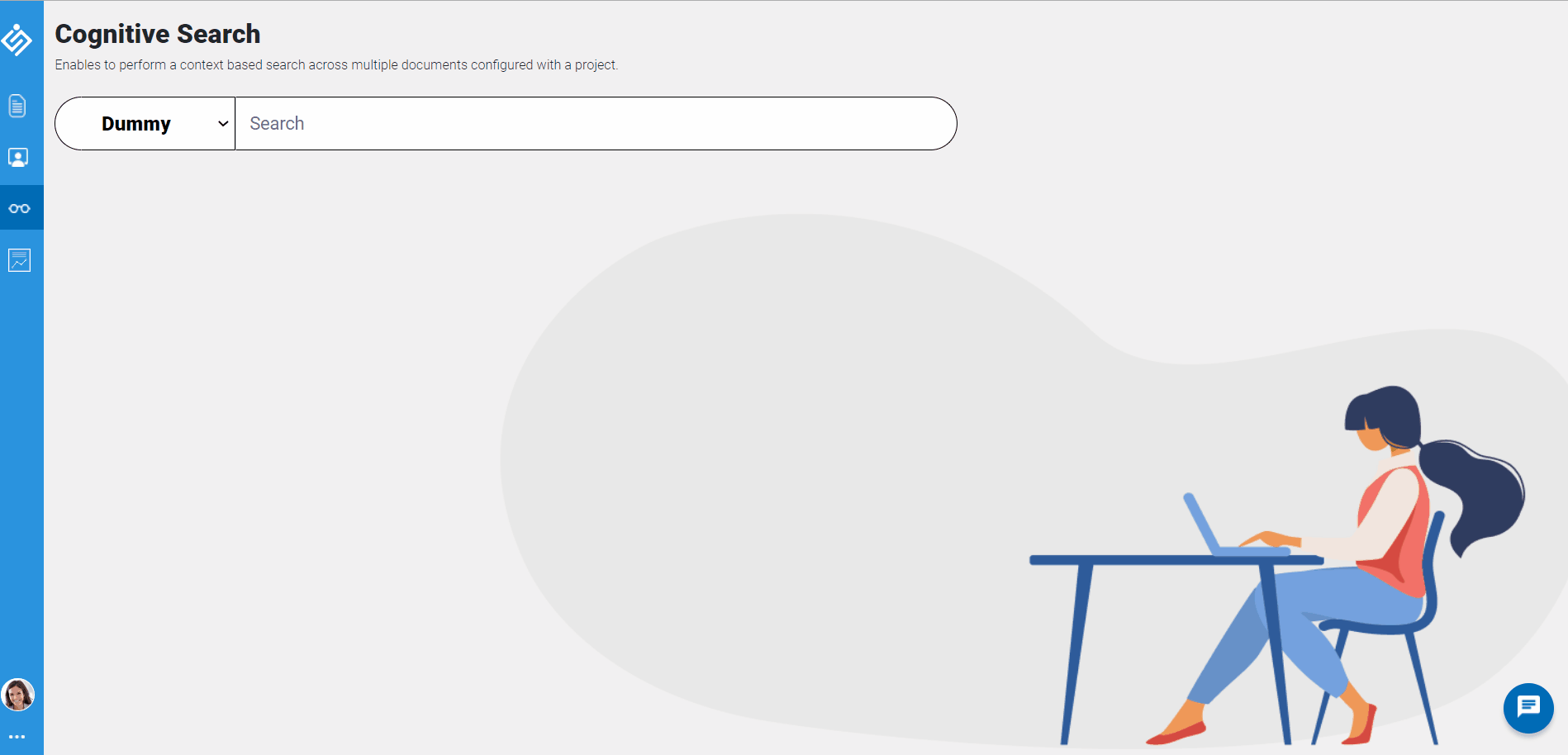Perform cognitive search on local documents
Follow the instructions in this tutorial to perform cognitive search on local documents.
In this tutorial, you'll learn how to:
- Upload your documents from local drive to intelliservice
- Test cognitive search
Prerequisites
Before you start upload and train the documents for cognitive search, make sure have the following:
- Access to Cognitive search feature
- Content to be available in the PDF or Word documents
Upload your documents into Intelliservice
To begin with, create a new project and navigate to the project page, and perform the following:
- At the top right corner of the page, click the ADD drop-down, and select the Documents option.
- Check the default settings of the document type and source are set to Others and Local, respectively.
-
Either drag and drop the source files or click the Drag and drop box to open the local directory. For our example, i've uploaded sample cognitive search product document into our application.
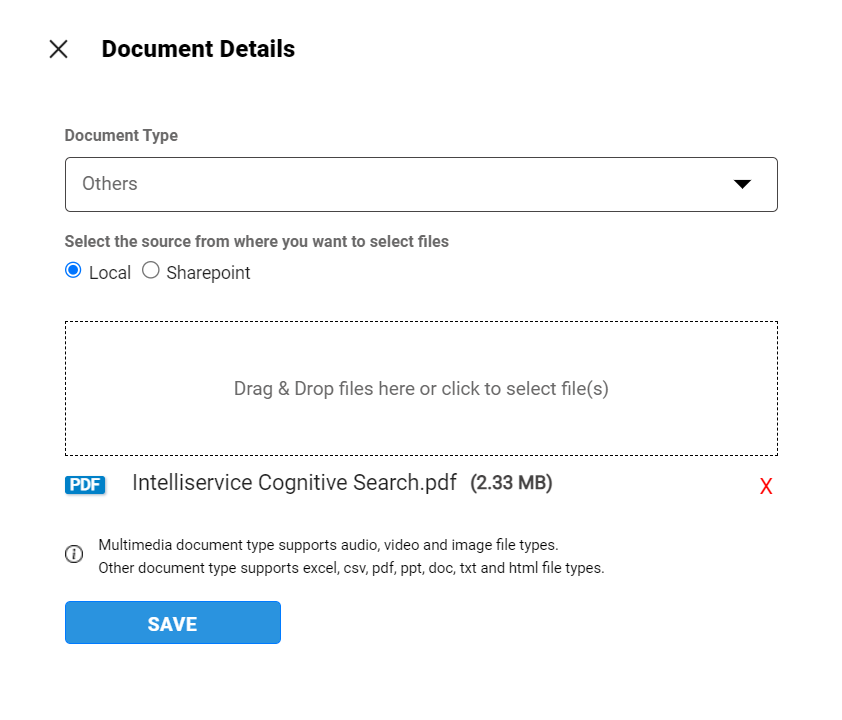
-
Select the source documents, which could be either PDF or word documents, and click SAVE. As a result, the uploaded documents will be listed in the Others list.
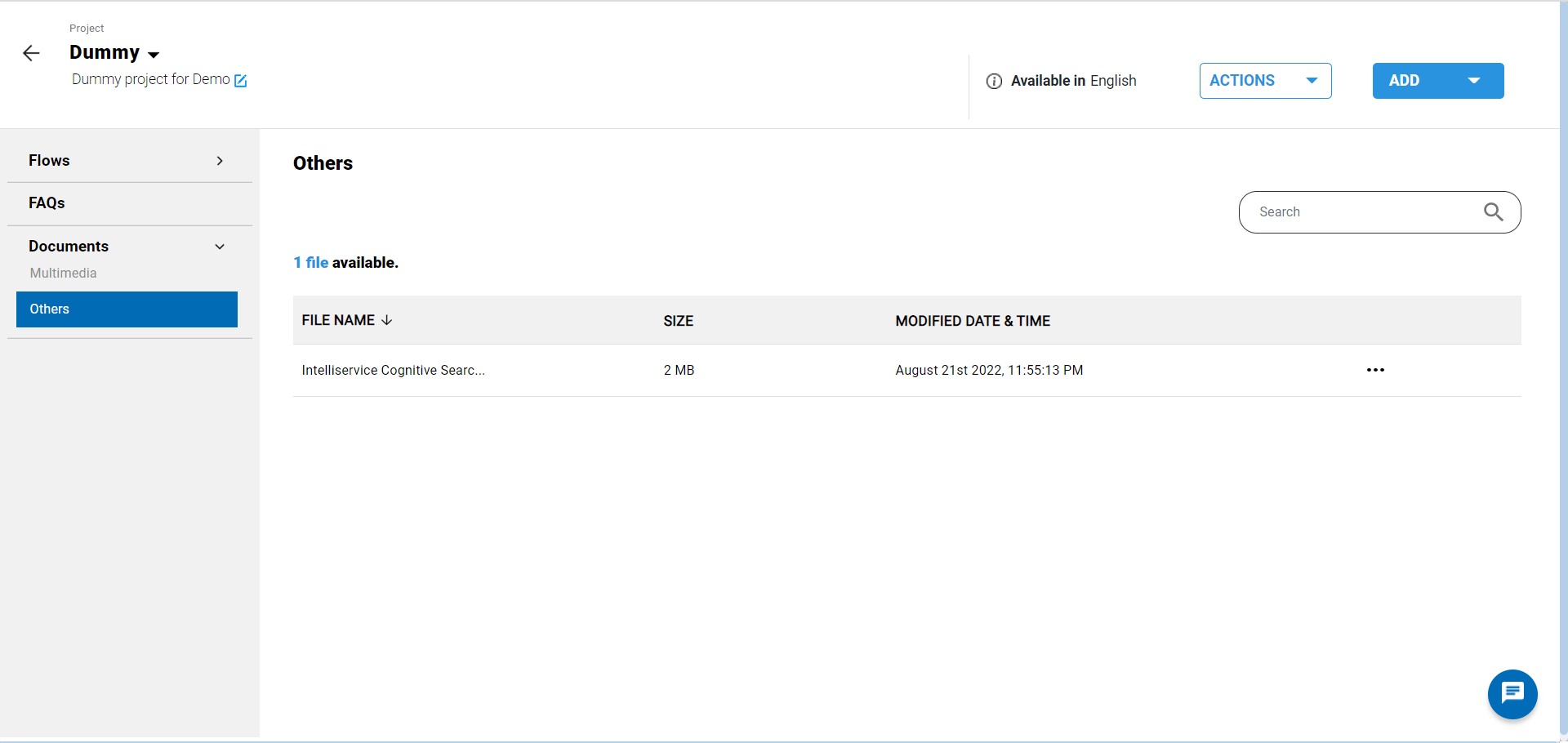
Test cognitive search
After uploading the documents, prepare few questionnaires from the uploaded
documents like "I am looking for cognitive product". In the cognitive search
page, you can directly enter those questions in the cognitive search page. Based
on the entered questions, the context based results will be listed in the
groups. For our example, the system lists one search results as shown in the
sample screenshot below. Also, system finds and lists similar context from other
documents or urls available in the project.