Pitfalls for development of using attributes to select versions
- (0)
element * CHECKEDOUT- (1)
element –file src/* /main/major/{QAOK=="Yes"}- (2)
element * /main/LATEST
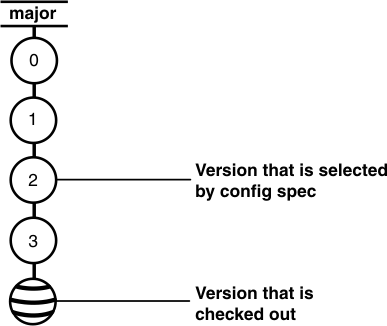
Performing a checkout in this view checks out version /main/major/3,
not version /main/major/2, and generates the following
message:
cleartool: Warning: Version checked out is different from version
previously selected by view.
Checked out "cmd.c" from version "/main/major/3".This behavior reflects the HCL VersionVault restriction that new versions can be created only at the end of a branch. Although such operations are possible, they are potentially confusing to other team members. And, in this situation, it is almost certainly not what the developer who checks out the element wants to happen.
- (0)
element * CHECKEDOUT- (0a)
element * /main/major/temp/LATEST- (1)
element –file src/* /main/major/{QAOK=="Yes"} –mkbranch temp- (2)
element * /main/LATEST
The modified config spec creates another branching level at the version that the attribute selects.