Results of exporting templates
When you export templates, you choose one or more different types of templates to export, such as plan, project, or creative templates.
You also specify the database type of the target system receiving the template metadata.
For the selected template types, Unica Plan produces a compressed archive file that contains:
- An xml file named <type>_templates.xml, with metadata for every template of that type.
- An individual directory for each template type that contains a <name>.xml file
and a set of localized properties files for every template of that
type.
For example:
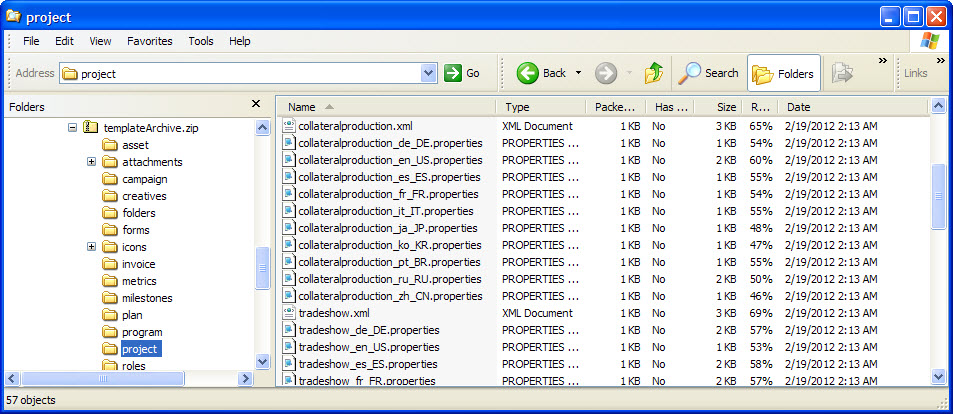
- Directories for any items associated with templates of the selected types, such as roles and milestones, with localized properties files for those items.
- An attachments directory (if any included item has an attachment), with a subdirectory named for each item containing those attachments.
- A forms directory containing form definition files in XML format and separate SQL scripts for the selected database type. These scripts give you control over how you update the target database to work with the new templates when you import them: you can drop all tables and then create new tables for template data, or run only the create or insert scripts to add new columns and tables without deleting existing tables and data.
| File | Description |
|---|---|
| create.sql | Adds columns to existing tables, and creates new tables needed for the templates. |
| createlkup.sql | Adds columns to existing lookup tables, and creates new lookup tables needed for the templates. |
| drop.sql | Deletes existing tables used by the templates. If you do not mind possibly deleting data, you run this script before create.sql to ensure that the database is set up correctly. |
| droplkup.sql | Deletes existing lookup tables used by the templates. If you do not mind possibly deleting data, you run this script before createlkup.sql to ensure that the database is set up correctly. |
| insertlkup.sql | Inserts data into the lookup tables. This script makes it possible to save complete lookup tables (schema plus data) with the template archive. |