Reviewing List contacts
After a List runs and generated the list of contacts, you can review, and if necessary modify, the list of contacts.
Contact status in the List
- Waiting. You or another Field Marketer must review these contacts and decide whether to include them in the List.
- Accepted. These contacts are included in the List.
Newly Added by Field Marketers. These contacts were not part of the original generated List, but were added by you or another Field Marketer, and are now included in the List.
You or another field marketer can add contacts to the List permanently, or for this use of the List only.
- Declined. These contacts were removed from the List.
Changing the contact in the List
- Decline contacts currently included in the List.
- Accept contacts that are currently declined.
- Put accepted or declined contacts in Waiting state to be reviewed by another Field Marketer.
- Add contacts not in the original List.
- Decline contacts that are added by another Field Marketer.
Accessing contacts to review
You access the List contacts through that List Summary page, in the List Review section. Counts of the contacts in each status are listed. For example, the following section of the screen shows:
- Three contacts "Waiting" to be reviewed
- 24 contacts "Accepted" in the List
- 10 contacts "Newly Added by Field Marketers" to the List
- Three contacts "Declined" to be in the List
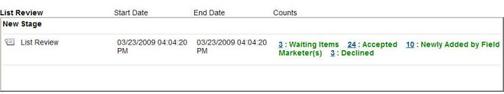
Analyzing List contacts
You can analyze List contacts in multiple ways:
Explore contacts in the Contact Review page. You can sort by column to see groups of contacts.
Export contacts to Microsoft™ Excel to use Excel's features to analyze contacts, or to upload to another analysis system.
- Develop a custom Cognos® report for contacts with the Marketing Platform reporting package.
