Showing a specific zone
Selecting a specific zone can be useful when working with documents that contain many zones. To show a specific zone, use the Tab key or use zone selector in the toolbar. 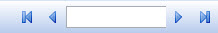
- Click anywhere in the document and press the Tab key to select zones sequentially.
- To navigate to a specific zone, use the navigation arrows in the zone selector. Move sequentially through the zones in the document until you find the zone you want to select.
- Enter the name of the zone in the field between the zone navigation arrows. When you begin to enter the zone name, the field automatically attempts to populate the field with zone names that match the characters you enter. A drop-down menu displays possible matches. Select a zone or finish entering the zone name.
When you select a zone, the Message Editor changes the document display to focus on the pushpin for the selected zone. The pushpin displays at the top border of the zone.