Configuring comparison options
After the file resources, record mappings, and (optional) filters are defined, use the Assert tab to configure the comparisons that are to be carried out within matching records.
About this task
Note: The comparison of fields between configured
sources is case-sensitive.
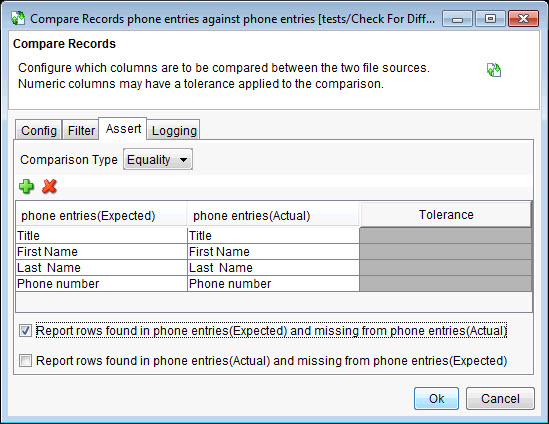
Procedure
- Select the type of comparison to apply at runtime (Equality or Sum of) from the Comparison Type combination list.
-
Click
 to add a comparison or click
to add a comparison or click  to remove an existing comparison.
to remove an existing comparison.
-
In a new or existing comparison row, select the columns to compare in matching records
under the Expected Source and Actual Source
columns.
Note: Columns that are used as record mappings are not available for comparison.
- If the selected columns are numeric types
(as defined in the associated record layout), you can enter an optional
value under Tolerance. Note: If a tolerance value is used, the values or sum comparison must be within + or - the tolerance value to be considered a match. If no tolerance is used, the values or sum comparison must be equal to be considered a match.
Below the comparison table, you can configure the reporting of rows that are found in one resource and not the other by enabling the wanted options.
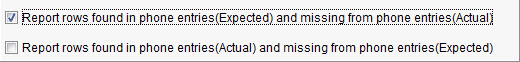
Missing rows are reported in the test console when the action is executed.