StrConv function (LotusScript® Language)
Converts a string to a different case or character set.
Syntax
StrConv ( expr , conversionType )
Elements
expr
A string or numeric expression. A numeric expression is converted to a string.
conversionType
An integer that defines the type of conversion:
| Constant name |
Value |
Type of conversion |
|---|---|---|
| SC_UpperCase |
1 |
Uppercase |
| SC_LowerCase |
2 |
Lowercase |
| SC_ProperCase |
3 |
Proper case |
| SC_Wide |
4 |
Single byte to double byte |
| SC_Narrow |
8 |
Double byte to single byte |
| SC_Katakana |
16 |
Hiragana to Katakana |
| SC_Hiragana |
32 |
Katakana to Hiragana |
| SC_NativeDigit |
256 |
Convert 0-9 to native digits |
| SC_ArabicDigit |
512 |
Convert native digits to 0-9 |
This diagram shows an example of the conversion order.
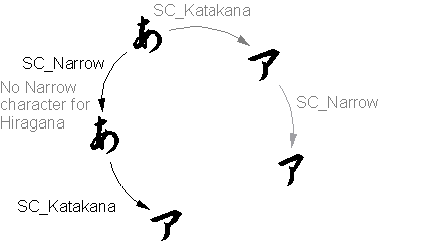
Return value
The return value is a variant containing the result of the conversion.
Usage
The valid values for the conversionType elements listed in the preceding table are defined as constants in the file lsconst.lss. If you want to use the constants instead of numbers, include this file in your script.
ConversionType values can be combined (ored) as follows:
- Any combination of SC_UpperCase, SC_LowerCase, and SC_ProperCase causes SC_ProperCase.
- Combining SC_Wide and SC_Narrow is illegal.
- Combining SC_Katakana and SC_Hiragana is illegal.
- If combined, the following operations occur in the following order: case operation, SC_Wide, SC_Katakana. Case operations are applied to double-byte alphanumeric characters.
If expr is the null string, the result is the null string. If expr is Null, the result is Null.
For proper case, the following numeric character codes are treated as word separators in a string literal: 0 (null), 9 (horizontal tab), 12 (form feed), 32 (space), 0x3000 (double-byte space). The following are treated as separators in a multi-line string: 10 (line feed), 13 (carriage return).