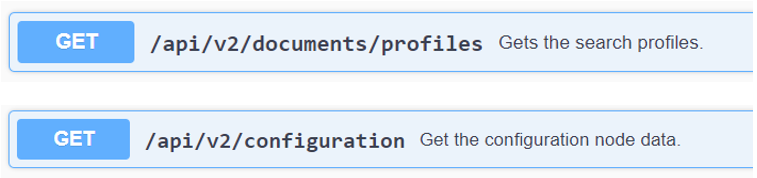Using the Must-Gather application
This topic describes the Must-Gather application usage. Must-Gather is used to gather troubleshooting information required to be shared with HCL Support to resolve the HCL Commerce issues.
About this task
Procedure
- Ensure that the Elasticsearch container is up and running.
-
Complete the following steps to access the Must-Gather API and its endpoints
using Swagger UI.
-
Once you are able to access the Must-Gather API and its endpoints using any one
of the Swagger UI URLs mentioned in step 2.c, use the desired Must-Gather API
endpoint to run the same to gather troubleshooting data. the Must-Gather API has
individual endpoints for each of the enabled services and a Global endpoint to
gather the troubleshooting data from all the enabled services in one go.
Important:
- This API and its endpoints are only supported when HCL Commerce is deployed on Kubernetes.
- Must-Gather is currently enabled only for the search services like Query service, Ingest service, Nifi, Registry, and Elasticsearch (Config only).
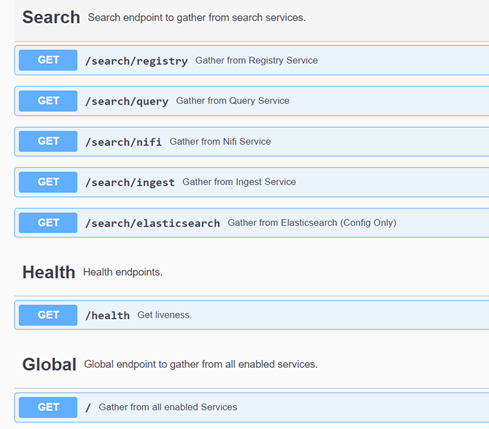
-
Provide parameters for the endpoint to enable the Must-Gather application to
filter logs and retrieve troubleshooting data from Elasticsearch. Each of these
Must-Gather API endpoints, except for
/search/elasticsearch, accepts the following
parameters.
Note:
- None of these parameters are mandatory.
- These parameters can be provided in any combination.
Parameter name Usage traceId This parameter helps to get the logs of the specific request only.
Whenever you use Query service or Ingest service endpoints through respective swagger UI, you receive a traceid in the response headers in the following manner:
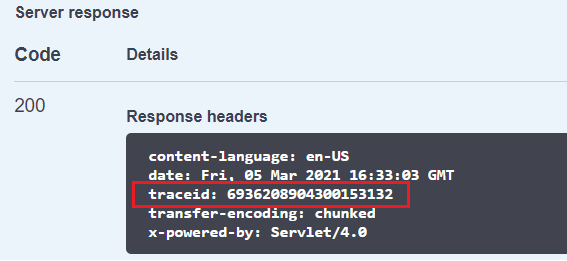 Copy this traceid and provide it in the Must-Gather API endpoint to get the logs pertaining to that specific request only.Important: This parameter should be used in combination with API level tracing in Query service and Ingest service for best results. For more details, refer to Logging and troubleshooting the Ingest and Query services.
Copy this traceid and provide it in the Must-Gather API endpoint to get the logs pertaining to that specific request only.Important: This parameter should be used in combination with API level tracing in Query service and Ingest service for best results. For more details, refer to Logging and troubleshooting the Ingest and Query services.fromDate and toDate These two parameters help to filter logs to retrieve information based on the provided date range.
Consider the following points while providing the values for these two parameters:- The date value is accepted in ISO8601 format which is yyyy-MM-dd.
- If the fromDate value is not provided, it defaults to the day before the current date.
- If the toDate value is not provided, it defaults to the current date.
- toDate value cannot be earlier than the fromDate. value. It should always be greater than the fromDate.
- If toDate value is provided, then providing fromDate value is mandatory.
fromTime and toTime These two parameters help to filter logs to retrieve information based on the provided time range.
Consider the following points while providing the values for these two parameters:- The time value is accepted in HH:mm:ss (UTC) format.
- If the fromTime value is not provided, it defaults to the midnight time at the start of the current day which is “00:00”.
- If the toTime value is not provided, it defaults to the time just before midnight at the end of the current day which is 23:59:59.999999999.
- If fromDate and toDate values are the same, then toTime value cannot be earlier than the fromTime value.
logLevel This parameter helps to filter logs and retrieve information based on logLevels in which the log messages are generated from the originating services. getConfigs By default, the Must-Gather application also pulls configuration data from respective enabled services. You can choose to disable this option using this parameter and pull just the logs. Note:- For Query service, the following configuration data is
currently pulled:
- For Ingest service, the following configuration data is
currently pulled:
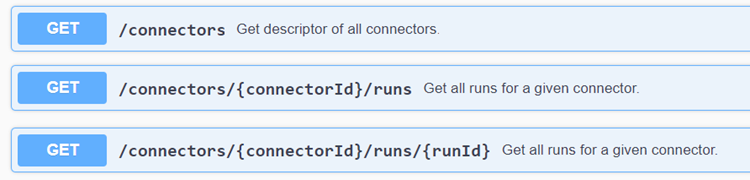 Note: The run details are retrieved based on time range provided for the fromTime and toTime. Only those run details are returned whose timestamp is within the fromTime and toTime time range.
Note: The run details are retrieved based on time range provided for the fromTime and toTime. Only those run details are returned whose timestamp is within the fromTime and toTime time range. - For Elasticsearch, the response of the following
endpoints are
gathered:
http://<elasticsearchHost:elasticsearchPort>/_cat/indices?v&s=index http://<elasticsearchHost:elasticsearchPort>/_cat/shards?v http://<elasticsearchHost:elasticsearchPort>/_cluster/health?level=indices http://<elasticsearchHost:elasticsearchPort>/_cat/segments?v http://<elasticsearchHost:elasticsearchPort>/_aliases
-
Set the global limit for documents retrieved per service by setting the
environment variable MAX_DOCS_PER_SERVICE in the docker
container.
Note: If this variable is not set then the default limit for documents retrieved per service is 10000 documents per service.
- Run the Must-Gather API endpoint. A compressed zip archive file containing both the log and configuration data becomes available for you to download.
- Share the compressed zip archive file with HCL Support.