Trigger: Customer Places Order
Use this trigger in a dialog activity to begin or continue the activity as soon as a customer submits an order with your store. Targeting these customers with marketing materials or promotional offers can encourage them to return to your store and continue shopping.
Example 1
Here is an example of a dialog activity that uses this trigger effectively:When a customer places an order, issue the customer a coupon for 20% off the next order. To inform the customer of the coupon, send a thank-you email message.
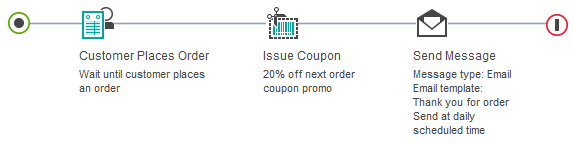
Example 2
When a customer places an order, check whether the customer's purchase
history contains catalog entries from the Boys or Girls categories. If so, add the customer to the
Customers who buy children's clothing
customer segment.
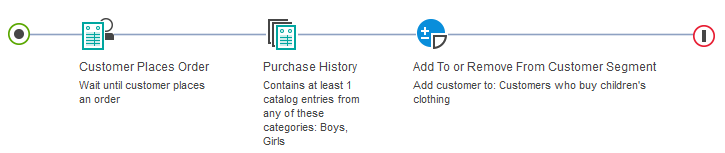
You can then target customers in the Customers who buy children's clothing
customer
segment with relevant promotions and marketing activities.