Recurring Orders page
The recurring orders page displays the recurring orders of a shopper with the store in a table. The table shows the following details about the orders: Order number, order frequency, next order date, order status, and total price.
When the shopper clicks the action button, Re-order and Cancel links show in a pop-up window. The Re-order button allows the shopper to create an order by duplicating a previous order. Clicking the Cancel link displays a pop-up to confirm cancellation of the recurring order. Based on the notice period, an order is canceled immediately or it moves to pending cancel state.
 Note: Recurring orders are not supported when shopping under an organization
contract that requires all order numbers to have a unique purchase order
number.
Note: Recurring orders are not supported when shopping under an organization
contract that requires all order numbers to have a unique purchase order
number.Elements of the My Account: Recurring orders page
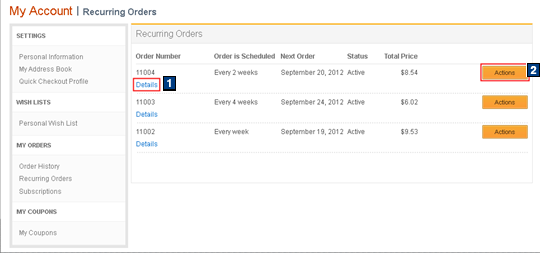
Links and buttons
- 1 Details
- Shows order details
- 2 Actions
- Customers can Cancel or Re-Order a recurring order.
JSP files
- RecurringOrderTableDisplay.jsp displays the information under the Recurring Orders heading. This JSP file includes the order numbers, recurring frequencies, next order dates, statuses, total prices, and the options to reorder and cancel.
- LeftSideBarDisplay.jspf represents the left navigation.