
Requisition Lists page (B2B)
In this page, customers can view a list of their current requisition lists, create a requisition list, and upload a requisition list from a file. Customers can click any list to view the items it contains, and they can add the requisition list items to their current order. A requisition list is a reusable list of items (SKUs) that customers can use to create orders.
- Shared requisition list
- All customers who belong to the same organization can view and use the list. However, only the customer who created the list can edit and delete the list.
- Private requisition list
- Only the customer who created the requisition list can view, use, edit, and delete the list.
If the customer has uploaded any requisition lists from a CSV file in the last 20 days, a File upload status section is displayed at the top of the page. The status of each upload attempt is also displayed.
Elements of the Requisition Lists page
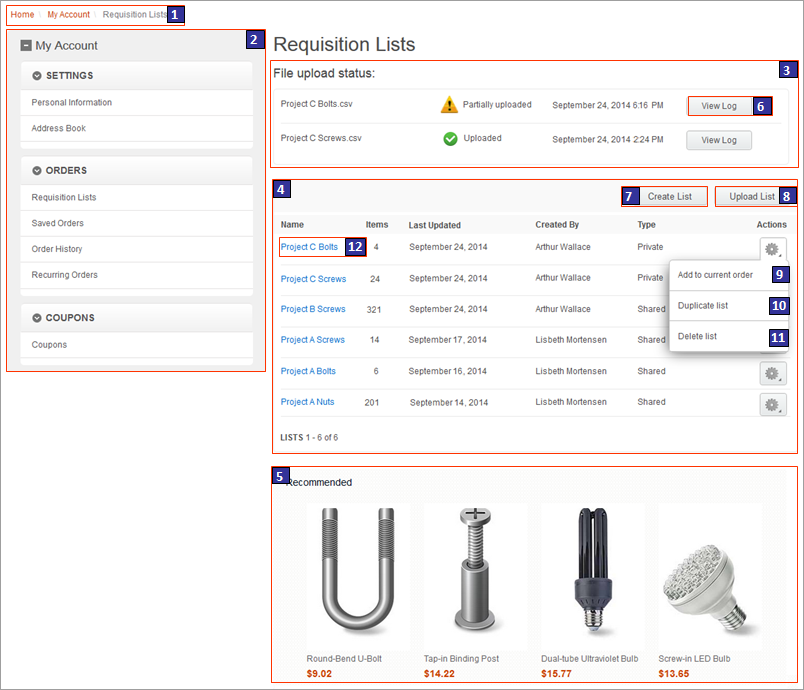
Optional functions on this page
The Requisition lists function is an optional store function that can be enabled or disabled for the Aurora starter store by using the Store Management tool in Management Center. For more information, see Selecting store functions.The Requisition lists function is available only when you publish the Aurora starter store as a B2B store.
JSP files
RequisitionListDisplay.jsp represents the whole page.The layout of this page is built with widgets that use the Commerce Composer framework to retrieve and display content. However, this page is not managed in the Commerce Composer tool, and not all the widgets that are used in the page are available to Management Center users in the Commerce Composer tool.
- 1 BreadcrumbTrail.jsp* is the top-level JSP file for the Breadcrumb Trail widget, which displays the breadcrumb trail.
- 2 MyAccountNavigation.jsp is the top-level JSP file for the My Account Navigation widget, which displays the My Account sidebar and its navigational links.
- 3 RequisitionListUploadSummary.jsp is the top-level JSP file for the Requisition List Upload Summary widget. This widget displays a list of uploaded requisition lists and their upload status.
- 4 RequisitionLists.jsp is the top-level JSP file for the Requisition Lists widget. This widget displays the list of requisition lists.
- 5 CatalogEntryRecommendation.jsp* is the top-level JSP file for the Catalog Entry Recommendation widget, which displays product recommendations.
Links and buttons
- 6 View Log
- Opens the Requisition Lists Log Details page (B2B) in which customers can view the results of a requisition list upload.
- 7 Create List
- Displays a small panel with a field for customers to enter a requisition list name, specify the privacy setting, and then click Save to create an empty list. The empty list is added to the top of the list.
- 8 Upload List
- Displays a small panel with a Browse button for customers to browse to a comma-separated values (CSV) format file that contains the requisition list details to upload. The details include the part number and quantity of each item (SKU), and an optional flag to set the list as shared or private. The panel also contains a link to download instructions for uploading the requisition list.
- 9 Add to current order
- Adds all items in the selected requisition list to the current order.
- 10 Duplicate list
- Creates a duplicate of the requisition list. Customers can use the duplicate as a starting point for another requisition list.
- 11 Delete list
- Deletes the requisition list from the account. This action is available only for requisition lists that the customer owns.
- 12 Name column link
- Opens the Requisition List Details page (B2B) page for the requisition list that the customer clicks.
E-Marketing Spot
You can display default content, or web activities, or both, in the following e-Marketing Spot on this page:| E-Marketing Spot name and details | Supported default content types | Supported web activities |
|---|---|---|
| 5 WishListCenter_CatEntries Recommended usage: Display catalog entry (product) recommendations on the page. |
|
Run web activities that use the following actions: |
This e-Marketing Spot is also used on the Requisition Lists Log Details page (B2B), the Saved Orders page, and the Saved Order Details page.