
Organization Participant role
For a B2B direct store, you might want buyers to be entitled to contracts in organizations that they are not automatically entitled to based on their parent organization. If so, you can assign the Buyer Participant role to the buyer in the organization that has the contracts that the buyer needs to shop under.
Example
In the following example, a company has a top-level organization and two suborganizations. Each organization has one contract set up, and a buyer is created in each organization.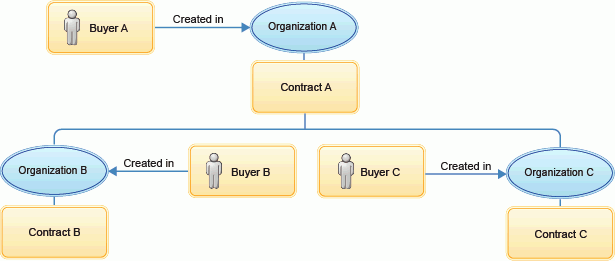
By default, buyers are entitled to contracts in the organization in which they are created (their parent organization), and also to contracts in organizations higher in the hierarchy. Therefore, in this example, the three buyers are entitled to the following contracts:
| Buyer | Contract entitlement |
|---|---|
| Buyer A | Contract A |
| Buyer B | Contract AContract B |
| Buyer C | Contract AContract C |
Notice that Buyer B is not entitled to Contract C. If you want Buyer B to be entitled to Contract C, you must assign Buyer B the Organization Participant role in Organization C:
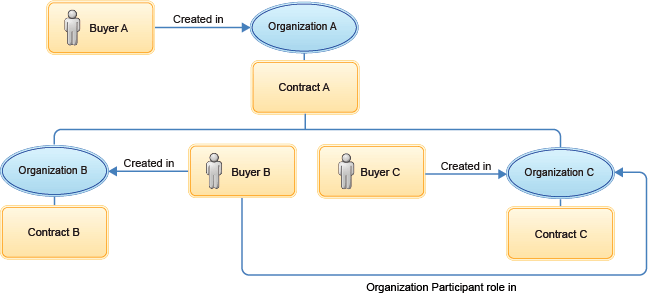
As a result, Buyer B is now entitled to all three contracts instead of two:
| Buyer | Contract entitlement |
|---|---|
| Buyer A | Contract A |
| Buyer B | Contract AContract BContract C (new) |
| Buyer C | Contract AContract C |
When Buyer B signs in to the store, he can select any of the three organizations and then shop under the corresponding contract.
For the storefront to allow buyers to select multiple organizations when they have the Organization Participant role, you must enable a store function.
For example, for the Aurora starter store, you must enable the Organization selection store function in the Store Management tool in Management Center.