
Mobile Web starter stores search results page
The search results page displays
after the customer submits a search. It displays the search
keywords used in the search, and the number of results found in the
store. Search results paging is enabled by default, where more products
can be loaded to navigate to additional search results, if available.
Screen captures
The search results page is available on both smart phone and tablet devices.
Smart phone screen capture


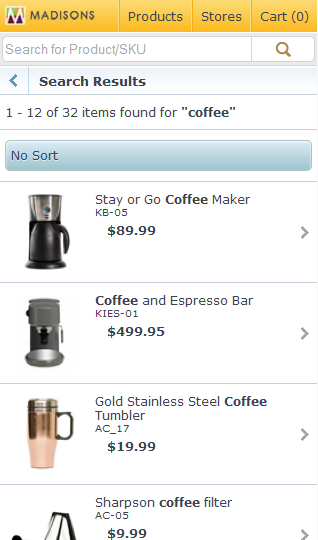

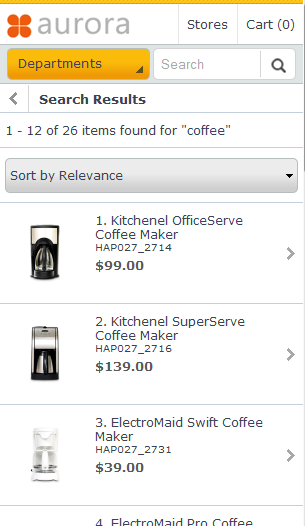
Tablet screen capture


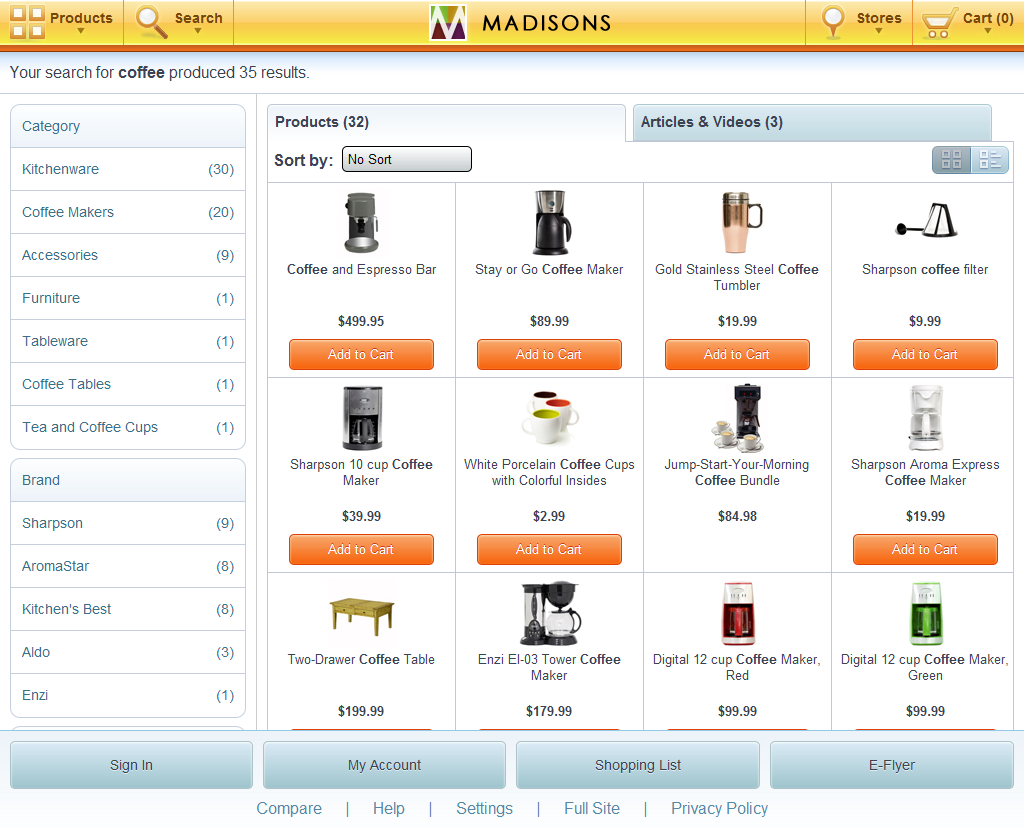
Elements of the search results page
The search results page contains the following page elements:
JSP files
- CatalogSearchResultDisplay.jsp represents the mobile and tablet page.
Buttons
- When Add to Cart is tapped, OrderChangeServiceItemAdd is called.