
Mobile Web starter stores product compare page
The product compare page is a valuable
tool which enables the customer to compare several products at the
same time. Customers can compare up to two products at a time on
their smart phone devices, or up to four products at a time on their
tablet devices. The products are displayed with their
pictures, descriptions, stock availability, and product-specific attributes
in an organized table. The product compare page enables customers
to easily compare products without navigating to each product page
and manually comparing the features of each product. Products can
directly be removed from the compare list without leaving the product
compare page.
Screen captures
The product compare page is available on both smart phone and tablet devices.
Smart phone screen capture


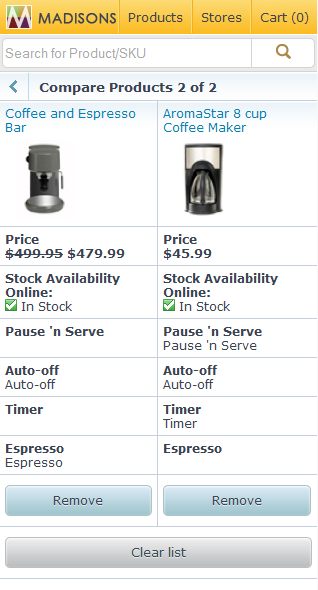

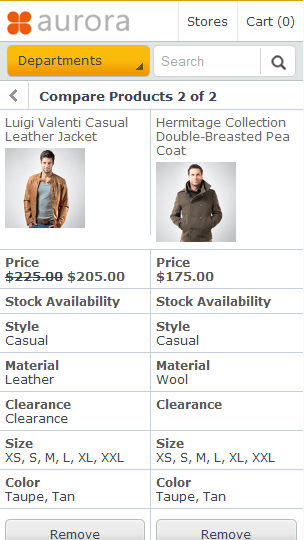
Tablet screen capture


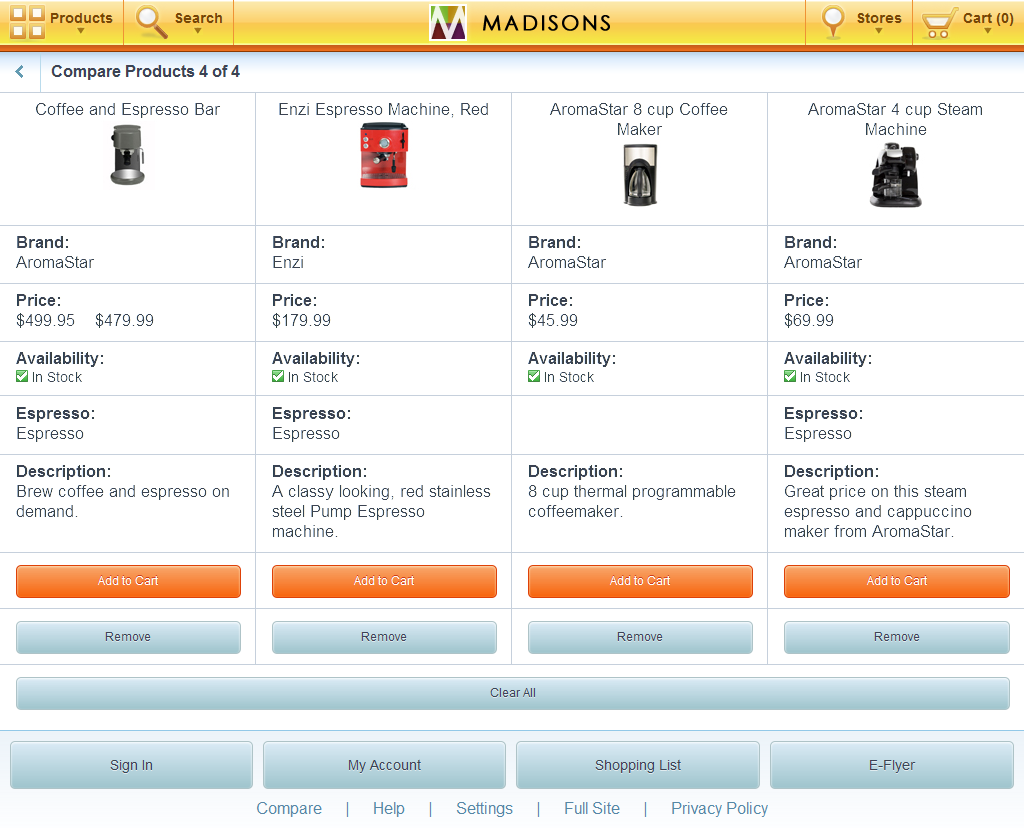
Elements of the product compare page
The product compare page contains the following page elements:
JSP files
- ProductCompareResultGridDisplay.jsp represents the mobile and tablet page.
Button
- When Add to Cart is tapped, OrderChangeServiceItemAdd is called.
- When Remove is tapped, the corresponding item is removed from compare.
- When Clear All is tapped, all items are removed from compare.