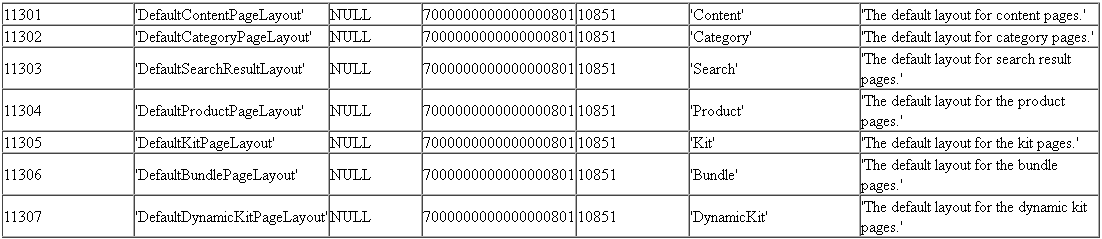Checkpoint 1: Validating the availability of the Commerce Composer templates and widgets for your Deprecated featureMadisons store
In this lesson, you test that the Commerce Composer layout templates and widgets are loaded successfully for your store.
Procedure
- Start the WebSphere Commerce server.
- Open the Commerce Composer tool.
- Select your Deprecated featureMadisons store from the Store list.
- In the toolbar, click the arrow to the right of the
 Create New button.
Click Layout. The New Layout Template
Selection window opens.In the list of All Templates in the New Layout Template Selection window, verify that the layout templates you loaded display as shown in the following image.
Create New button.
Click Layout. The New Layout Template
Selection window opens.In the list of All Templates in the New Layout Template Selection window, verify that the layout templates you loaded display as shown in the following image.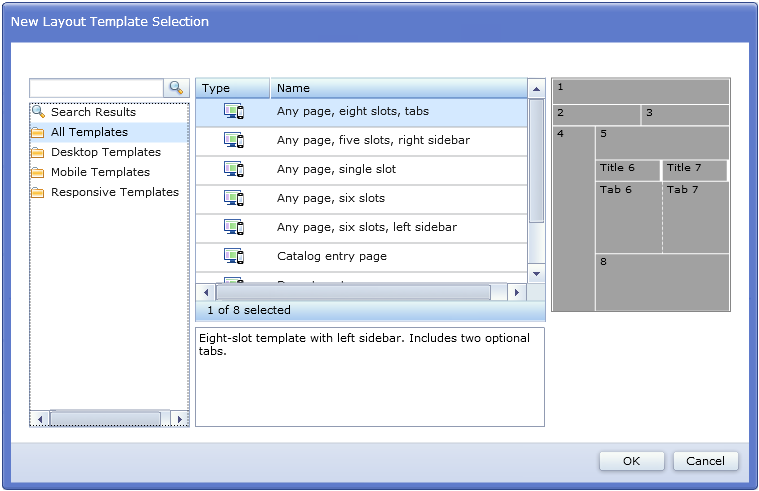
If the layout templates do not display, the load operation did not load the layout templates for your store. If the load failed, ensure that your Data Load utility configuration files are updated with the correct values and run the data load operation again.
- In the New Layout Template Selection window, select the Any page, single slot layout template. Click OK.
- Click the Design Layout tab.
- In the Wireframe, click slot 1.
The Add Widgets to Slots window displays.
The wireframe shows the layout template that you selected. To add content to the layout, you must add widgets to one or more slots in the layout template. You can add more than one widget to a slot, and you can leave slots empty.
- In the Add Widgets to Slots window,
verify that the widgets you loaded display as shown in the following
image.
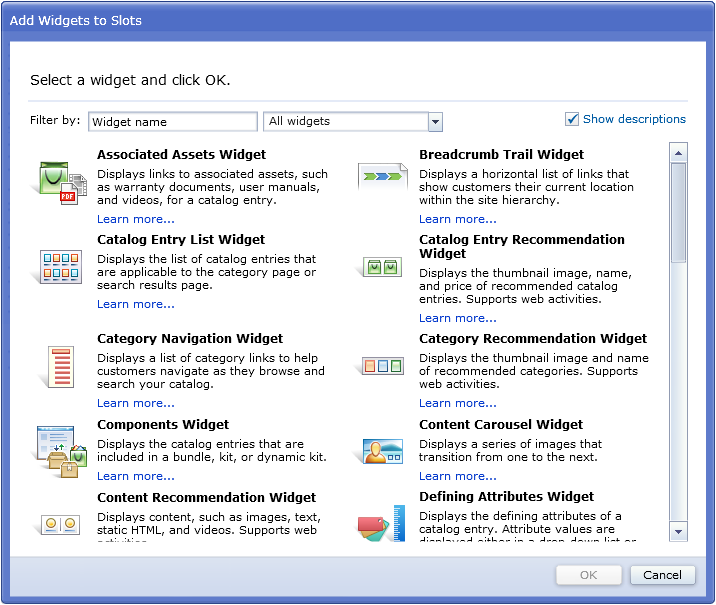
- Test that your default page layouts are loaded for your
Madisons store.The default page layouts, such as DefaultProductPageLayout, do not display in Management Center. To test that the default layouts are available for your store, open a connection to your database and run the following SQL:
If the default layouts that you loaded display for your store in the results from your query, you successfully loaded the default layouts.select * from pagelayout;For example, if your store ID is 10851, the results can resemble the following image.