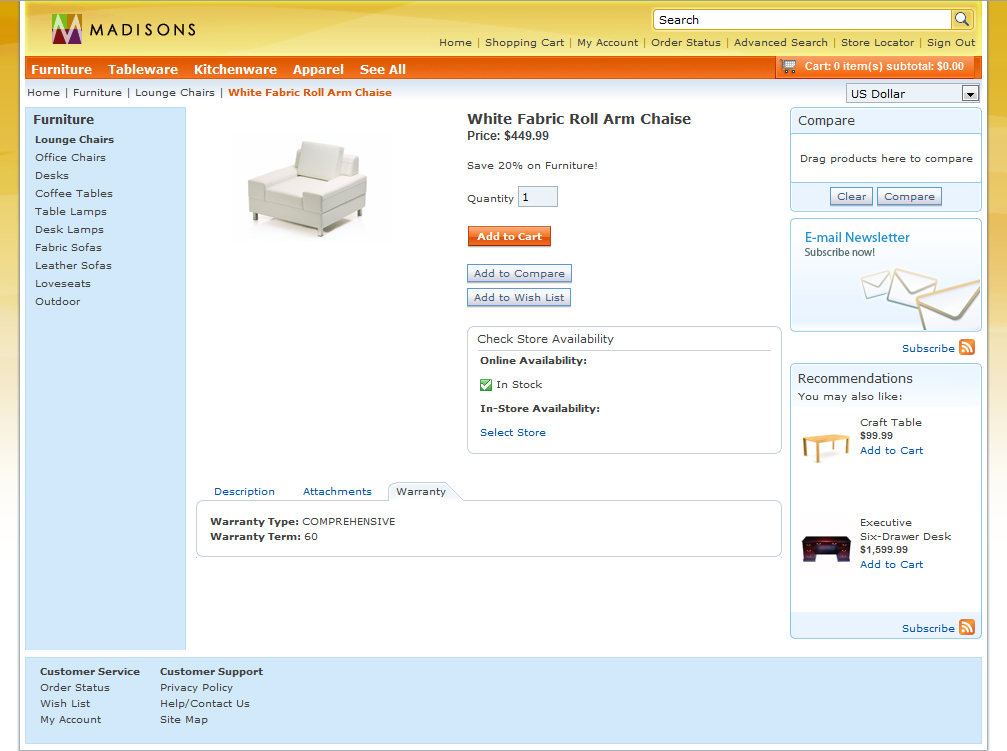In the lesson, you test your changes in the storefront.
Procedure
- Start or restart your WebSphere Commerce Test Server
- Open your store in a web browser. Enter the following URL
where your_store_name is the
name of your store: http://localhost/webapp/wcs/stores/servlet/your_store_name/index.jsp
- Navigate to a product that contains warranty information
and select to view the product details page.
- The new tab for warranty information displays in the product
details page:
Madisons product details page that displays
the new warranty tab and content: