

GiftRegistryAnnouncementPost action
This action stores announcement information that the gift registrant can use to notify gift givers of information regarding the gift registry or event. Optionally, the action also sends these announcements by e-mail.
URL structure
- http://host_name/path/
- The fully qualified name of your WebSphere Commerce Server and the configuration path (for example, wcserver.mydomain.ibm.com is fully qualified).
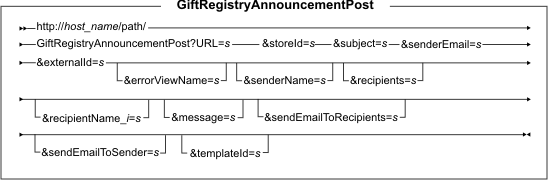
Parameter values
- URL
- Required: The URL to be called when the action completes successfully.
- storeId
- Required: The store reference number, which is required to help identify to which stores a gift registry belongs.
- subject
- Required: The e-mail subject or announcement description that the gift registrant will send to gift givers.
- senderEmail
- Required: The e-mail address of the gift registrant who is sending the announcement.
- externalId
- Required: The unique identifier for the gift registry.
- errorViewName
- A parameter that overrides the error view when an error occurs.
- senderName
- The name of the gift registrant who is sending the announcement.
- recipients
- A list of e-mail addresses for gift givers who will receive the announcement. Separate each e-mail address with a comma (for example, &recipients=ajones@email.com,bsmtih@myemail.com,cmiller@somemail.com). Optionally, you can specify the recipient names with their e-mail addresses (for example, Anne <anne@email.com>, Bill <bsmith@myemail.com>, Charlie Miller <cmiller@somemail.com>). If the recipients, recipientEmail_i, or recipientName_i parameters are specified, the recipients value takes precedence.
- recipientName_i
- The name corresponding to the e-mail address for the gift giver who will receive the announcement. If there are multiple recipients, specify as recipientName_1, recipientName_2, recipientName_3, and so on (for example, recipientName_1=Anne&recipientName_2=Bill&recipientName_3=Charlie Miller). If the recipients, recipientEmail_i, or recipientName_i parameters are specified, the recipients value takes precedence.
- message
- The message that the gift registrant wants to announce to gift givers.
- sendEmailToRecipients
- Specifies
whether e-mails should be sent to gift givers. The e-mail
can be composed and saved, to be sent at a later date. Valid values
are as follows:
- 0
- (Default) Send the announcement.
- 1
- Wait to send the announcement.
- sendEmailToSender
- Specifies whether a copy of the announcement should be sent to
the gift registrant sending the announcement. Valid values are as
follows:
- 0
- (Default) Send a copy of the announcement to the gift registrant.
- 1
- Do not send a copy of the announcement to the gift registrant.
- templateId
- The template that the gift registrant wants to use for the announcement, as specified in the GRANNTMPLT database table.
Example
The following example illustrates a gift registrant's announcement about a milestone wedding anniversary and additional gift ideas for gift givers associated with gift registry 888 at store 1001. The gift registrant will e-mail this announcement to the specified e-mail addresses.
http://myhostname/webapp/wcs/stores/servlet/GiftRegistryAnnouncementPost?
URL=GiftRegistryAnnouncementView&storeId=1001&subject=Added More Gift Options
&externalId=888&senderEmail=johnsmith@email.com&recipients=anne@email.com,
bsmith@myemail.com,cmiller@somemail.com&message=This is a milestone wedding
anniversary - our 50th! We added more items to our gift registry.
Behavior
- Upon successful completion, the specified URL is called.
- Stores announcement information, which the gift registrant can e-mail to gift givers.
- If unsuccessful, the action redirects to the error view.
Exception conditions
- If a required parameter is not specified, the system throws an exception with the _ERR_CMD_MISSING_PARAMETER message key.
- If an invalid parameter is specified, the system throws an exception with the ERR_CMD_BAD_PARAMETER message key.
- If the system cannot find the gift registry identifier (that is, the value for the externalId parameter), the system throws an exception with the _ERR_GIFT_REGISTRY_INVALID_EXTERNAL_ID message key.
- If the system encounters a security problem, such as a user attempting to access the gift registry without the appropriate authorization, the system throws an exception with the _ERR_NOT_AUTHORIZED message key.