

GiftRegistryUpdate action
This action updates an existing gift registry profile. Use this action with Secure Sockets Layer (SSL) to ensure that all personal information is encrypted. To do so, type the action with the HTTPS secure protocol.
URL structure
- http://host_name/path/
- The fully qualified name of your WebSphere Commerce Server and the configuration path (for example, wcserver.mydomain.ibm.com is fully qualified).
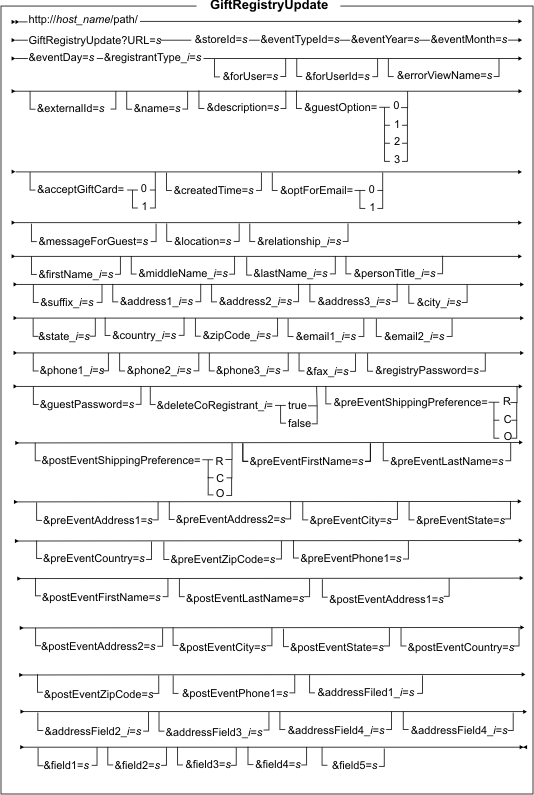
Parameter values
- URL
- Required: The URL to be called when the action completes successfully.
- storeId
- Required: The store reference number, which is required to help identify to which stores a gift registry belongs.
- eventTypeId
- Required: An integer representing the type of event for the gift registry. This is a primary key of the GREVNTTYPE database table, and also a foreign key to the same table.
- eventYear
- Required: The year when the event will occur, in the format YYYY.
- eventMonth
- Required: The month when the event will occur, in the format MM.
- eventDay
- Required: The date when the event will occur, in the format DD.
- registrantType_i
- Required:
Specifies the type of user for the gift registry. Valid
values are as follows:
- 0
- (Default) Indicates gift registry registrant.
- 1
- Indicates gift registry co-registrant (such as a groom for a wedding).
- 2 to 5
- Reserved for IBM internal use.
- 6 or above
- Indicates additional co-registrants, if the gift registry is intended to be managed by several people. For example, a wedding registry may have the bride as the registrant, the groom as the co-registrant, the mother-in-law as a second co-registrant, and the father-in-law as a third co-registrant.
- externalId
- Required: The unique gift registry identifier.
- forUser
- The logon ID for the user or organization on whose behalf the action will be run. Only a person with the authority to process orders can specify this parameter.
- forUserId
- Similar to the forUser parameter, but this parameter identifies the user by the internal user ID, as found in the USERS database table.
- errorViewName
- Overrides the error view when an error occurs.
- externalId
- Required: The unique identifier for the gift registry.
- name
- The name that the gift registrant provides to describe the purpose for the gift registry.
- description
- A brief description of the purpose for the gift registry.
- guestOption
- Specifies who can access the gift
registry. Valid values are as
follows:
- 0
- (Default) Indicates that the gift registry is public and anyone can search or view it.
- 1
- Indicates that the gift registry cannot be searched, but is also not password protected.
- 2
- Indicates that the gift registry is password protected, but is also searchable.
- 3
- Indicates that the gift registry is password protected, but is not searchable.
- acceptGiftCard
- Specifies whether this gift registry accepts gift cards as gifts.
Valid values are as follows:
- 0
- Indicates that gift cards are not accepted.
- 1
- (Default) Indicates that gift cards are accepted.
- createdTime
- When the gift registrant created the gift registry. This value should not be set unless this action is being called from an external message and you want the timestamp to be synchronized with the master timestamp.
- optForEmail
- Specifies
whether the gift registrant wants to receive e-mail
notification regarding the gift registry. Valid values are as follows:
- 0
- Indicates that the gift registrant does not want to receive e-mail.
- 1
- (Default) Indicates that the gift registrant wants to receive e-mail.
- messageForGuest
- A message that the gift registrant wants to send to all gift givers who are granted access to the gift registry.
- location
- The method by which, or physical location where, the gift registrant created the gift registry (for example, online, by in-store kiosk, or through a call center). The default is online.
- relationship_i
- The gift registrant's relationship to, or role within, the gift registry (for example, for a wedding gift registry, you can have relationship_1=bride and relationship_2=groom).
- lastName_i
- The last name of the gift registrant. If there is a co-registrant, then specify lastName_2 for the co-registrant's information.
- firstName_i
- The first name of the gift registrant. If there is a co-registrant, then specify firstName_2 for the co-registrant's information.
- middleName_i
- The middle name of the gift registrant, if applicable. If there is a co-registrant, then specify middleName_2 for the co-registrant's information.
- lastName_i
- The last name of the gift registrant. If there is a co-registrant, then specify lastName_2 for the co-registrant's information.
- personTitle_i
- A prefix to the gift registrant's name (for example, Mr. Ms, or Dr.). If there is a co-registrant, then specify personTitle_2 for the co-registrant's information.
- suffix_i
- A suffix to the gift registrant's name (for example, Senior or Junior). If there is a co-registrant, then specify suffix_2 for the co-registrant's information.
- address1_i
- The first line of the gift registrant's contact address. If there is a co-registrant, then specify address1_2 for the co-registrant's information.
- address2_i
- The second line of the gift registrant's contact address. If there is a co-registrant, then specify address2_2 for the co-registrant's information.
- address3_i
- The third line of the gift registrant's contact address. If there is a co-registrant, then specify address3_2 for the co-registrant's information.
- city_i
- The name of the city within the gift registrant's contact address. If there is a co-registrant, then specify city_2 for the co-registrant's information.
- state_i
- The name of the state, province, or equivalent within the gift registrant's contact address. If there is a co-registrant, then specify state_2 for the co-registrant's information.
- country_i
- The name of the country or region within the gift registrant's contact address. If there is a co-registrant, then specify country_2 for the co-registrant's information.
- zipCode_i
- The ZIP or postal code within the gift registrant's contact address. If there is a co-registrant, then specify zipCode_2 for the co-registrant's information.
- email1_i
- The gift registrant's primary e-mail or Web address. If there is a co-registrant, then specify email1_2 for the co-registrant's information.
- email2_i
- The gift registrant's secondary e-mail or Web address. If there is a co-registrant, then specify email2_2 for the co-registrant's information.
- phone1_i
- The gift registrant's primary phone number. If there is a co-registrant, then specify phone1_2 for the co-registrant's information.
- phone2_i
- The gift registrant's secondary phone number. If there is a co-registrant, then specify phone2_2 for the co-registrant's information.
- phone3_i
- The gift registrant's third phone number. If there is a co-registrant, then specify phone3_2 for the co-registrant's information.
- fax_i
- The gift registrant's fax number. If there is a co-registrant, then specify fax_2 for the co-registrant's information.
- registryPassword
- The password used to authorize full access to the gift registry. This is typically given to the main gift registrant.
- guestPassword
- The password given to people who will use the gift registry; that is, to any co-registrants and gift givers.
- preEventShippingPreference
- The address where gifts should be shipped, prior to the event
date (for example, before a wedding). Valid values are as follows:
- R
- Indicates that gifts should be shipped to the gift registrant's address.
- C
- Indicates that gifts should be shipped to the co-registrant's address. Although only one main gift registrant is supported per gift registry, you can specify co-registrants. For example, for a wedding gift registry, the main gift registrant can be the bride, and a secondary registrant can be the groom.
- O
- Indicates that gifts should be shipped to another address, as specified when the gift registrant created the gift registry.
- postEventShippingPreference
- The address where gifts should be shipped, after the event date
(for example, after a wedding). Valid values are as follows:
- R
- Indicates that gifts should be shipped to the gift registrant's address.
- C
- Indicates that gifts should be shipped to the co-registrant's address. Although only one main gift registrant is supported per gift registry, you can specify co-registrants. For example, for a wedding gift registry, the main gift registrant can be the bride, and a secondary registrant can be the groom.
- O
- Indicates that gifts should be shipped to another address, as specified when the gift registrant created the gift registry.
- preEventFirstName
- (Required only preEventShippingPreference has a value of O) The first name of the person specified for the pre-event shipping address.
- preEventLastName
- (Required only preEventShippingPreference has a value of O) The last name of the person specified for the pre-event shipping address.
- preEventAddress1
- (Required only preEventShippingPreference has a value of O) The first line of the pre-event shipping address.
- preEventAddress2
- (Required only preEventShippingPreference has a value of O) The second line of the pre-event shipping address.
- preEventCity
- (Required only preEventShippingPreference has a value of O) The name of the city in the pre-event shipping address.
- preEventState
- (Required only preEventShippingPreference has a value of O) The name of the state, province, or equivalent in the pre-event shipping address.
- preEventCountry
- (Required only preEventShippingPreference has a value of O) The name of the country or region in the pre-event shipping address.
- preEventZipCode
- (Required only preEventShippingPreference has a value of O) The ZIP or postal code in the pre-event shipping address.
- preEventPhone1
- (Required only preEventShippingPreference has a value of O) The primary phone number for the pre-event shipping address.
- postEventFirstName
- (Required only postEventShippingPreference has a value of O) The first name of the person specified for the pre-event shipping address.
- postEventLastName
- (Required only postEventShippingPreference has a value of O) The last name of the person specified for the pre-event shipping address.
- postEventAddress1
- (Required only postEventShippingPreference has a value of O) The first line of the pre-event shipping address.
- postEventAddress2
- (Required only postEventShippingPreference has a value of O) The second line of the pre-event shipping address.
- postEventCity
- (Required only postEventShippingPreference has a value of O) The name of the city in the pre-event shipping address.
- postEventState
- (Required only postEventShippingPreference has a value of O) The name of the state, province, or equivalent in the pre-event shipping address.
- postEventCountry
- (Required only postEventShippingPreference has a value of O) The name of the country or region in the pre-event shipping address.
- postEventZipCode
- (Required only postEventShippingPreference has a value of O) The ZIP or postal code within the pre-event shipping address.
- postEventPhone1
- (Required only postEventShippingPreference has a value of O) The primary phone number for the pre-event shipping address.
- deleteCoRegistrant_i
- Specifies
whether the action should remove a specified co-registrant
from the gift registry. If there are multiple co-registrants to remove,
specify them as deleteCoRegistrant_1, deleteCoRegistrant2, and so
on. Valid values are as follows:
- true
- Indicates that the co-registrant should be removed from the gift registry.
- false
- (Default) Indicates that the co-registrant should be not be removed from the gift registry.
- field1 through field5
- Custom parameters, which you can use to capture data values for FIELD1 to FIELD5 in the GRFGTREG database table.
Example
The following example updates an existing gift registry at store 1001, which John Smith previously created for his anniversary.
https://myhostname/webapp/wcs/stores/servlet/GiftRegistryUpdate?URL=/webapp/wcs
/stores/servlet/&storeId=1001&eventTypeId=2&eventYear=2005&eventMonth=05&eventDay=25
®istrantType_1=0®istrantType_2=1&name=50thWeddingAnniversary
&lastName=Smith&firstName=John&address1_1=123 Main Street
&city_1=Toronto&state_1=Ontario&country_1=Canada&zipCode_1=M1M1M1
&email_1=jsmith@email.com&phone1=555-555-5555&phone2=333-333-3333
Behavior
- Upon successful completion, the specified URL is called.
- Places a gift registry access key in the request for the appropriate JSP page.
- Updates an existing gift registry profile in the system.
- If the action is unsuccessful, it redirects to the error view.
Exception conditions
- If a required parameter is not specified, the system throws an exception with the _ERR_CMD_MISSING_PARAMETER message key.
- If an invalid parameter is specified, the system throws an exception with the ERR_CMD_BAD_PARAMETER message key.
- If the system cannot find the gift registry profile to update, the system throws an exception with the _ERR_REGISTRY_NOT_FOUND message key.
- If the password specified for the registryPassword or guestPassword parameters are invalid, the system throws an exception with the _ERR_PASSWORD_NOT_VALID message key.
- If the system encounters a security problem, such as a user attempting to access the gift registry without the appropriate authorization, the system throws an exception with the _ERR_NOT_AUTHORIZED message key.