

GiftRegistryPurchaseRecordAdd action
This action marks gifts as purchased and creates a purchase record. Use this action with Secure Sockets Layer (SSL) to ensure that all personal information is encrypted. To do so, type the action with the HTTPS secure protocol.
URL structure
- http://host_name/path/
- The fully qualified name of your WebSphere Commerce Server and the configuration path (for example, wcserver.mydomain.ibm.com is fully qualified).
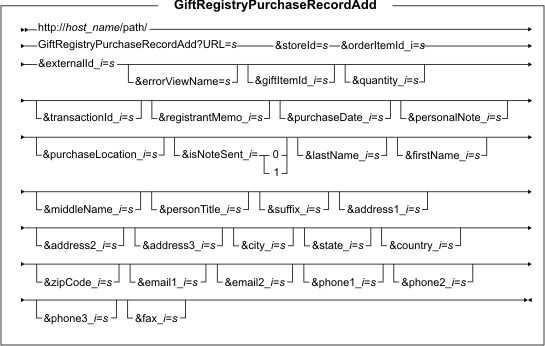
Parameter values
- URL
- Required: The URL to be called when the action completes successfully.
- storeId
- Required: The store reference number, which is required to help identify to which stores a gift registry belongs.
- orderItemId
- Required: The unique identifier of an item within the order for a purchased gift registry item.
- externalId_i
- Required: The unique identifier for the gift registry.
- errorViewName
- Overrides the error view when an error occurs.
- giftItemId_i
- A unique identifier for the item to be purchased from the gift registry.
- quantity_i
- The quantity of this item, specified by the gift registrant. The default is 1.
- transactionId_i
- The transaction identifier generated by gift registry channels other than the Web (for example, transactions from in-store kiosks or call centers).
- registrantMemo_i
- The brief note or memo provided by the gift registrant, regarding the purchase order.
- purchaseDate_i
- The date when the gift was purchased.
- personalNote_i
- A personal note from the gift giver to the gift registrant. The registrant will see this note upon receiving the gift.
- purchaseLocation_i
- The location where the gift giver purchased the gift.
- isNoteSent_i
- Specifies whether
a thank-you note was sent to the gift giver.
Valid values are as follows:
- 0
- (Default) A thank-you note was not sent to the purchaser.
- 1
- A thank-you note was sent to the purchaser.
- firstName_i
- The first name of the gift registrant. If there is a co-registrant, then specify firstName_2 for the co-registrant's information.
- middleName_i
- The middle name of the gift registrant, if applicable. If there is a co-registrant, then specify middleName_2 for the co-registrant's information.
- lastName_i
- The last name of the gift registrant. If there is a co-registrant, then specify lastName_2 for the co-registrant's information.
- personTitle_i
- A prefix to the gift registrant's name (for example, Mr. Ms, or Dr.). If there is a co-registrant, then specify personTitle_2 for the co-registrant's information.
- suffix_i
- A suffix to the gift registrant's name (for example, Senior or Junior). If there is a co-registrant, then specify suffix_2 for the co-registrant's information.
- address1_i
- The first line of the gift registrant's contact address. If there is a co-registrant, then specify address1_2 for the co-registrant's information.
- address2_i
- The second line of the gift registrant's contact address. If there is a co-registrant, then specify address2_2 for the co-registrant's information.
- address3_i
- The third line of the gift registrant's contact address. If there is a co-registrant, then specify address3_2 for the co-registrant's information.
- city_i
- The name of the city within the gift registrant's contact address. If there is a co-registrant, then specify city_2 for the co-registrant's information.
- state_i
- The name of the state, province, or equivalent within the gift registrant's contact address. If there is a co-registrant, then specify state_2 for the co-registrant's information.
- country_i
- The name of the country or region within the gift registrant's contact address. If there is a co-registrant, then specify country_2 for the co-registrant's information.
- zipCode_i
- The ZIP or postal code within the gift registrant's contact address. If there is a co-registrant, then specify zipCode_2 for the co-registrant's information.
- email1_i
- The gift registrant's primary e-mail or Web address. If there is a co-registrant, then specify email1_2 for the co-registrant's information.
- email2_i
- The gift registrant's secondary e-mail or Web address. If there is a co-registrant, then specify email2_2 for the co-registrant's information.
- phone1_i
- The gift registrant's primary phone number. If there is a co-registrant, then specify phone1_2 for the co-registrant's information.
- phone2_i
- The gift registrant's secondary phone number. If there is a co-registrant, then specify phone2_2 for the co-registrant's information.
- phone3_i
- The gift registrant's third phone number. If there is a co-registrant, then specify phone3_2 for the co-registrant's information.
- fax_i
- The gift registrant's fax number. If there is a co-registrant, then specify fax_2 for the co-registrant's information.
Example
The following example marks a gift as purchased from gift registry 888 as part of order number 12345 at store 1001, and creates a purchase record for it.
https://myhostname/webapp/wcs/stores/servlet/GiftRegistryPurchaseRecordAdd?
URL=/webapp/wcs/stores/servlet/&storeId=1001&orderItemId_1=12345
&externalId=888
Behavior
- Upon successful completion, the specified URL is called.
- Marks and records purchased gift registry items.
Exception conditions
- If a required parameter is not specified, the system throws an exception with the _ERR_CMD_MISSING_PARAMETER message key.
- If an invalid parameter is specified, the system throws an exception with the ERR_CMD_BAD_PARAMETER message key.
- If the system cannot find the gift registry profile to update, the system throws an exception with the _ERR_REGISTRY_NOT_FOUND message key.
- If the system encounters a security problem, such as a user attempting to access the gift registry without the appropriate authorization, the system throws an exception with the _ERR_NOT_AUTHORIZED message key.