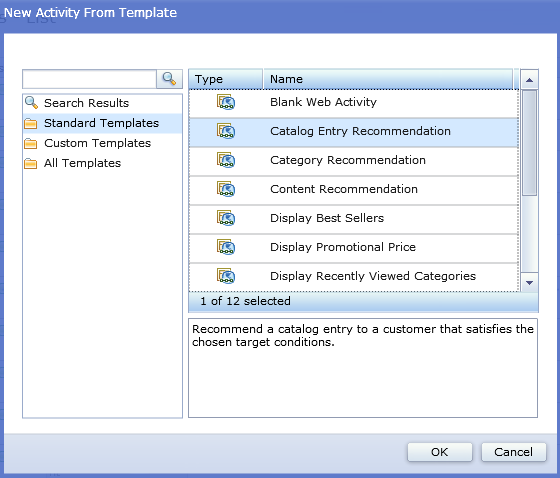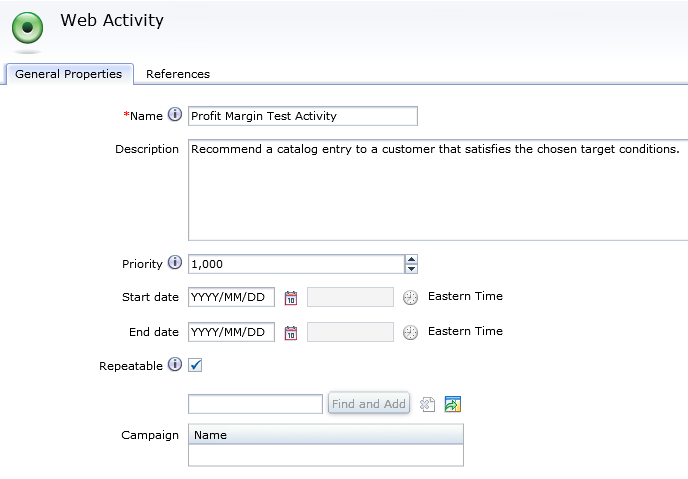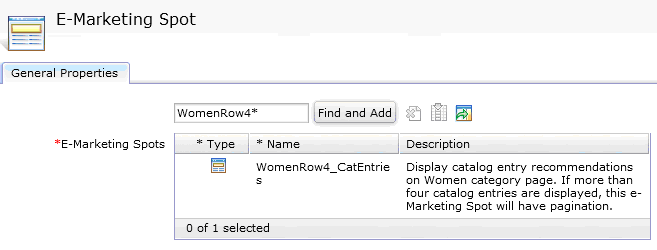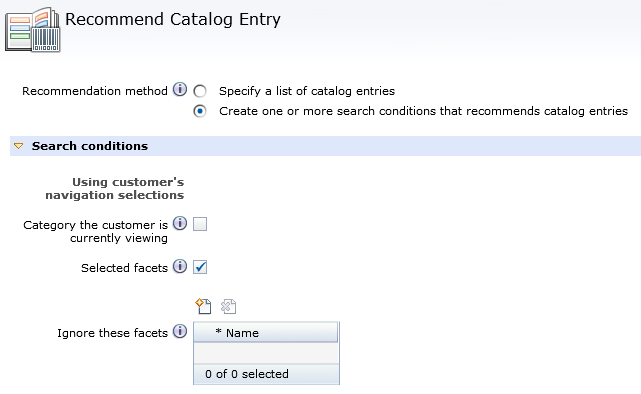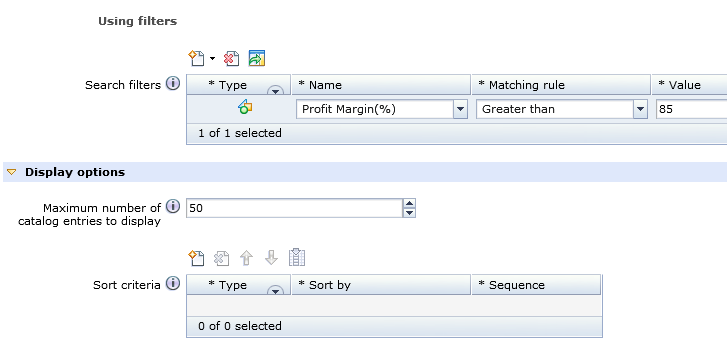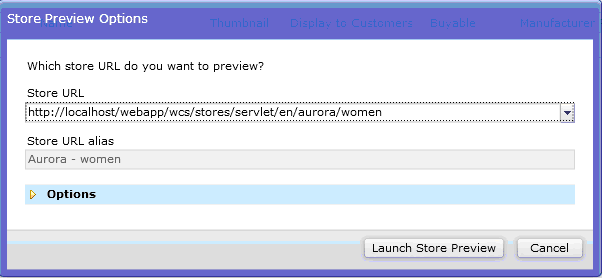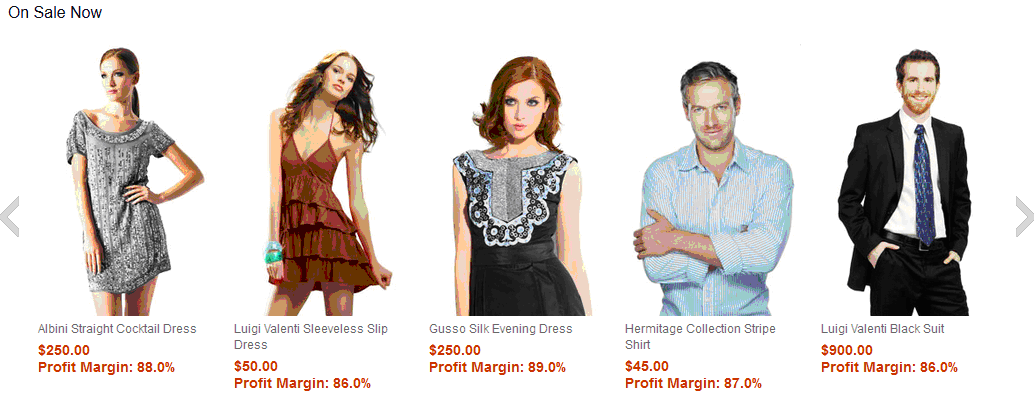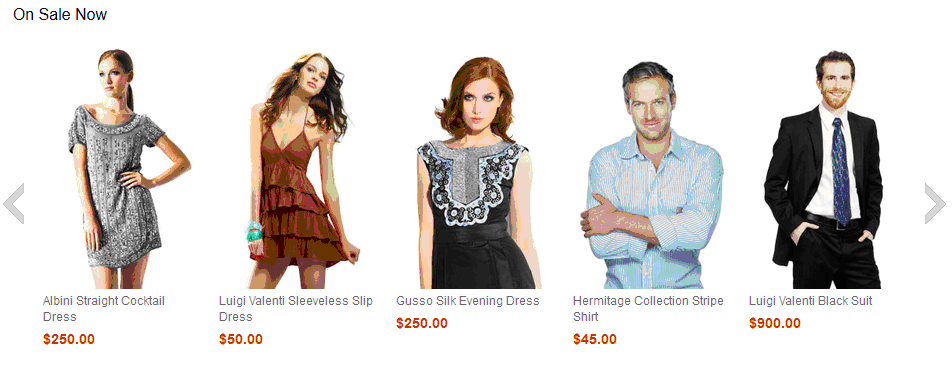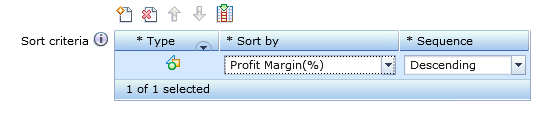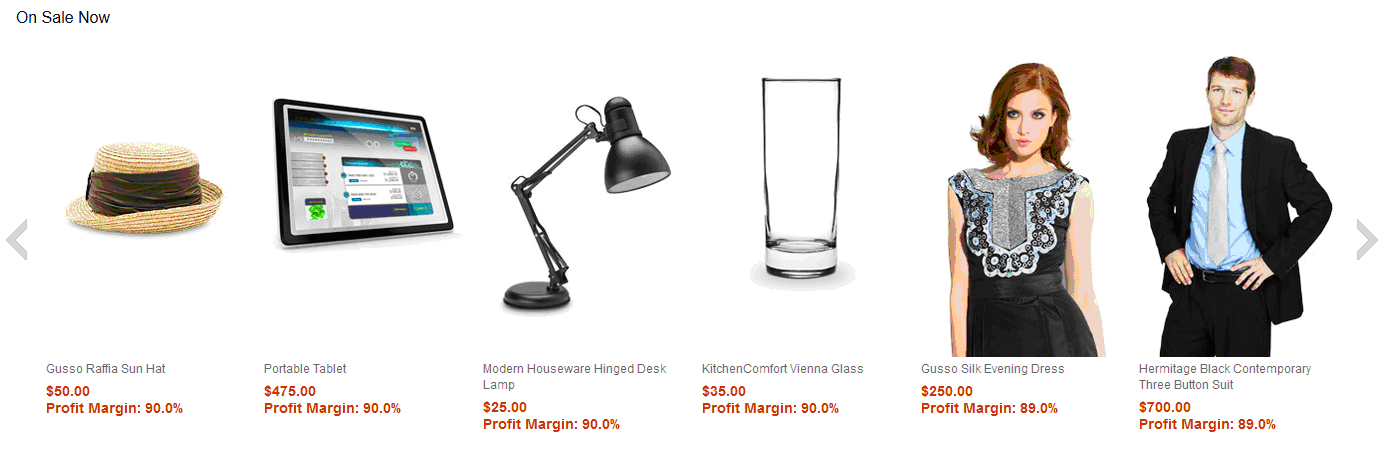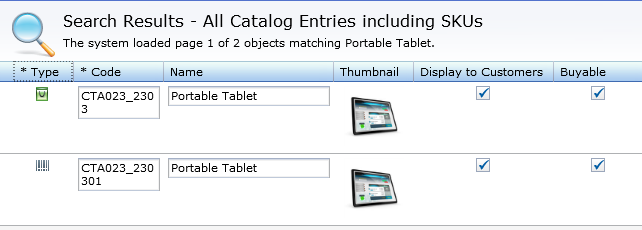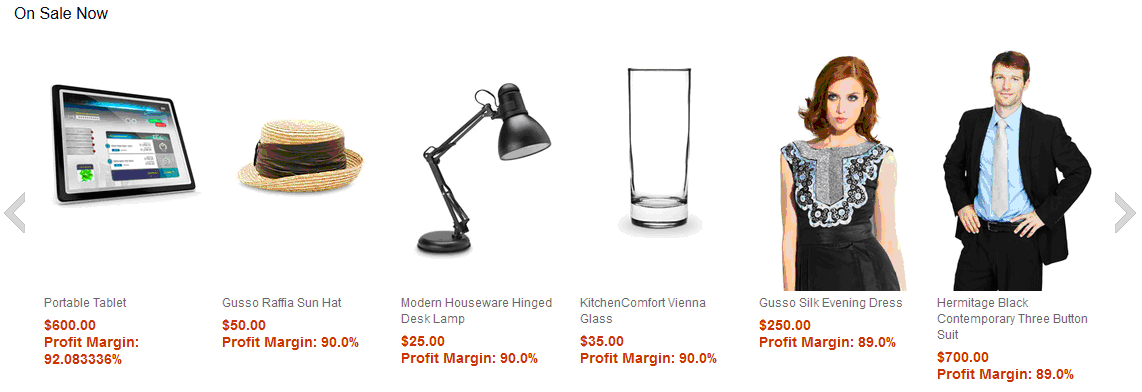Testing the customization
In this lesson, you are testing your customization to verify that your customization is successful.
About this task
To test your customization, there are four tests that
you can complete to verify that your customization works as expected:
Test 1: Recommend products with a high profit margin
About this task
Procedure
- Open the Marketing tool.
- In the Marketing tool, create a web activity to recommend
products base on profit margin.
- Verify that your activity displays recommendations that
are based on profit margin in store preview.
- Verify that the same products are recommended on your storefront,
but that the profit margin does not display.
Test 2: Sort your recommended products by profit margin
About this task
Procedure
- In the Marketing tool, Open the activity that you created in Test 1 for editing.
- Deactivate your activity.
- Add sort criteria for your product recommendations.
- Verify that your activity displays your recommendations
in the correct order in store preview
Test 3: Change your activity to make offer price update profit margin
About this task
Procedure
- Change the offer prices for catalog entries that are recommended
in the activity you tested in Test 1 and Test 2.
- Verify that the increased profit margin changes the display
order for your edited product in store preview.