

Tutorial: Adding suggestion groups to the auto-suggest menu

 In this tutorial, you customize the auto-suggest menu
for your storefront search to display a new navigation suggestion
group in the menu. The auto-suggest menu is available in your WebSphere
Commerce starter store when you enable WebSphere Commerce search.
In this tutorial, you customize the auto-suggest menu
for your storefront search to display a new navigation suggestion
group in the menu. The auto-suggest menu is available in your WebSphere
Commerce starter store when you enable WebSphere Commerce search.When a customer begins typing into your store search field, the auto-suggest menu displays a number of matching suggestions that are divided into suggestion groups. As shown in the following image of the auto-suggest menu, the default suggestion groups include Suggested Keywords, Category, Brand, Articles, and History:
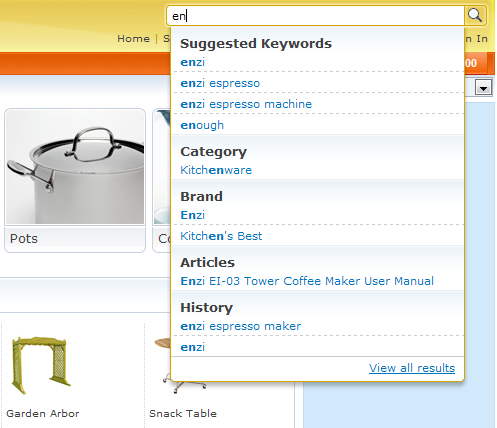
In this tutorial, you add a suggestion group to the auto-suggest menu, which displays suggestions for product warranty types as shown in the following image:
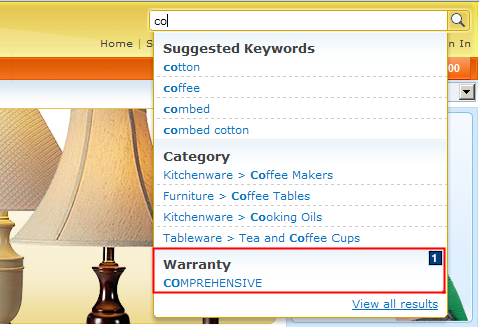
As customers type in the search field, they can use this suggestion group to search for warranty types that match their search entry, for example, Comprehensive or Limited.
- Implement new search queries that are needed to fetch warranty information from the index.
- Populate CatalogNavigationViewType noun parts that are displayed in the user interface.
In addition, you add a search profile to implement the behavior that is needed to support the new suggestion group for warranty data. Finally, you customize the store JSP pages to display the new navigation suggestion group.
Learning objectives
- WebSphere Commerce search auto-suggest menu.
- Customize the auto suggest menu to display your own suggestion groups.
Time required
Expect this tutorial to take 2 hours to complete. The tutorial can take longer if you explore the concepts that are related to this tutorial.Skill level
This tutorial is intended for intermediate WebSphere Commerce developers responsible for creating and customizing WebSphere Commerce search services.- WebSphere Commerce search
- Web services
- XML
- WebSphere Commerce services
- Relational databases
- SQL
System requirements
Before you begin this tutorial, ensure that you complete the following tasks:- Install WebSphere Commerce Developer Version 7
- Install WebSphere Commerce Developer Feature Pack 3
- Deploy the WebSphere Commerce search server
- Populate the search index data
- Build the search index data
- Complete the Tutorial: Extending a BOD service to manage UserData with the Data Service layer tutorial
- Complete the Tutorial: Adding custom catalog entry information to WebSphere Commerce Search tutorial