PDF Header and Footer
From the Create Scheduled Activity dialog, after you select PDF as activity report format, you can open the following dialog to print a PDF file:
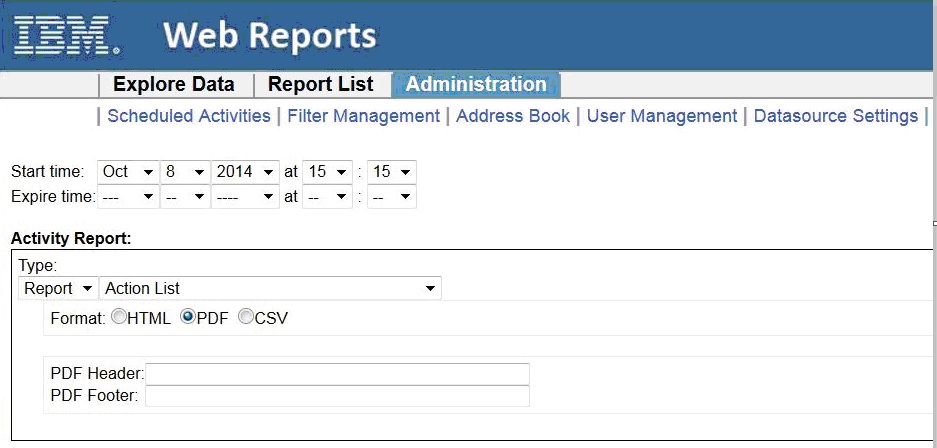
Note: The Linux Web Reports server does not support non-ASCII characters in the header
and footer.
In PDF Header and PDF Footer you can specify information about the title, URL, date, and more by entering the following codes:
&w |
Window title |
&u |
Page address (URL) |
&d |
Date in short format specified by Regional Settings in Control Panel |
&D |
Date in long format specified by Regional Settings in Control Panel |
&t |
Time in the format specified by Regional Settings in Control Panel |
&T |
Time in 24-hour format |
&p |
Current page number |
&P |
Total number of pages |
&& |
A single ampersand (&) |
&b |
Separates preceding and succeeding text into
different sections. Example: left &b center &b
right |
text |
Custom text (can be used in combination with printing codes) |
Important: The Linux Web Reports server does not support
the header and footer print codes because they are Internet Explorer-specific.