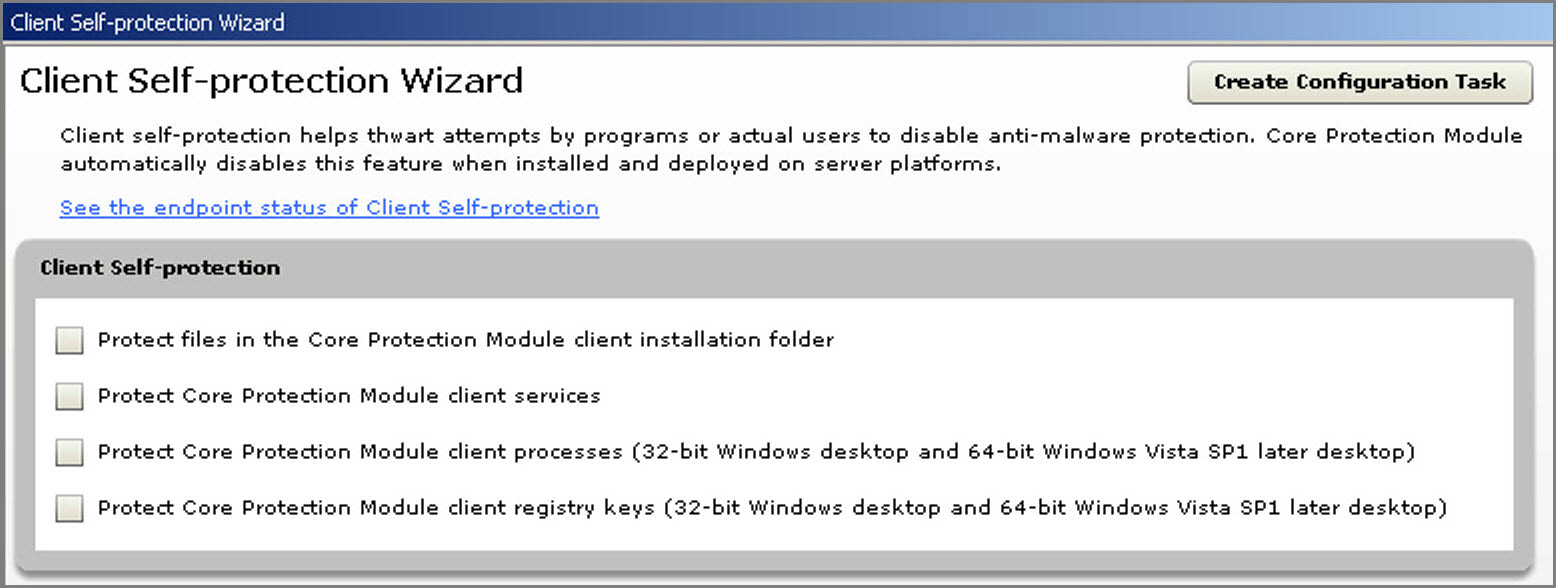Client Self-Protection Settings
About this task
Client self-protection prevents attempts by programs or actual users to disable anti-malware protection. Core Protection Module automatically disables this feature when installed and deployed on server platforms.